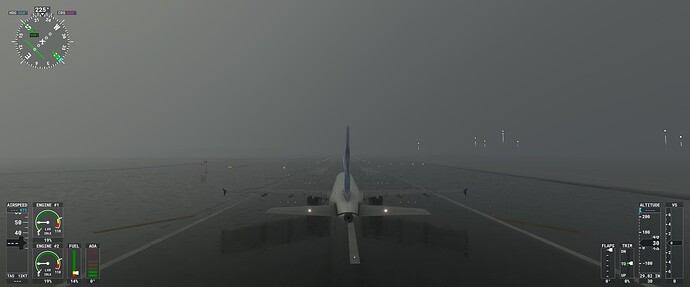I have a new top of the line PC with an rtx4090 and an Alienware Gsync 38 curved monitor. I have all of the graphic settings maxed out pretty much. Everything looks great except the sky has these wavy lines going through them. I’m sure there is a term for this but I don’t know it. I have spent hours trying to troubleshoot this. Can anyone tell me what this is and how to fix it? I included a screenshot that shows it. I don’t know if it’s an MSFS problem or a monitor problem. I have a 144mhz monitor. Thanks
Colour banding, sometimes referred to as moire (which is very similar but slightly different). It’s a by-product of digital rendering, where the transition of slightly different tones or colours is too much for your screen to handle. Even 4K isn’t sufficient to mitigate the effects. Nothing you can do about it, unless you buy a higher-res monitor/TV.
Even a higher-resolution monitor probably wouldn’t help. It comes down to the number of colors available in the rendering engine. That kind of gradient would require a change of color every five pixels or so in order to avoid the banding. At 256 levels per RGB segment per pixel, most operating systems are capable of a total of over 16 million colors, but when you have a single shade with a very slight change from one end to the other, then you’re looking at maybe 30 different colors that have to be spread across the screen. It’s just not possible to render them smoothly when they’re spread that far.
“The color bit depth refers to the number of bits used to indicate the color of a single pixel. More bits means a larger number of colors can be represented”
https://www.inktechnologies.com/blog/wp-content/uploads/2011/04/Color-Depth.jpeg
believe it or not, but it used to be even worse when Asobo accidentally had dropped the color bit depth to 10bit or whatever it was.
(was eventually fixed in some patch. But then again maybe they “accidentally” lowered it again..)
It’ll help, but it won’t eliminate it.
I recently purchased a new PC (Corsair Vengeance)with the latest Intel processor, an RTX4090 graphics card, tons of RAM etc. Processing power is not my issue. I have an Alienware G-sync 38” curved monitor. With all settings pretty much maxed out the graphics are great EXCEPT the color banding in the sky is AWFUL. Flying into clouds especially if the sun is breaking through is almost unwatchable.
I have tried adjusting monitor settings, graphic card settings and in-game settings but nothing helps. I noticed that my monitor is 6-bit and many forums are saying a monitor with 10-bits will help color banding. I don’t really know much about technical stuff but I know my monitor is 6-bit and has a refresh rate of 144mHz.
I am at the point where I think I may need a new monitor to catch up with my new computer. Does anyone have a setup like mine and do you suffer color banding? If not, what monitor would be a better option to eliminate this. It is ruining my enjoyment of the game. I can get all the FPS I want but can’t get rid of color banding.
I don’t have unlimited funds but would spend >$1500 if I could get rid of the color banding. Thanks for any insight.
I don’t think the components in your PC impact the fact that you get banding. If your monitor is only capable of 6 bit color depth then that’s probably the root cause of your banding as seen in the last thread you opened.
To verify this you could hook up your PC to another monitor or a modern LED TV would probably work even if its only 1080p and 60Hz refresh.
Regarding a new monitor, you can spend far less than $1500 and get a larger 4K OLED, QLED or the like with HDR10 for a wonderful simming experience. Your 4090 is most likely crying out for some monitor love! ![]()
![]()
I posted earlier that I was having severe color banding issues with a new rig with an RTX4090 card. My monitor is Alienware 38 curved with a 144mHz refresh rate. Going into the monitor settings I put it on the highest refresh rate which was 119.98mHz. THAT’S when I started noticing horrible banding. Also, the bit depth in the settings said 6. I have been troubleshooting like crazy and finally decided to change the refresh rate to the lowest setting of 59.99. The banding got significantly better. Almost gone. And I noticed now the bit depth has a value of 10.
So I think I fixed the problem but I am curious if that makes sense to any of you who know about these things. I was literally at the point of buying a new 4K monitor but I think this is working okay. Any input is appreciated.
Color banding has to do with color saturation. Check the presets on the monitor (game, theatre, standard, etc.) and choose the one with the highest saturation. Game gives brighter colors while Theatre gives better black rendering.
As well, I find that render scaling can increase color banding in night skies. I see this in DCS when I use NIS or FSR upscaling in OpenXR Toolkit.
Check your Nvidia control panel settings. Resetting defaults is always a safe bet to ensure you have things setup correctly.
This guy is pretty good on tech stuff.
This could be due to the connection bandwidth.
Are you using a DP or HDMI cable? Is it a good quality cable?
I just ordered a new one. A DP 2.1.