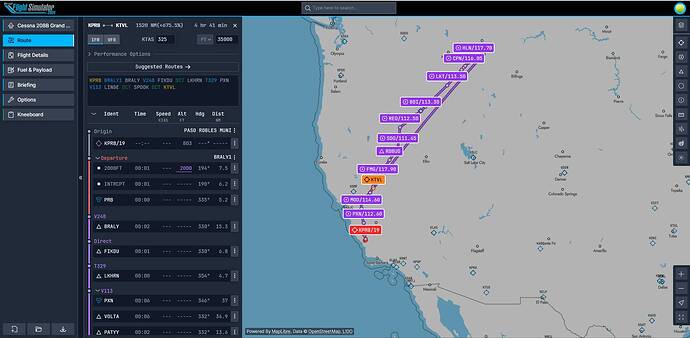Verifying those are to runway 18?
Interesting: look at the suggested route. Note V28.
After this, it gives that “can’t parse V28” error and substitutes V113. I have to think that’s where it misses and sends to an exit at LINGE.
Here’s the route it comes up with:
KPRB DCT PRB T329 PXN V113 LINGE DCT SPOOK DCT KTVL
Does it have anything to do with LIN (VOR) becoming LINGE?
Interesting, If I manually edit the route to
KPRB DCT PRB T329 PXN V113 LIN DCT SPOOK DCT KTVL
(changing LINGE TO LIN), it won’t let me do it - it keeps calling/reverting to LINGE.
But if I remove LIN/LINGE entirely, so
KPRB DCT PRB T329 PXN V113 SPOOK DCT KTVL
It works fine and even routes through LIN (because it’s on V113). So something is going on with the initial call to change from V113 to V28 at LIN and the confusion between LIN and LINGE. Bottom line, it shouldn’t need an airway change at LIN.
Both runways with all four selections do not cause the reported issue for me on the website.
Routing:
KMOD DCT MOD V113 LIN V28 SPOOK KTVL produces the same error
KMOD DCT MOD V113 SPOOK KTVL does not
KSQL DCT LIN V28 SPOOK DCT KTVL works
KSQL DCT OAK V28 SPOOK DCT KTVL works
KDVO DCT CCR V108 LIN V28 SPOOK DCT KTVL works
It doesn’t seem to have anything to do with LIN itself, or V28 or V113 or any of several other routes.
It has to do with the suggested route calling for an airway change from V28 to V113 at LIN, which is unnecessary, and it substituting LIN with LINGE when it tries to reroute it.
@CharlieFox00 did you try with a fresh opening of the flight planner in a new and/or a private window?
I don’t know if you saw my posts, but I couldn’t replicate it once I stopped using the already open tab with the flight planner that I’ve had open for a few days now.
Although, the first time I used the flight planner, I had success with this very flight plan. It was the subsequent tries where I had issues.
Leave it to me to have even have found this with the one and only flight plan I have tried building with this tool.
My luck(?) is absurd.
Did you enter those by hand rather than using the auto-generate?
Yes. But I can get the error to show up if I do the problematic route that the auto-generator did. It’s the unnecessary airway change and the subsequent confusion with LIN/LINGE
Can anybody get the error to replicate when you manually enter
-
KPRB PRB T329 PXN V113 LIN V28 SPOOK KTVL
-
KPRB DCT PRB T329 PXN V113 LIN DCT SPOOK DCT KTVL
-
KMOD DCT MOD V113 LIN V28 SPOOK KTVL
Results:
#1 gives the yellow “failed to parse V28” error and substitutes the bad route: KPRB PRB2 T329 PXN V113 LINGE DCT SPOOK DCT KTVL
#2 does not give the yellow error (no V28 specified) and substitutes the same bad route: KPRB PRB2 T329 PXN V113 LINGE DCT SPOOK DCT KTVL
#3 gives the yellow “failed to parse V28” error and substitutes the bad route: KMOD DCT MOD V113 LINGE DCT SPOOK DCT KTVL
Yes.
Using an in-private window with the Flight Planner, I am able to replicate all three results as you describe.
I’m not sure why you are specifying “LIN V28 SPOOK”. It is possible (and maybe preferable) to specify “PXN V113 SPOOK” since SPOOK is on V113 and would include LIN.
You may have already found this. V113 is very long, over 800nm. And one of the waypoints in Montana is LINGE. This means if “V113 LINGE” is entered instead of “V113 LIN”, the routing will go up to Montana and return. If something is changing LIN to LINGE, that would be a problem.
I didn’t specify it initially - it was the suggested route and it caused the errors. I specified above that I think the suggested route injecting an airway change at LIN is unnecessary and problematic.
I then tested several iterations of this routing manually to troubleshoot (isolating variables) and got the errors I specified.
It automatically changed it to LINGE. I even tried removing that and changing it to LIN and it went back to LINGE. There’s definitely a bug.
What is so odd here is why, when close the tab containing the flight planner and open a new tab and enter the exact same flight plan, the route doesn’t bug out and send me to Montana? What is happening here that triggers the bug, besides you discovering that we can manually input it to force it to happen?
In other words, how did I get it to initially happen by itself?
Once it did happen, every time I cleared and re-entered the same flight plan it would bug until I tried a private browser window and it started fresh.
It would appear that this may be happening in other scenarios:
Well, I’m glad we found it. Hopefully the results of the testing we performed shed some light so the devs can fix it.
Yeah, I just hope that WT’s focus isn’t solely on Discord input. I went over there and prompted them to come here and look at this.
I hope they haven’t dropped it since we have added more details…
You guys ROCK!
Looks like some sort of auto-completion working. I wonder if having both LIN and LINGE on V113 is triggering this.
And the airway change at LIN is unecessay and strange why this happens. The idea for Victor airways is to make IFR flight planning easier and faster. Specify the entry waypoint, the airway number, and exit waypoint. No need to insert the dozen or so waypoints along the airway.
We’ve deployed some fixes for these types of issues so there should be an improvement as of 10-15 minutes ago. We’ll continue to monitor for more of these cases.
Great news! Thank you, very much!
I can confirm the autoroute from KPRB to KTVL is working correctly as well as the autoroute from Ottawa to Montreal. Nice work!