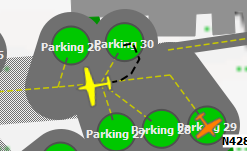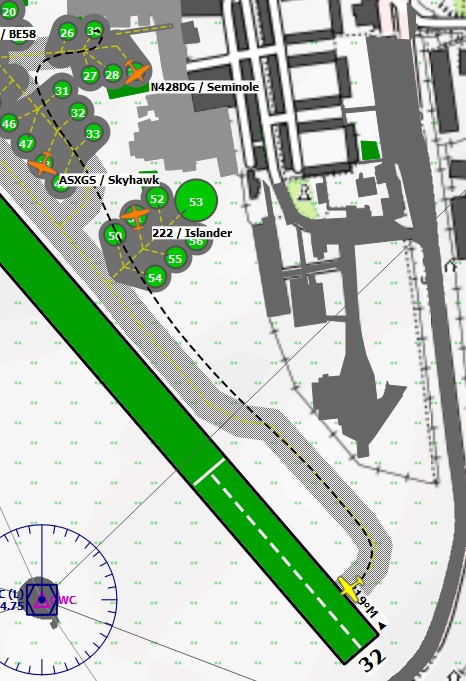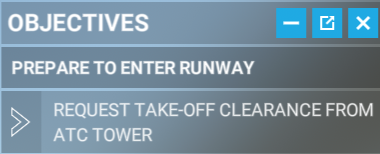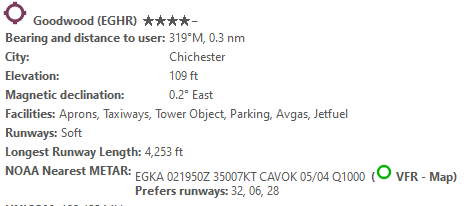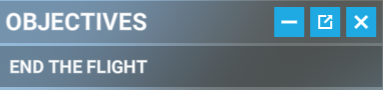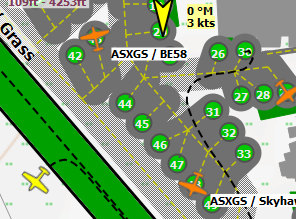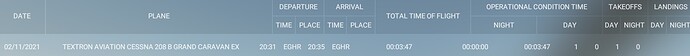Keeping it simple, lets have 10kts coming from 060, exactly lining up with runway 06. I’ve started from parking 30 again:
I’ve deliberately picked the wrong runway:

When I spun around, and got to this point the taxiway markers appeared:
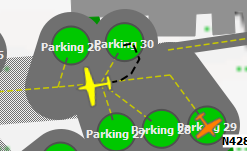
It has instead sent me to runway 32:
I opted to take a shortcut to 32:
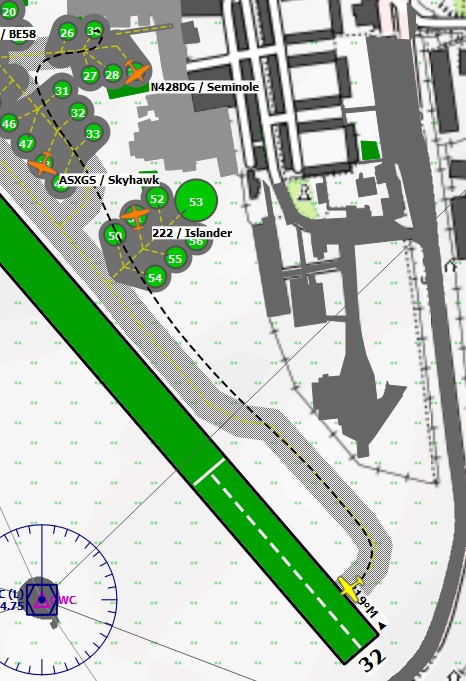
Objectives did correctly flip, indicating that takeoff should now be logged.
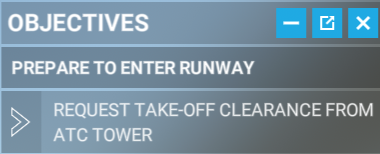
The interesting thing here is that when I spawned in with live weather it was reporting 340@12, so this runway would be the correct one to use if I still had live weather on. It looks like the taxiway assist is perhaps locked to what the live weather was, rather than what you custom weather is.
LNM METAR seems to agree, with 350@07:
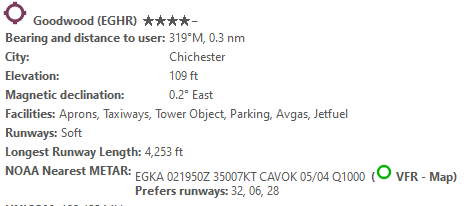
Switching back to live weather, and looking at the windsock, it seems to match. The runway to the right is 32:
Below illustrates an unrelated problem. I landed back on 32, taxied off to the left, then announced I was clear of the runway. Objective window changes to end the flight, as it should:

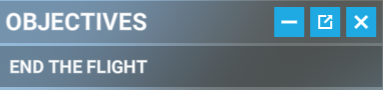
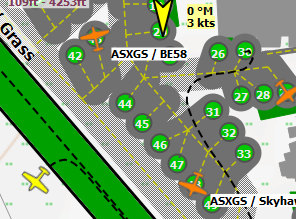
If I want now, I can just shut the plane down to get both the takeoff, and the landing at the same airport to log.
But if I want to do it properly, and taxi to one of the parking spots, I cannot re-enter any runway as it will then change the objectives window to assume that I want to take off again. That means I have to do this:

For single runways, this isn’t too much of an issue, and for those with a cross shape as this one is, mostly, you can do this too. But if you land at one of those airports where there are three runways in a triangle, and for some reason taxi into the inside of the airfield it makes it impossible to get to parking with re-entering a runway: