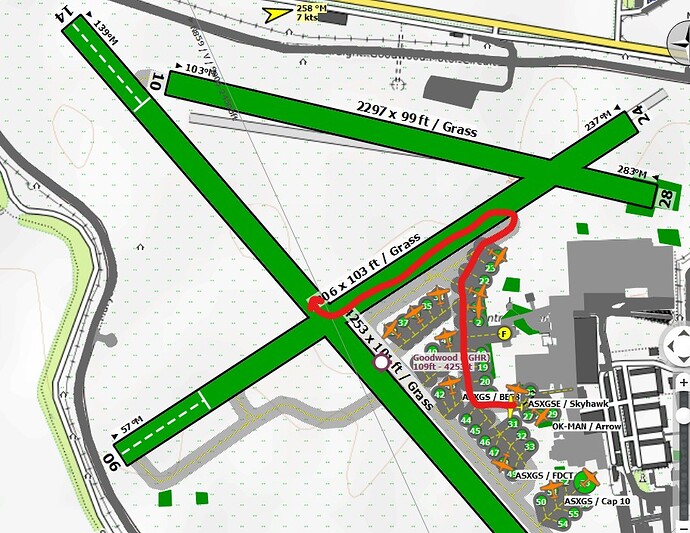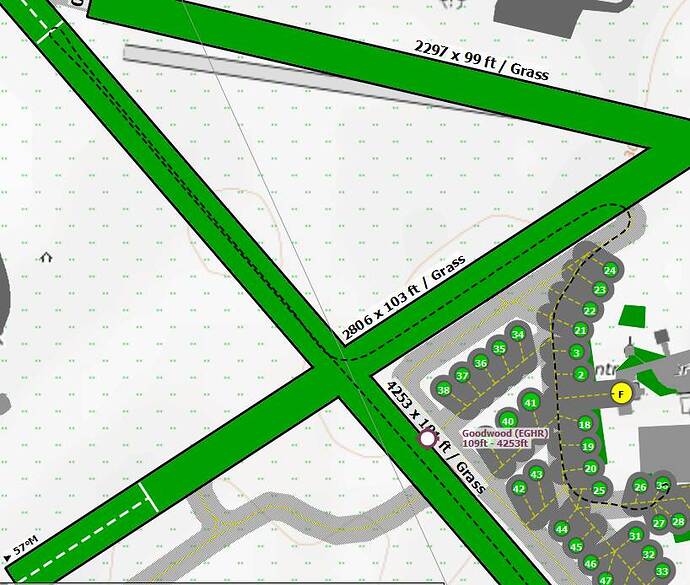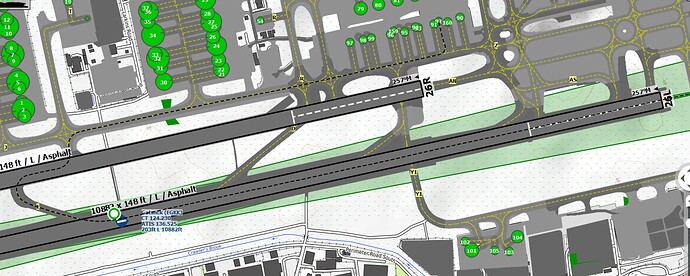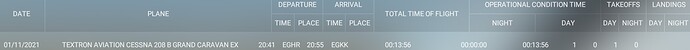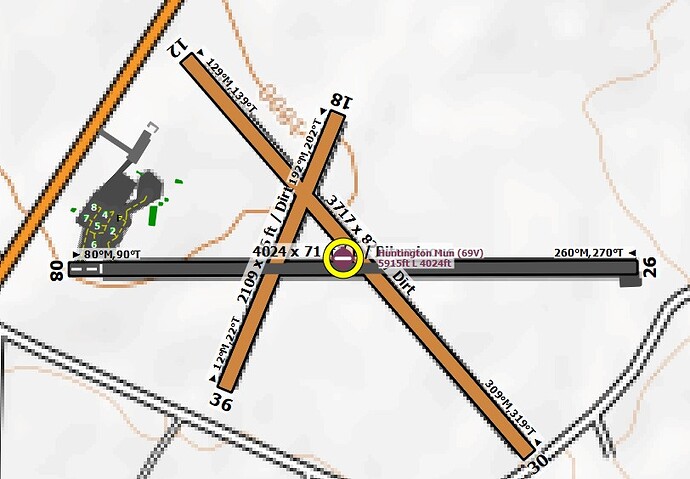Without going and checking the flight sim PC to see if things have changed you don’t have to kill the engines to register a landing. I often fly from A to B and en-route I’ll do a touch and go or two mixed in with a full stop landing or two. With these full stop landings I often park up at some random spot but never kill the engines. At the end of the flight I’d get results like 2 takeoffs and 5 landings. I’m doing it all VFR and almost never interact with the inbuild ATC, in fact most of these flights are multi-player (joinFS) where we play at ATC ourselves using TeamSpeak.
I don’t really focus on the landing log but just to put my experience out there, there’s been a few times where I walked away from the sim when my plane was on a golf course fairway or some non airport and once a certain period of inactivity passes, the logbook will automatically come up with an option to continue or go back to the main menu.
I also have landed in a non airport and still shut the plane off and once I turned the plane off I also got the logbook, so I’m pretty sure properly powering the plane off as well as inactivity is a way to log flights.
So in conclusion, nobody really seems to actually know the hard and fast rules applied in the sim’s software logic to determine if a landing or take off has actually occured. The only thing I know for sure is that it IS flawed, as it is impossible for me to have landed 754 times and yet only taken off 433 times!
I have a reasonable grasp, and with few exceptions can get my takeoffs, and landings to register. My earlier emailed explained all the different steps for a towered airport, as observed by watching the Objectives window. For untowered airports its potentially easier as there are far less steps, but it does required you to taxi to the point where the taxiway assistance guides you. I don’t believe you can use an intersection as it won’t detect you have reached the edge of the runway. The Objective window flips to the next stage only when you hit that last chevron.
Well, I just tried a trip from Goodwood EGHR (untowered) to Gatwick EGKK. I have taxi ribbon turned on. I started cold and dark at EGHR and no taxi ribbons where visible after announcing taxi to Runway 24 so I made my own way across the grass to the start of Runway 24 as no taxiways are evident as it is an all grass airfield. Once on the threshold, I announced my take off intent, on the relevant frequency. Took off and flew to Gatwick VFR.
Followed all ATC guidance to land at Gatwick (I could hear ATC instructing an Easy jet airliner to follow me in to Runway 26L which I knew, flying a C152, wouldn’t end well. He was advised to go around and flew over my head as I was touching down)
Followed all instructions as I taxied to GA parking, following the ribbons and ended the flight.
Take offs 0 Landings 1.
I challenge you to take off from Goodwood and get it to log a take off. No cheating by starting on the runway, ready to fly though 
Also, Help needed with objective window. I turned ON objectives from the assistance menu but never saw an objectives window. Where will it be and why couldn’t I see it? I fly VR, if that makes any difference.
Thanks for the link Subtle Taxi Ribbon » Microsoft Flight Simulator
I just tried the sim’s generic blue taxi ribbon and it is immersion destroying to say the least. Can’t miss it though 
I accept your challenge, good sir! ![]()
It’s random. This got logged as a landing
But I did have landing clearance

Usually a landing counts if your speed drops low enough in the ‘landing zone’ which is usually a rectangle around the runway. If you drive off the runway onto the taxi way too fast it doesn’t count. However if you do multiple legs in the same flight, when ATC breaks down, so does logging landings (and take offs).
When I did my world tour in the Bonanza, all multi leg stages without ATC use, my first take off would be logged and most of my landings, resulting in 1 take off, 16 landings for example. Some small airports never log a landing, maybe the ‘landing zone rectangle’ is in the wrong place. (Heck I’ve found airports where the GPS coordinates of the airport are a mile off)
I just took another shot at Goodwood. This time I got LittleNavMap involved which clearly shows the intended taxiways to use to arrive at the entry point for runway 24. I used Parking spot 19 and anounced my intention to taxi, turned the plane through 180 degs, no taxi ribbon available. Stopped just short of the runway entry point, announced my take off, entered the runway turned 180 at the end and took off.
Landed at Southampton EGHI all good.
Take off 0 Landing 1
I was about to type that it may be to do with its runway layout, as my first search for it yielded an image that made it look like it had three runways in a triangle formation. Those airports can definitely disrupt you when you have landed, and want to taxi to parking. As soon as you leave a runway, and announce you are clear, the Objectives window will show that you should shut the main engine down, and end the flight. If you happen to taxi across another runway, it triggers the Objective to change to a takeoff. The only way around that that I know of is to taxi off the runway to the outside of the triangle, then skirt the runways all the way around to parking.
But on closer inspect, that’s not what I see:

If I were asked to taxi to runway 32, I would taxi down to the bottom right, then hold short.
This should be an interesting diversion. I’ll try a few scenarios, first with live weather to see where it takes me, then with manually configured weather so I can be prompted for the relevant runway that I want to try. Thirdly I can try choosing a runway irrespective of the current conditions. I’ll also use LNM to plot my movements. Essentially I will do as you did if all else fails, and keep an eye on any changes to the Objectives window to see what, and where I need to do/be to get it change from taxiing to the runway to entering the runway, then taking off.
The other possibility I guess is that the airport doesn’t have any defined taxiways? Could the SDK be used to inspect that, perhaps?
Thanks for trying this. I am curious to see how it turns out and we all might learn something.
I have noted this too. Indeed some are probably very wrong and I’ve found a few where I actually had to land on the runway from both directions for it to log properly. - possibly also linked to poorly defined runways. I know quite a few where the all the visuals cues + maps indicate runway at one position but if you start on the runway you are actually a bit off to one side.
(This can also be verified in DevMode)
I have this same issue and have since pretty much day one of the sim. For 80% of my flights I start on the ramp (or gate) cold and dark and conduct a full start-up, taxi out, full flight, landing, taxi to ramp (or gate) and do a full shut down…
I have well over 600 hours of flight time logged. 100+ take offs, with well over 300+ landings… LOL.
It’s that bad I don’t even care anymore, with no details or comments whatever it logs is unusable anyway
Yup, that’s how I have felt about it for a long time now, I just have my personal excel spreadsheet I use for tracking; similar style to IRL.
Just started at Parking 30, turned the plane around and the taxi way markers have appeared for runway 14.
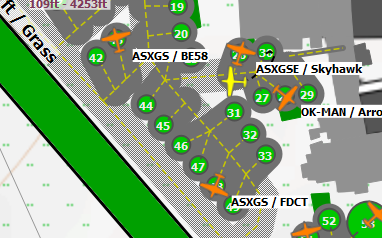
It looks like it wants me to take this route:
Before I even got to the end of those chevrons, as I entered runway 24, the Objectives window updated:
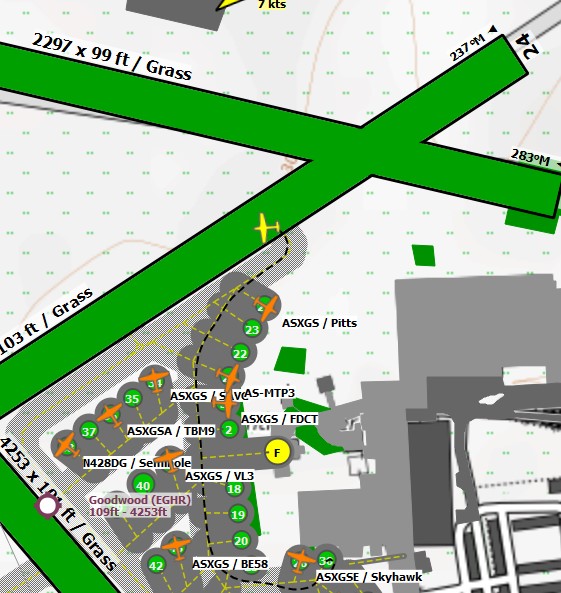
Currently on my way to Gatwick.

I tried another flight after this, from a different untowered airport. For this one I announced taxi to the runway, but when I got to the runway, and the Objectives window indicated I contact ATC to request takeoff clearance, which is impossible, this time I didn’t use any other options on the ATC dialogue. The only one I used was the initial taxi annoucement, the followed the chevrons. It still logged okay. I wasn’t sure, but I suspected this was the case.
I entered at the threshold of 08, and back taxied down the runway for takeoff on 26.
Even the subtle taxi ribbon destroys immersion, so I am so glad we can turn it on only when needed in the Assistance options. For me, the only time I need it is when I am taxiing to the departure runway at an uncontrolled airport so I can be sure that the takeoff will be logged.
Otherwise I can keep the ribbon set to OFF. I found that at controlled airports, I can take whatever route I want to the departure runway and upon arrival, as long as I park where the sim expects a plane to be parked in the parking space of my choosing, I can request a furl truck.
A typical flight profile for me would be: take off from airport A (cold & dark, parked on the apron), touch & go at airports B, C, D, E, full stop at airport F & taxi to the apron for shutdown.
I never use the in-game ATC. Typically the MSFS log will show 0 takeoffs, 5 landings. Sometimes though it shows 1 takeoff, and very rarely 2. I don’t know what triggered it to log those takeoffs, but it for sure wasn’t ATC (although if I fly a single point to point route, the only times it logs the takeoff is if I do use ATC for that phase of the flight).
As said, turn off your engine(s), then TURN OFF BATTERIES, so screens turn black.
End of flight pops up, exit, if you choose ‘continue’, a new flight will start logging.