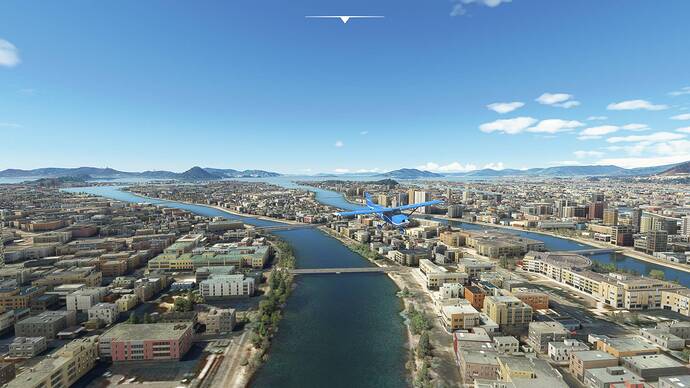Flew around Odaiba, Tokyo in Hello Kitty Gundam ![]()
Well after I got things sorted I did this KCLE to KERI:
Apparently you cant attach the ramp from that position anymore oh well, then started back up and decided to fly to KJFK, somewhere along the way I ran into a wormhole and ended up on mars of the future:
found the other end of the worm hole and approached NY:
and then couldnt find KJFK for the life of me with all those lights.
So I landed here think its LaGuardia:
The quick menu on the top of the screen kept showing -/- part of the menu and wouldnt go away. When I was flying from KCLE to KERI there were alot of seams in the lake (seems to be alot of seams LOL) but Im sure they’ll go away the server load starts to settle down.
YEAH! I actually had fun 1st time in awhile.
found a ‘new’ way to make me go ‘look’ again (why) a new feature is not functioning. some of my mods are non functional now… oh well
the ‘blue’ highlight feature is the pain of my day
Spent a lot of time updating. 
Today I learned that I cannot trim a plane well with the default controller, via the training. However I am enjoying the entertainment
Mixed emotions. Update was massive so it took hours. There are some stability issues (in the UI) after flying for awhile. I feel a hot-fix coming soon. Massive improvement on FPS not to mention bang-on satellite data.
And then there’s this: champagne on my friends yacht at sunset.
PS. I did half of the Naples Discovery flight. Absolutely beautiful!
Hong Kong was a Beauty. What a City but today a tour of Hiroshima in the 172 and off to Tokyo in my new AC 320. No problems yet for me with the update, although my radio crapped out again and I couldn’t talk to ATC. The good news is they couldn’t yell at me for not getting permission to land and I missed the plane crossing my runway. Real busy around Tokyo today. Pretty happy about the floats for the 172 and the world map. Next mission is to see if Midway is out there.
That’s strange. I’ll do some more testing. This was my first flight landing at PDX with the Flightbeam add on.
What I was IFR flight with 28L approach. The ATC cleared me for that landing once I was in range and landed just fine. I take it once your close and getting cleared by the ATC for your landing they change the strip to a different one?
Did you select that approach specifically in the flight configuration on the World Map screen? I let ATC assign me an approach. When I fly without the Flightbeam scenery they put me on one of the main runways, but when I fly with the scenery they always put me on 3/21 which has no ILS (just LOC on 21 at least).
That makes sense now. I specifically choose my approach when creating the flight plan. I guess that would be a way around it for now.
I will not pick one next time and have ATC pick one for me and see if they give me a correct runway or not.
Having not been able to DL SU5, I flew from Kalispell, MT (KGPI) to Boise, ID (KBOI) in my Longitude. The update is now downloading, so based on what I’m seeing on the boards, this might be my last flight for a while. LOL. But it was a pleasant 55 minute flight - however I did notice some weather anomalies mid-flight (28C at FL310???). Approach and landing YT link below:
B787 | Paris - 50-60 FPS
SU5 / update July 27, 2021 - v.1.18.13.0
- I7-7700K (OC 4.8 Ghz)
- MSI Z270 Gaming Pro
- nVidia Geforce GTX 1080 Gaming X / 8 Go
- SSD 960 EVO & 850 EVO / NVMe, M2 / 500Go
- RAM Corsair 32 Go / 3000 Mhz
I tried out the new training flights today, basically the same as before, broken up more with 2 little additions. Using throttle for controlled descent and how to enter the traffic pattern properly. Yet it removed the solo practice without having floating markers in the air.
Still no mention of papi lights, windsock, using throttle for climbing / descending, no further mention of using trim in flight, nothing about mixture and propeller settings. Plus pretty poor feedback. You did well, but you can do better. (ie buy a better less twitchy flight stick)
Airliner training is still the same, just has a score attached now. Although it talks about a side stick, is that the thing that’s labeled in/op at the left window? No further explanation given.
Anyway, cross that off the list and reclaim almost 14 GB of disk space!
Completed all the pilot training modules (except airlines) on Xbox. Having a blast.
London City Airport (EGLC) approach. (will get rid of UI once I figure out how)
closed the sim mid flight 3 times, hate the look of it now, all washed out, and a major decline.
My previous installation was working near perfect, now since the SU5 update, performance is so bad the sim is not usable.
About every 30 seconds the sim stalls (locks up) for about 10-13 seconds, then releases. I monitored the GPU and noticed it runs at 92% until the sim locks up and then goes to 1%, then resumes to 92% until the next stall.
CPU utilization is nominal, graphic settings are Medium using a GTX-1660 Super.
Is it possible this is a graphics card driver issue?
Shouldnt be, its running fine on the 1080, I havent update the 1660 machine, but it always ran a little bit better the the 1080.
If its possible, try rebooting your modem router and machine and see if that helps it along, I had to do that yesterday (for whatever reason) and then is started working good here.
Oh yeah if your using a cache, delete it and make a new one, it could be old data causing issues, Ive seen that happen from patch to patch as well.
I’m getting 80-90 Mbps on the router, hardwired.
What cache are you referring to?
I use default Windows 10 settings and am not aware of a cache setting in MSFS.
Just thinking, it almost seems like there’s no cache or buffering.
Thanks