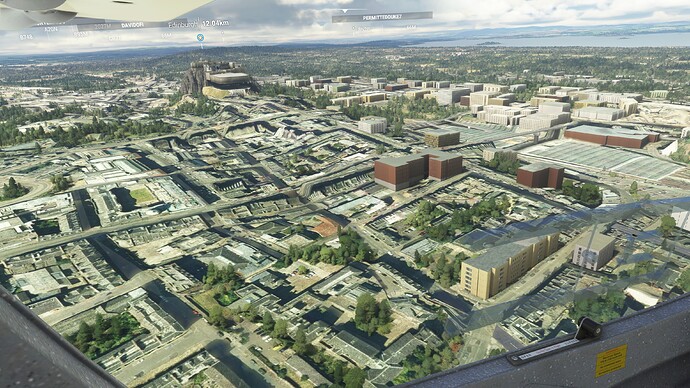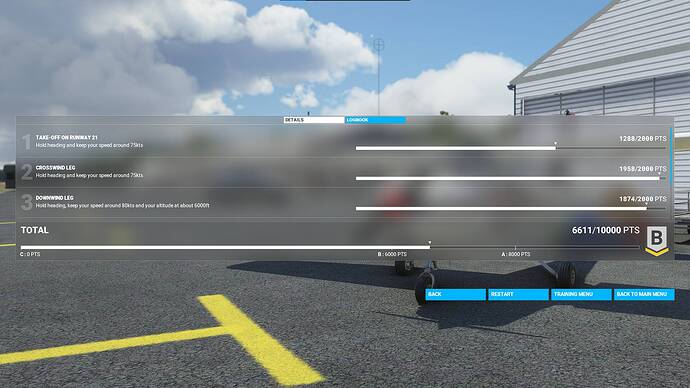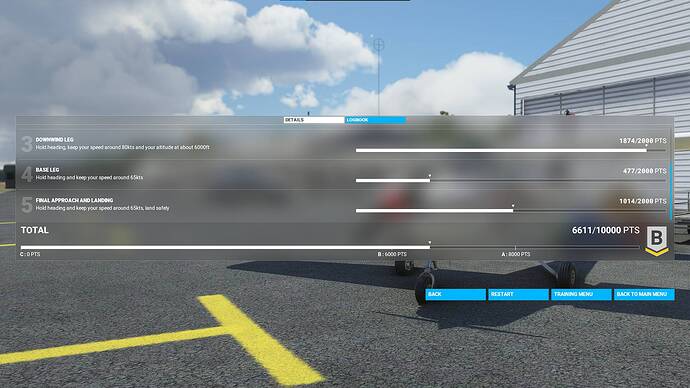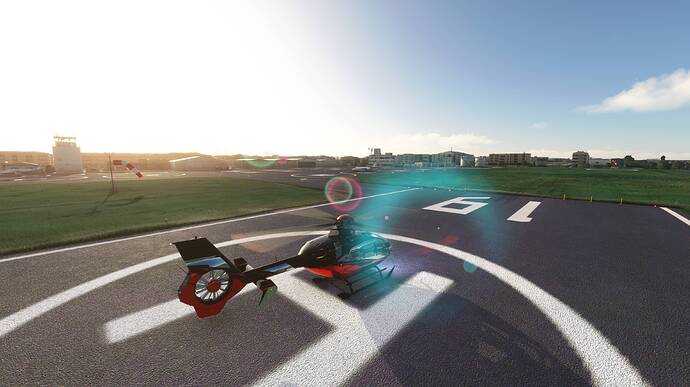Very true, I recall not using trim at all for many hours back in the day before coming understand that it was essential.
I finished downloading 50Gb of updates to discover the graphics on the best looking flightsim around have been gutted to make it run on a £400 console. What used to be a fully 3D city is now a Bing map pasted over a ground mesh with a few scattered buildings. I flew over a few more places and compared to previous screen shots its clear that there are far fewer 3D buildings in the game and it gets worse the denser the city scenery gets. I am heartbroken.
Downloaded Hotfix in the hope we had returned to the stable sim we had only days ago, sadly not to be, first flight CTD 10mins in, Second Flight Ctd, halfway through, Third attempt CTD, whan i clicked on the map… jeez, i give up!
I’m pretty sure you have online data turned off in that shot.
That permanent toolbar has got to go…
Spent 15 minutes laser focused on acing the solo flight challenge only to get a ‘B.’ Those thresholds/tolerances on objectives are no joke. I hope my CFI is more forgiving!
If only there were a way to replay my flight and see my glideslope and track… 
Never thought I would be able to fly out of Heathrow, R-27R in the 787 (well I did for a while trying to get it started  ), but managed a smooth flight out, always 30fps+ …it always used to be a stutter fest!
), but managed a smooth flight out, always 30fps+ …it always used to be a stutter fest!
i5-9400F
32Gb RAM
GeForce GTX 1660 Super
WIn 10 21H1
Most settings on High with clouds and vector data on Ultra.
I’m assuming this isn’t a glitch but maybe it is? Google maps doesn’t really show anything significant being here.
Anyone from Winston-Salem who can clarify this?
You can request to get an update sooner. Just email a screenshot of your purchased seasons and I email them to you.
Testing atmospheric conditions, cloud formation graphics, and cloud graphics, and the weather radar of the Garmin3000 - and how strong the aircraft icing can get.
Unfortunately the icing is still not as intense as it was at the beginning days of the sim when the whole aircraft started freezing over at minus 40° celsius in ice-rain conditions! There should be way more and stronger icing effects and one should only being able to look outside windows which have anti-icing devices, and the aircraft should loose 33% of the uplift force on the wings when the icing of the wing becomes stronger, just like real planes do.
Icing is a real danger, one of the biggest dangers in aviation.
Nothing, because it is broken :
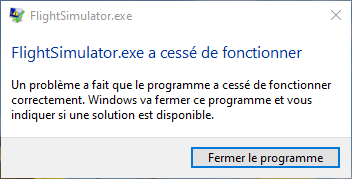
Reconnecting mods and payware. At least it got me to fly again… some nice changes after all the conflicts resolved. Cheers.
Made it to Toledo Ohio in my Cessna 152 Great Lakes tour and next leg will be Toledo to Grosse Island Michigan
Nice shots.
Flying the TBM 930 from KSAN to 17LS (San Diego to a podunk private runway in Louisiana), 5 hours in so far, another 30 minutes to go, fuel is very low now, but going to make it (started with 85%) , had to slow down a bit to get there.
I’m testing places that might have got mucked up in the update, but, after digging through all the anger/whining pages, I found some helpful pages. So far, so good. In almost 3 decades of simming (still want to call it a game), I have never seen the environment as close to real as MSFS2020. Still testing though. Cheers~
Finished the last training missions tonight, not 100% mastered yet though 
In addition flew some hours in NYC, Paris, Rio and Rome, my jaw is still on the floor!
That being said I got CTD once in Rome and I think in Paris but besides those overall everything smooth.
Love this sim!
(XBOX X)
So we were talking about LOD and such earlier so I decided to do this to my usercfg.opt file:
**
Version 66
{Video
Adapter “NVIDIA GeForce GTX 1080”
Monitor 0
Windowed 1
FullscreenBorderless 1
Resolution 3840 2160
FullScreenResolution 3840 2160
PrimaryScaling 1.000000
SecondaryScaling 1.000000
PrimaryScalingVR 0.800000
SecondaryScalingVR 1.000000
VSync 0
HDR10 0
Raytracing 0
PosX 0
PosY 0
}
{Graphics
Version 1.1.0
Preset Ultra
{Texture
MaxAnisotropy 16
Quality 0
}
{SuperSampling
SuperSampling 4
}
{Terrain
LoDFactor 9.000000
}
{ObjectsLoD
LoDFactor 9.000000
}
**
OOOhhh Ratracing never noticed that in there before. Another experiment to try tomorrow.
So any way I did the above the file and ran the sim…3840x2160 virtual I again pulled a steady 20 fps, no stutters (well there was some in San Diego until I turned off PG) and the only poping up was detail on bldgs as I passed over them ie finer details, so anyways this is what happend.
Corpus Christi Tx:
San Diego with PG on then with it off:
In this last pic no PG but that little clump of grass was moving in the wind. LOL
Temp never got above 82c with the card working 99-100%. Check resource monitor and it was using all 8 cores equally. Dont know about Dev mode readings but…
My sim will not load if I change the Usercfg.opt LODs. I was only trying for a 3.0 on both. I hit Fly Now and about 10 seconds later it crashes. I am not sure if Notepad++ when saving changed something with the file or what.