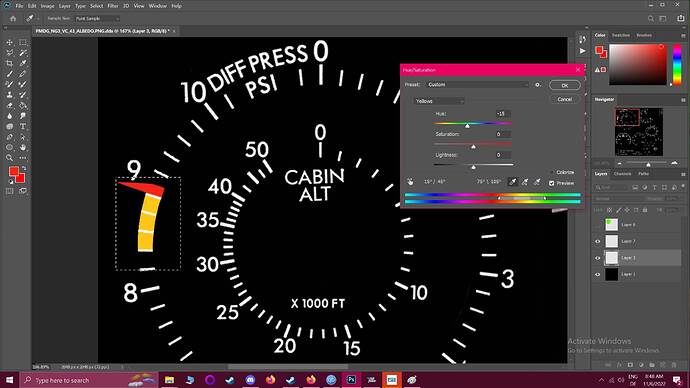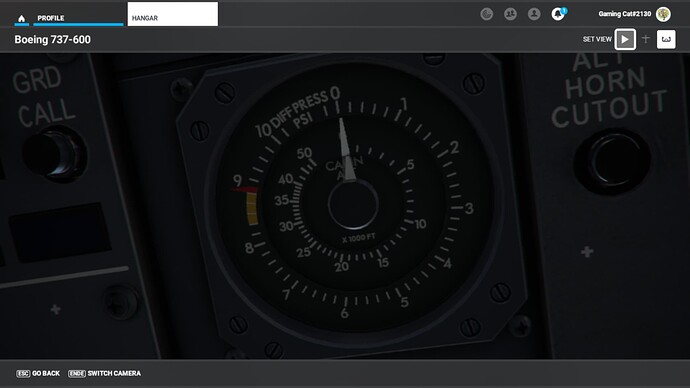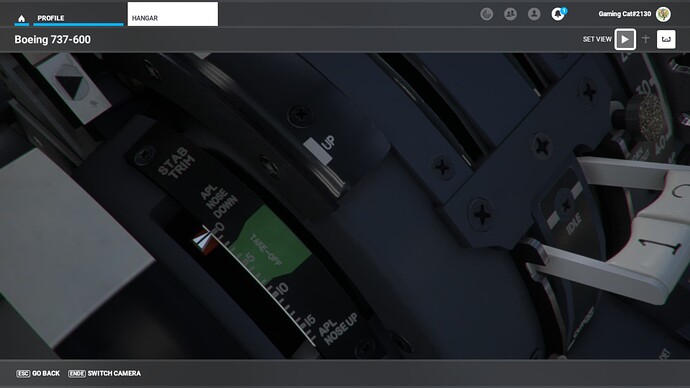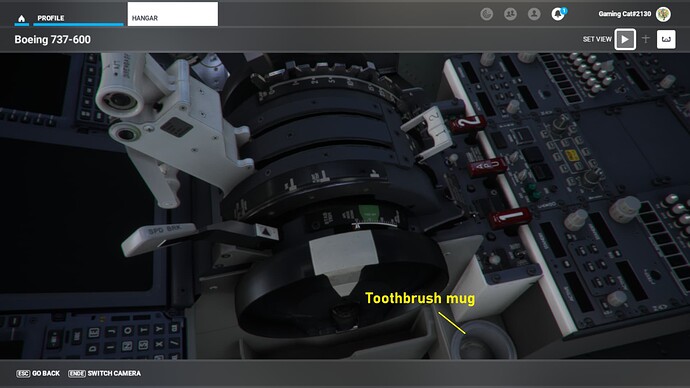Today is a good day to do further overhauls of the Boeing 737 cockpit!
The analogue overhead panel instruments have now a higher resolution, and I painted the labels accurate to the real-life instruments.
Here for example the new redlining of the differential pressure gauge in higher resolution, new geometric shapes and accurate because the orange area does not go over the third white bar
(This gauge is also a very important gauge for cargo planes, especially when transporting living creatures for the Umbrella Corporation cargo room heating and cargo room pressure becomes crucial.)
The real gauge also does not have a white stripe to the left and right of “PSI” this was removed in a later update also. There are a few different gauge layouts available for this.
The labels and scales are all now perfectly centered on all gauges of the overhead panel, here for example the fuel temperature gauge - a very important gauge if you want to prevent that kerosene becoming like wax at -40°C.
You don´t want to have your fuel tanks freezing over, of it happens fly faster to enhance air friction to warm up the tanks.
(I wonder if this is really simulated… I am going to test that!)
Looks like it is overhead panel day ![]() but the throttle quadrant got some nice new textures too, with accurate labeling, night-lighting of course included:
but the throttle quadrant got some nice new textures too, with accurate labeling, night-lighting of course included:
The squeaky clean thrust levers.
This is from now on the toothbrush mug for cleaning between the rivets and under the seats. The next one who leaves the cockpit dirty crawls down there for an hour with the toothbrush and aluminium polish ![]()
Slowly I am getting ready for the oncoming Boeing 737-900 cargo ship!