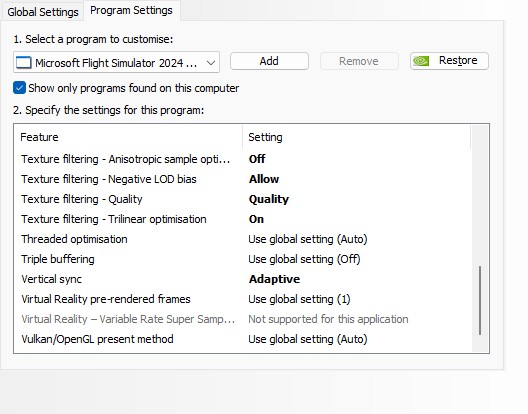It’s on. So no issue there. And I updated BIOS to the latest version… We shall see. Last I remember, you were running DLSS? I am running TAA (can’t stand the blurry texts associated with DLSS). That may be why you are running it at better performance?!
Good question. What do we need? Luck? High mains voltage?
No. I’m using DLAA as I don’t have need for DLSS with a 4090.
All I can say is that you need to get your GPU working harder than it is. The 5090 is a monster of a card (as is the 4090) and you need to push it otherwise you won’t be getting the most out of your system. A 4K resolution should be the minimum you’re aiming for.
Stutters are often linked to high Terrain and Object LOD settings. TLOD 300 and OLOD 200 can overwhelm the main thread, especially near dense airports, causing inconsistent frame pacing. Reducing TLOD to 150–200 and OLOD to around 150 can significantly improve smoothness without major visual loss. These settings directly impact how much data is streamed and processed per frame—too high, and even top-end CPUs will choke. And once you’re above a certain height, you can crank them back up—manually, of course. ![]()
It’s the pure truth, this happens to me too, unfortunately.
You’re not alone. I did the same for all these simulators with the same results. IMHO, I don’t think the developers released any of these sims with the end user in mind. First things first, money, then, let the users spent as much money as possible to try and get these sims to run, I mean, just to run, half way decent with the default stuff. Forget about addons. I keep on seeing devs just released this or that aircraft or airport, enhanced! Seriously? we can barelly run these sims decent with the “normal” addons and yet they release “enhanced addons” as if the sims can take all that with no issues, but of course, by all means, lets all buy the newest because why not right? Like you, I love flight sim, but I lost interest since every time I spent lots of money I found out it barelly made any difference. Right now, FS2020, forget even trying 2024, is sitting collecting dust. I kind of lost interest and got frustrated with all the issues. So unless FS 2024 is fixed to the point where it actually works as intended and is not been used as just a way to make money for them, will not be added to my collection, which it could be for quite a while, but only time will tell. Good luck to us all.
5090, 9800x3d, 64gb 6000mhz expo.
This is what helped me to reduce stutters to one in 8-7 seconds.
Disabled REBAR in BIOS
Disabled windows defender completely
Deleted NVIDIA shaders cache and rolling cache in the sim
I still get one annoying stutter repeatedly once in several seconds and I have done every single thing i could (cleared cmos, used latency mon, diconnected every USB and disabled USB controllers, disabled lan, wi-fi in bios, turned off EXPO and PBO, tried every single possible setting in the sim, in all resolutions etc. highest lowest lods and tlods, with 5090 and using internal graphics, different monitors, power profiles, disabled different cores, changed m2 NVMe slots, etc, etc, etc, etc. running clean install on a dedicated to msfs rig.
Problem can be easily reproduced:
Rnw26 in LOWI, when sim loads, press start to fly, end than Escape. When camera starts to fly around the plane sitting on the runway i see a microstutter every 9sec aprox.
Hope, somebody from the dev team reads our posts ![]()
To be fair, and with my geforce 1650ti i am at the lower end for this sim… today was the first day everything was soooo smooth. I was flying with LOD’s on 100, almost all shadows off or as low as possible and trees on med, rest on low… water and clouds on high and i got a solid 30 fps…with no mainframe limits…
I then desided to fiddle with the settings and upped the LOD to 200 and buildings, trees to high, rest on med and some shadows to low and med.. and it stayed more or less stable…
Only for dense populated (programmatry) cities like LA or NY is was too high, but this is the first time i had the feeling of good graphics (for as good as i expect with this card) and speed…
All with GA aircraft offcourse..i don’t expect (or i aint going to try to fry my laptop) like the fenix to go smooith with this, but.. i totally enjoyed my flights today
You cannot.
Having the same issue. There is no solution to this. It has been this way since FSX days. I am about to accept that flight sims are and always will be too demanding on current gen software.
Not even running my CPU at 6 GHZ will make it run a 100% stable. What drives me nuts is those CONSTANT micro stutters which, once you have noticed them, you cannot unsee…
Yep! It’s the stutters that kill it! So you spend so much time and money on a new rig, which is way ahead of what they require, just to find marginally better performance with stutters.
i felt quite excited when they announcend they would be basing it on a newly developed code in order to mitigate the shortcomings of 2020. Well… wishful thinking i guess…
The tip to disable the win11 security features made it for me. Ow fully crancked up told 400 nearly no more stutters. Ultra 9 5090
I also spent £3000 on a 5090, to make relatively small difference. The problem really is in VR where things are not great the least to say. It feels that the code is only designed for 2d monitors usage. To be fair I do not have much to complain in that department but unfortunately 2d simming is now a thing of the past and I am sure its not only me thinking that way. The core engine needs looking at with all the prerequisites including a functional quad view implementation. I am saying functional as what we have now simply does not work. So yes, I am hoping that devs are reading but will not hope my breath for further betterment.
With my 3090 I wouldn’t consider buying another GPU, and my next upgrade will be CPU/Motheboard/Memory/Storage, and all that will probably be cheaper than a new GPU.
I have no issues with a 4080 in VR. Wake Turbulence turned on caused stutters for me in group flights. Try turning that one off to see if it makes a difference for you.
I’m running on a fairly low end system by todays standards and I’m getting a very smooth and usable 60fps in most sitations (GA aircraft only).
I’m using an AMD 3700X CPU, Nvidia 2080 Super (was a 2080ti until last week when it stopped working) , 32GB of 3600MHz RAM.
Nvidia driver 566.36 - using this as I need to use the Nvidia filters and they have been broken with most of the 57x.xx drivers.
Apart from the very large detailed airports, I find with my setings it’s mostly smooth and stutter free.
I’ll detail them here if anyone with a similar low end system wants to try.
A few other things to mention - I’m on the latest AMD Chipset drivers for my B450 Motherboard.
Game mode and HAGS on. 350Mbps down / 35Mbps Up internet using ethernet to router (not wi fi). I’m currently running with the latest SU2 Beta.
I leave the Nvidia global settings at default but adjust the game specific ones for MSFS 2024
to this …
And the ingame setting to this… Texture quality to medium otherwise I get the VRAM overloaded.
Note : I have my monitor Refresh set to 60Hz so that the 50% setting in the sim equates to 30fps and then using AMD FSR3 it appears to run at 60fps.
Note the use of adaptive VSync in the nvidia settings as with any other setting I get tearing or stutters..
Hope this might help some of you get a smooth experience at decent quality on a low end system.
Works for me but obviously every system is different.
Just a note I’m not using windowed mode as shown in the in game setting above I just switched to that so I could use windows snipping tool to make the screentshots. I run the sim in Full screen mode.
Can you please describe no issues ?
Do you have a constant 45fps min across all areas to include busy airports with no stutter and rubber-banding? Do you have good clarity and smoothness in your headset ? What is your headset btw ?
TLD at 100 is simply not good enough. The textures look horrible at that setting. For VR in particular a setting of 200 + is needed but even then the ground looks like something from the past!
And why we always have ideas and suggestions from members here ? Although is nice to help each other a word of advice and guidance from the devs on how to actually run this sim at an acceptable level on enjoyment will be much appreciated !
Well I didn’t really aim that at VR users as it’s not a system that you would really consider using VR with. I can increase it to 200 for most of the flight but it will get a bit stuttery on approach to larger airports . I don’t see a huge difference in visuals at 200 to be fair so for me 100 is OK.
Yes, because we talk about 2 different things. 2D monitor usage is very different than VR…and some of us would like to move on from the 2D era of good old fashion gaming. ![]()