Strangely enough, there doesn’t seem to bee any tearing when Vsync is disabled.
I don’t see any tearing either, although in fairness, my old eyes aren’t as sensitive to it as others. I have a G-Sync monitor, but not sure G-Sync actually works at the frame rates I’m seeing. In any case, no Vsync gives me a nice frame rate boost and makes the game much smoother and eliminates most stutters I was seeing initially.
I think Gsync makes up for a lot. Not sure if and how good it works together with the sim.
No, but if you limit the framerate it puts a lot less load on your gpu and enables you to turn up the detail levels etc… so you can make the sim look better.
I posted on this subject not long after the sim was released. Limiting your frame rate is definitely the way to go if you want smoother and more detailed graphics.
Predictably I got shot down in flames for suggesting that my GPU wasn’t permanently running at 100%.
But for all you people struggling with stutters and poor visuals why not just try it and see for yourself. Takes a bit of tweaking with the settings but worth it.
For me on my 3700X and 2070 Super based PC I find it best with Vsync on in game and set to 30 fps in game settings.
Others seem to get better results with limiting the fps in the Nvidia control panel but that doesn’t work for me for some reason.
I guess, if you’re aiming for a higher fidelity image instead of a higher framerate at a lower fidelity. The same graphics settings at 30fps look exactly the same at 60fps or whatever you get, there’s no dynamic resolution or framerate scaling going on to reduce the fidelity to meet that criteria.
But how ? If i set Vsync on in game and 30 FPS limit, I get 15 FPS. Are you setting 60 FPS limit in game to get 30 FPS ? And what are your Nvidia settings for Vsync etc ?
Yes, well presented and informative.
I too use [and endorse] the idea of limiting the frames to a sensible value. Indeed I have posted and discussed elsewhere why 30FPS is such a sensible setting - much lower and ‘flicker’ occurs, much higher and the unnecessary rendering deprives other priorities of those precious CPU resources.
I will now have to have a play around to see for myself the results of a little judicious tweaking of
my Digital Vibrance.
Regards.
That is dependent on your Monitors frequency. I have an 144Hz 1440 p monitor and for first person shooter type games it’s great to have the 144 Hz setting on, but for Flight sim you don’t need that.
First try setting your monitor to 60Hz (mine shows as 59 but it’s basically 60) then with Vsync on in the game settings and 30 fps you should see that you get 30 fps. If you have your monitor frequency at anything else you will get a multiple of the fps you set.
For the Nvidia ctrl panel I have found these settings are best for me.
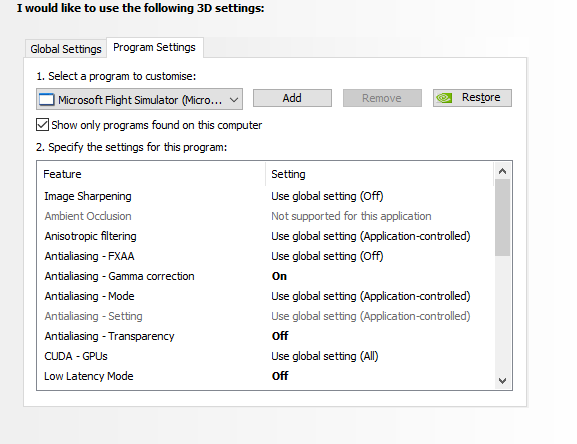
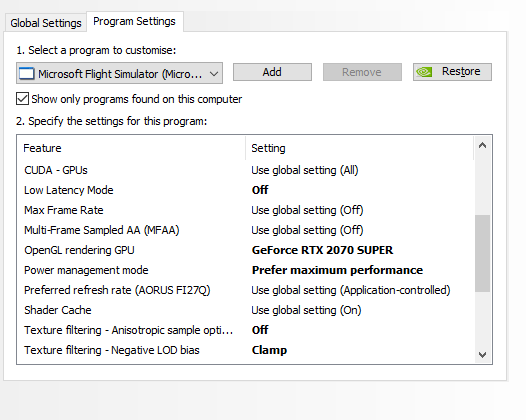
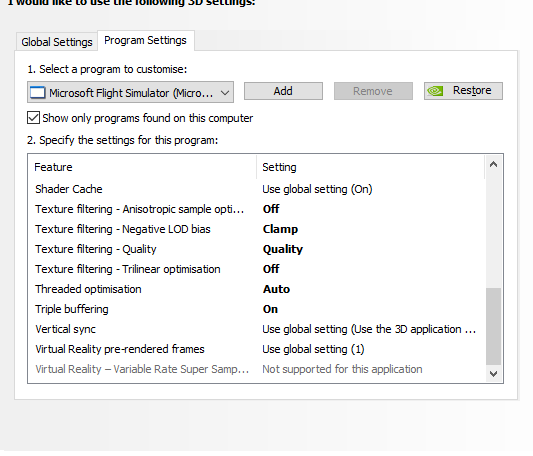
So make sure that Vsync in the Nvidia ctrl panel is set to application controlled. Low latency mode to Off is also important.
In game I have most settings set to either Ultra or High. Terrain LOD set to 200 and Rendering at 100.
I find this runs my sim really smoothly with only the occasional stutter when it’s loading data in as you approach a large complex airport.
I realise it may seem you are dumbing down your hardware settings by reducing monitor frequency and limiting the fps but if it makes your sim run like mine does you’ll be amazed at the difference it makes.
It also has the benefit of running my GPU at about 70-75% most of the time instead of it running constantly at 100% trying to maintain the maximum fps it can get. That also gives you a bit of headroom when you do move into the complex scenery areas.