Low graphics won’t help if you are cpu bottlenecked. However if your mainthread and gpu timings look similar you really should be looking elsewhere. Harddrives? virtual cache, Internet? ram? 3rd party mods/apps etc. And/or your VR settings, I’d say somwhere in there is the answer.
Nothing changed on my system. The only thing was changed is the sim. I am usually CPU limited and the funny part is that if I increase LOD, the results are better. With an avarage 13-15 CPU frametime this is not hardware related. With riva tuner locked to 45 fps everything is butter smooth. This is because I use a thrid party software (riva tuner) and it is somehow rearranges the CPU-GPU communications. It is runs now like SU10, the problem is, that with SU10 I didnt have to use rivatuner… So if I have excellent result with this software, this is something wrong with the sim. In other words: if riva tuner can, why MSFS cant?
It was a sim update, if they changed nothing then why would they even bother?
Turn off any frame caps and recalibrate from scratch, it really is the only way. The time to use Afterburner is afterwards
100% confirm OPs analysis. Clean reinstall of windows on blank drive with clean msfs and zero addons: same micro stutters. On a 13900k, 7000mhz ddr5 and 4090 no less. Only rivatuner can provide smooth 45fps now and even then theres a lot of stuttering still in areas with light autogen. With no addons. And with 130 LOD. On the literal highest spec PC possible. Also VR reverg g2. Really hope they fix this in su12. And as a bonus make DLSSG work for vr.
Yeah i get these same microstutters too on a 7700x/4090/G2. But they are not constant and don’t seem 100% correlated to any particular type of scenery/context. Sometimes it’s silky smooth 80% of the time but there’ll be periods where it microstutters, especially the scenery moving past. Then it’s smooth again (I can actually re-trigger the smoothness by changing a graphics setting like clouds from High to Ultra or vice versa).
Even heavey autogen and/or PG scenery areas can be INCREDIBLY smooth. Other times super rural areas with v light autogen get the stutters. Makes no sense, but definitely some kind of bug/issue and not an actual performance problem, as evidenced by the silky smooth periods in the same or comparable contexts.
Is it similar behavior for you?
yep! if i stop and start the frame limiter in riva it’s smooths out again. It’s basically like VR users are paying the price for not having Vsync and having to make do with these third party solutions which aren’t really solutions.
Another thing I’ve noticed is that these microstutters are not correlated with varying fps/frametimes. Even while they occur, fps is locked solid at 45 and the dev mode frame time traces (rdrthread etc) are not spiking in any unusual way. Is it the same for you? This is the part that makes least sense for me. How can there be stutters when frametimes look the same as during the smooth parts?
Because you can have frames almost exact at 45 fps but if theyre not in sync with the headset display timing eventually youll get a stutter or recurring stutters as the frames fall right on the edge of the headsets next refresh. Thats my theory.
Out of phase basically.
EDIT - Disregard the below references to VESA timings, they are probably just floating point errors.
Here’s another consideration. Hz of HMDs are not exactly 90 hz or 75 hz. This is to say they actually for example run at: (example of my 75hz HMD below) - I used hmdq for this information:
![]()
A stutter will occur every xxxxth frame (every few seconds-minutes).
For example, for my HMD above that means that if I were to perfectly time it to 75 FPS, I would get a frame-skip every 3,449 frames or every 46 seconds. This doesn’t include all the ones that were truly missed frames due to CPU/GPU hiccups.
If this is the problem, you will simply note a periodic single-frame stutter. VESA standards unfortunately didn’t get extended to HMDs IIRC. Look for that periodic stutter though, and if you see it consider that there’s two options in RivaTuner:
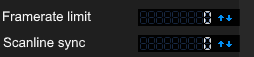
And I forget which is which and when one is better than the other and in what circumstances (the tooltips don’t make sense to me)
Sure, but why would they be in sync most of the time and then sometimes not, when it’s not a more demanding context in terms of performance?
And other times it’s smooth for 20mins+?
Good question… and there were no stutters with SU10 (at least not this kind of stutters).
Enabling the rBar solved this for me. It provides smoother experience.
You definitely want GPU frames to be higher than CPU frames. That means your card is working hard. I have the 3080Ti with the G2. Try DX11, TAA and CAS 100%. No other scaling or sharpening is recommended with CAS.
I also recommend setting the World Scale in OpenXR Toolkit to match your Inter Pupil Distance, and I also reduce my G2 Field of View to 90 degrees in OpenXR Toolkit.
MR off gives the best visuals, IMHO.
Happy simming.
I read recently something that maybe (MAYBE!) made sense. It can be due to the connection to the servers and lag time. This would explain the apparent randomness of it. What do you think about that theory? So many ■■■■ theories!
EDIT: Actually then it wouldnt only effect VR.
I see this “theory” posited a lot but it never made sense to me.
More recently I proved (at least for myself) that it’s not server-related, by using a Quest Pro at 72fps/72hz native. It’s butter smooth, no stutters at all unless the fps drops below 72.
More recently I noticed it’s actually the same in the G2 if you fly in a simple area and tweak the settings way down, especially resolution. When it hits 90fps, WMR is also butter smooth.
So my stutters were with 100% certainty somehow caused by running 45fps locked at 90hz in the G2 before. Not sure exactly how, my guess is the 45 fps are sometimes out of sync somehow with the 90hz.
Hmm interesting. That is what I am doing. So what do you recommend the lock be with 90hz? I find 30 looks terrible. I need a higher frame rate than that. Just uncapped? I can get an unreliable 60…
Unfortunately I have no better recommendation for the G2. If you want to see what smooth(er) flight looks like and assuming you really do have the same issue as me, put the G2 in 60hz mode, lock to 60fps, tweak the settings/location to ensure you hit it constantly, and fly at dusk/night to reduce the impact of the 60hz flickering. I can’t stand it in full daylight but with reduced brightness it’s tolerable, at least for a 10-15 min flight to bask in the smoothness ![]()
I found it very reassuring that my hardware CAN run it completely smoothly in itself, and that the stutters are somehow coming from a layer on top.
Uncapped is the worst! That’s just one big stutter.
I’m beginning to feel like I can’t stand how any of it looks! Def isn’t my system as the GPU and CPU are both at 50-60%. I’m approximating something bearable at 45fps lock, but I think I just need to think of it as a bit more arcadey. Bit of a fun experiential thing I guess. I have been playing on the 2D screen this week and it looks so lovely and I can read everything in the cockpit and get into all my noodling around with navigation. VR has seriously broken me.
45 would be perfectly reasonable, good even, if it weren’t for those periodic stutters