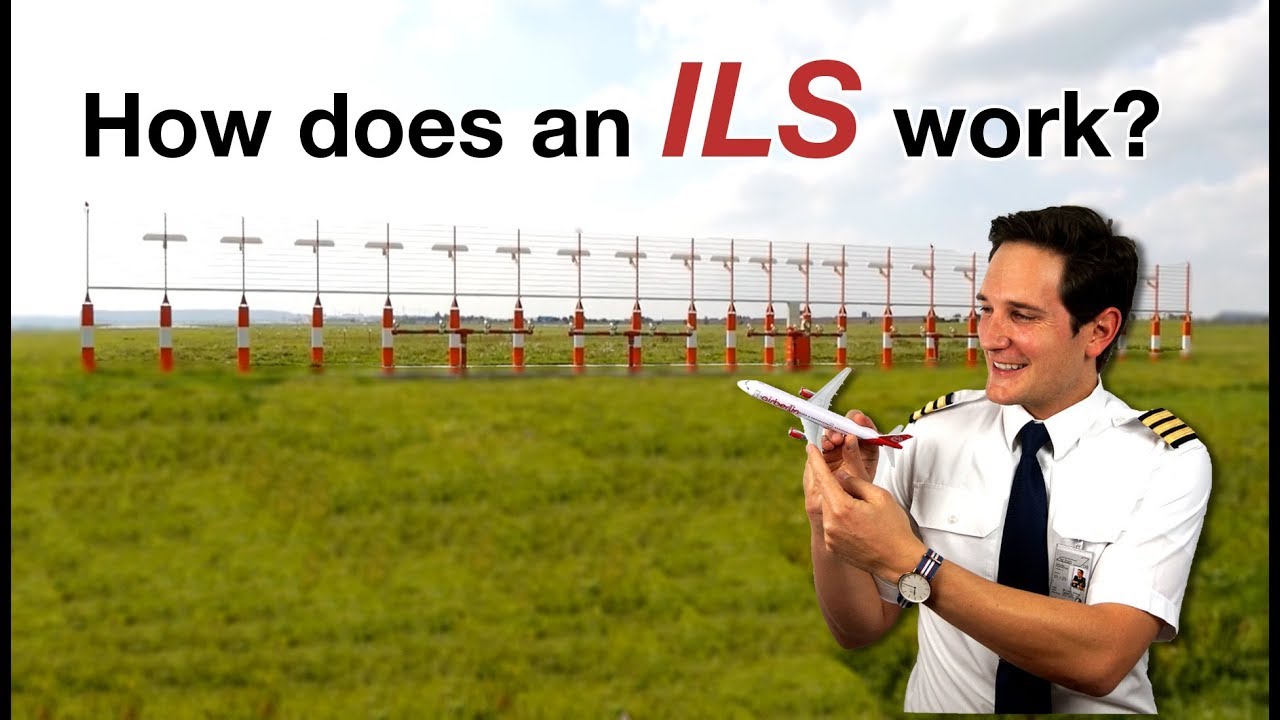Having read many threads of newer pilots having problems landing using the ILS, I thought I’d post a few paragraphs to clear up some of the obvious misconceptions to get others on the right path at the outset.
The Instrument Landing System (ILS) is a ground based radio transmitter, often paired with a separate Distance Measuring Equipment (DME) installation. It exists to provide an obstacle free final approach to a specific runway at the airfield. It is generally used by aircraft transitioning from IFR flight to landing.
The ILS projects fixed beams from the ground station up the designated approach through a position in mid air called the Final Approach Fix (FAF) using a radio frequency that is published for that specific approach. Visualise a cone fixed to the ground at the airfield with the open wide end in the air. The ILS contains 2 elements, one beam provides a center line in the form of a Localiser and the other provides a decending slope known as a Glideslope. Both beams pass through the FAF.
In simple terms, once the aircraft Nav 1 radio is tuned to this frequency, the receiver in the aircraft is looking for these beams (cone).
The pilot will fly the aircraft to intercept the wide end of the cone (localiser) at the specified altitude/height before reaching the FAF, using the nav instruments in the aircraft. Once established on the localiser, fly towards the FAF and intercept the Glideslope from underneath at the FAF. From the FAF you will be receiving lateral and vertical guidance down towards the runway (you are on the ILS).
Continue until you reach the Missed Approach Point (MAP). If you have the required visual references to land, you may continue, if not you must carry out the published missed approach procedure and try again or divert.
Where some are getting confused is in believing that using an autopilot will simply take them to a safe and smooth landing. You will appreciate that the ILS itself has no way of knowing what type of aircraft or pilot is using it so cannot land your aircraft for you.
Your autopilot can intercept and capture the radio beams of the Localiser and Glideslope and will follow them faithfully to the ground, but with the exception of very few autoland equipped aircraft, qualified crew and very accurate ILS Cat3 equipped runways it will not know where the actual runway is. It will just follow the beams to their point of origin (the transmitter).
My best tip would be to take the Cessna 172 from a smaller ILS equipped airfield on a clear day and tune Nav 1 to the ILS and hand fly a few aproaches, once you have the hang of it, decrease the weather, use the garmin to get to the FAF in cloud, and hand fly the approach.
After that try using the autopilot to get to the FAF and use the APPR-BUTTON to let the AP take you down to the MAP before disengagin the AP to land visually.
15 Likes
Very nice write!
I have learned the hard way and have an incitement to emphasize the ‘underneath’ part.
Keep up the good work.
Are you seriously telling us to use the C172 for this? Are you telling us to hand-fly, I repeat, hand-fly an ILS approach? Oh no! We are extremely pro, elite hardcore-simmers! We can’t be doing anything manually. We just need to program the FMC/FMS/MCDU/whatever and want the aircraft to do its job from take-off to landing while we just sit there and watch paint dry. Hand-flying is for video-gamers. We are pros. Also, hand-flying requires too much concentration and physical energy which distracts us from communicating with our loyal, fee-paying Twitch viewers.
5 Likes
I feel a slight tendency towards sarcasm here 
1 Like
One other key point, triple-check the ILS frequency. The default database has some out dated freqs. How can you tell? If you put yourself on Final at 3NM / 1000 AGL and the LOC arrow isn’t pointing straight despite the right radio being dialed in, you know you have to pause, switch to Skyvector/AirNav or your preferred RL navigation program/app and look it up.
ILS and RNAV, well, I’ve had good days and bad days with the approach. The bad days have flown me nearly into a CFIT short of the threshold. Always be checking distance, runway target perspective and descent rate.
For a challenge and to teach yourself not to completely trust the APR AP mode, try doing an approach using Sofly’s Weather Pro Preset Heavy Rain. That is some crazy stuff. Delete a few of the wind layers otherwise it’s a guaranteed Kobayashi Maru. Even without wind, it’s a very ugh moment as the obscurity layer is below MDA. The last 50 feet when you finally see runway and lighting is a blast though.
Adding another one. Not sure if it covers ILS but it talks a lot about IFR in general. Hour long lecture. Rod Machado is the David Copperfield of aviation!
Also, it helps to keep in mind how MSFS handles runways which use a common frequency for both ends. In a real-world airport with that arrangement, you obviously can’t have a situation where both ILS transmitters are active at the same time. In airports that use a shared frequency, the active transmitter will be set by the ATC controllers in the tower by remote control.
MSFS (and FSX and P3D), set the active ILS based on the aircraft’s geographical position in relation to the runway. The active ILS will be the one assigned to whichever runway threshold is currently closest to the aircraft. The received ILS can change as you fly - especially in a scenario where you are flying a downwind leg initially. For that reason, it is especially important to insure that the identifier of the ILS being received is correct for the runway of intended landing.
On the G-xxxx airplanes, the ILS identifier being received will be displayed on the PFD. For an aircraft like the analog 172 or 152, you would have to listen to the morse code ID. In both cases, you would need to have a real world approach chart to know what the correct identifier should be.
Hahahaha…great replies, thanks. Seems like those who have replied know what they’re doing anyway, let’s hope just a few new sim pilots look at some of those videos. I guess that when I was a student and if by some miracle was offered the choice of Cessna 172 or Airbus 320, I’d be turning left at the top of a set of steps too.
Can you tell me why on some approaches with ILS available they instruct pilots to land visually and some using the ILS with same weather.
While flying on vatsim today they cleared me for the visual but the aircraft that was landing after me got cleared for an ILS on the same runway.
The weather doesn’t have to be bad to fly an ILS. It’s not unusual for pilots to fly practice instrument approaches in good weather, while others are flying visual approaches.
2 Likes
I know but I’m just curious to know why are some cleared for a visual approach and some for an ILS during the same day / same weather.
Perhaps some requested visual approaches, others requested instrument approaches.
So what if you’re planning for an ILS but approach clears you for a visual? Can you tell them you want the ILS instead? vise-versa.
There’s not much difference to ATC whether you fly a straight-in visual approach or an ILS, unless they have a specific reason. But if I wanted to fly the ILS, I would request it.
not a pilot myself, but based on what I’ve seen on youtube, in real life you can do whatever you want as long as the ATC and law agree with you doing whatever it is that you wanna do. You can do a low-level flyby on the runway, do a barrel roll or whatever, as long as it’s safe for you and others and atc and the law agree with it. Who do you think gave Bob Hoover permission to do test flights and barrel rolls while holding a cup of coffee in his hand?
Okay thank you. I just wasn’t sure if you can request the type of approach or if you had to go with ATC instructions obviously if there’s a reason then that’s a whole different ball game
Remember, ATC is there to assist pilots. Some controllers forget this!
Exactly at the end of the day the PIC is the one in charge
1 Like
Just to be clear, for Cat3 ILS autoland I must:
Use AP, A/T and FD
Align with runway from 10nm
Flaps and reduce speed.
Fly at recommended height
Use LOC then APPR to capture glideslope
Drink coffee and watch autoland.
Yes???
Ps I’m confused!