I reloaded WMR and forgot to load Open XR. My Reverb G2 has never looked better.
Should I reinstall it?
I reloaded WMR and forgot to load Open XR. My Reverb G2 has never looked better.
Should I reinstall it?
Do you mean Open XR?
MSFS does not run in VR without OpenXR. It does run indeed without OpenXR dev tools but then defaults to a lower render scale.
So is there a way to find or get into OpenXR. I do not find it on my WIN10 PC?
You need to download and install it via windows apps IIRC.
No. You don’t need to download anything. OpenXR is just a dll. It’s part of the MSFS install. What you download is the developer toolbox, which is an app to tweak settings.
To clarify OpenXR is a common interface allowing programs to communicate with different VR headsets. Kind of what Direct3D or OpenGL is for graphic cards.
Thanks for that explanation.
i have the same experience. I have openxr removed from my system and te sim works great ever since.
How to uninstall OpenXR.
I guess I don’t need this when I use the Rift S ???
Please correct me if i am wrong, but I believe to understand that when using a WMR headset this OXR thing does not need any attention when installing msfs. However after having removed it from the computer the sim works just fine on my G2. It said to be necessary for non WMR headset users. But, I am no expert and could be very wrong on this…
Are you saying you no longer have the Dev Tools from the Windows store or actually OpenXR as below:
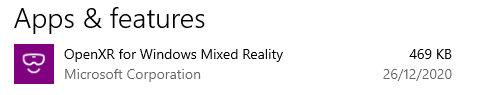
Are you using the SteamVR runtime instead?
That would be interesting. SteamVR OpenXR was terrible on G2. Did they fix it? It would be great, because SteamVR has new 3x ASW ald allows to use VRK for charts and DYI haptic gloves… But perdomance degraded badly when trying SteamVR OpenXR runtime. WMR worked better. I wonder if something’s changed… Can somebody test?
All compatible VR headsets use OpenXR when you use them with MSFS.
OpenXR is a standardised way for headsets and the games that use them to communicate. Before OpenXR, you had the Windows Mixed Reality (WMR) standard, Oculus’ standard, the SteamVR standard (ironically called OpenVR). MSFS “talks” using the OpenXR language and each major headset type has its own “listener” that can translate this OpenXR language into instructions that its headsets can understand. Each headset type has its own implementation of OpenXR.
If you use an Oculus Headset, MSFS will talk to it using its OpenXR implementation. If you have a SteamVR headset like a Vive or an Index, MSFS will talk to that through Steam’s version of OpenXR.
If you use a WMR headset like the G2, MSFS talks to your headset through WMR’s OpenXR implementation. This is downloaded in the background when you first set up your G2 and is necessary to use the G2 with MSFS. The confusion arises when people start to talk about the “OpenXR Developer Tools” app that’s available from the Windows Store. People often refer to this itself as OpenXR when, in fact, it is only a small application that lets you manually control certain aspects of what WMR’s OpenXR implementation is doing. Things like the resolution, motion reprojection on/off, etc. It’s intended use is to allow developers to quickly test different things when they are working with WMR headsets. This little app is not relevent to anything to do with Steam and Oculus’ implementation of OpenXR, their equivalent settings are controlled in the SteamVR menus or in Oculus’ software.
If your VR experience is good and you don’t feel the need to tweak these settings, then you don’t need this little app. But be assured, the OpenXR runtime is still there in the background, otherwise your G2 simply wouldn’t work with MSFS.
Thank You so much for taking the time to explain this to me.
Thanks indeed, helpful to see what is going on inside my computer.
And the learning never stops, thank you so much for breaking it down to understandable language. Happy flying😃
Makes sense now. Thank you.
Thanks for this explanation. May I ask what exactly is motion reprojection? I have it off yet the tool offers some other settings like automatic or always on ?
Excellent and accurate explanation! We need more people like you in internet forums 
This topic was automatically closed 30 days after the last reply. New replies are no longer allowed.