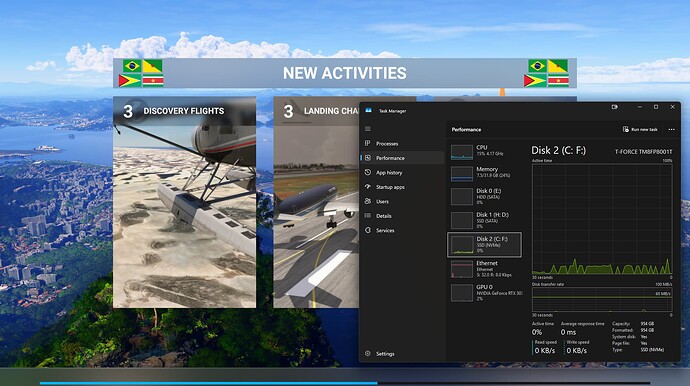As titled. Latest auto-updates installed and all that.
Windows 11, fresh install. Nothing else on this PC cept for FS.
Nothing much in the way of mods or addons. Premium Deluxe content installed.
FS20 sits at this “loading” screen for a good 3-5 minutes every start, but taskmgr exposes it to be doing nary a dam thing. Nothing on CPU, GPU, network or disk. I’ve put it on the best NVMe SSD I could get my hands on but this hunk of junk might as well be running off a 5400rpm spinner.
1 Like
It’s busy reminiscing about how great life was back in the 90s when this loading code was first written.
4 Likes
During this process, FS2020 is scanning all installed packages before it can display the menu. It is unfortunately a leftover from the FSX architecture, and while inefficient, it has been improved a lot since its launch. The only thing you can do to speed this up is keep the amount of installed packages to a minimum. Specific community add-ons can also make this process much slower, so it might be worth trying them one by one.
FS2024 works around this problem by keeping the client thin and most packages on the cloud.
This doesn’t answer the question. I’m sure FS has a jolly good reason to do all that cr4p, but why does it run as though I’ve put it on a sloppy USB2.0 external hard disk when Windows and itself is sitting on a 1TB NVMe SSD capable of well over 4GB/s sustained?
The whole point of buying fast flash storage is to speed up load times!
Because it’s a leftover from FSX, which means it cannot properly take advantage of modern hardware. The scanning process also makes several server requests, and as a result server issues or outages can cause longer loading times.
Even free VPN services that have bandwidth throttling can massively extend loading times.
1 Like
You are happy if it loads at all. Mine does not pass this screen - stops few % before the end. I believe this because the game is not able to reach servers, from my side, or from MS’s side. Last few days I am not able to start the game without VPN at all.