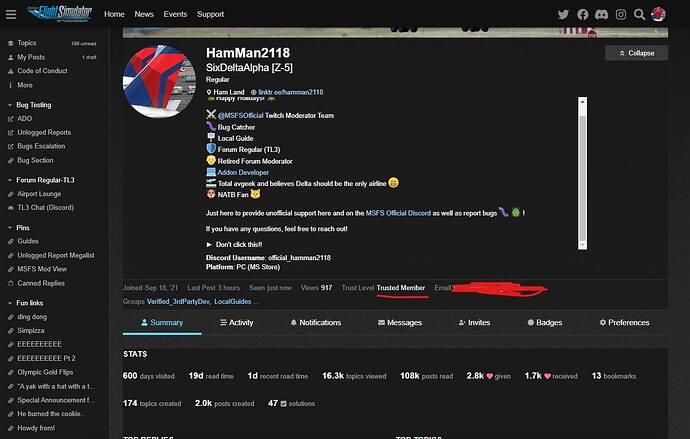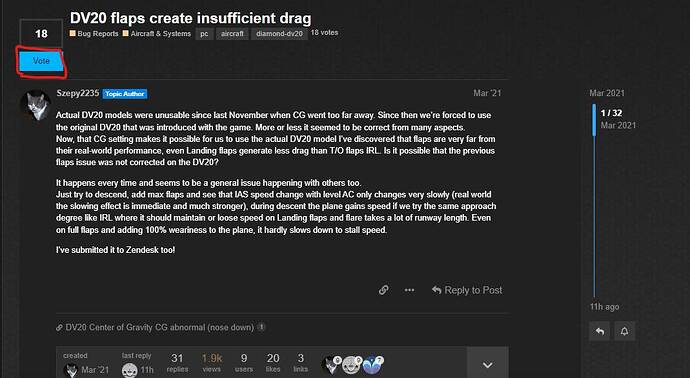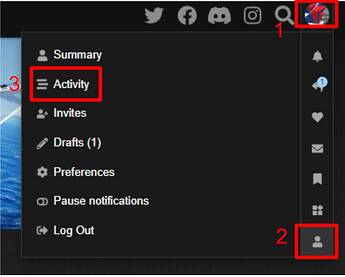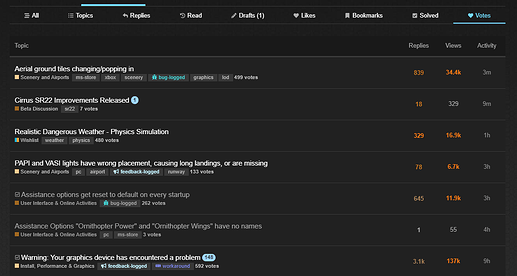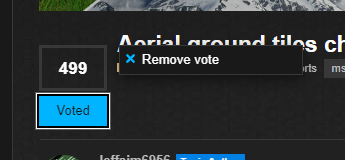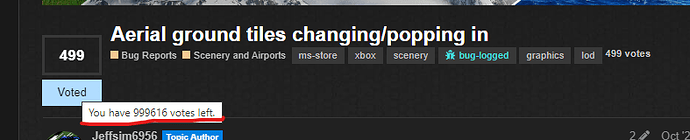Introduction
Votes are a great way to add to a topic if you experience the issue a topic explains, or if you agree with the user on something. ![]()
The votable categories on the forum are Bug Reporting Hub, #msfs:wishlist, and su14-beta.
Voting here on the forum is useful to the developers as it shows how many users are experiencing an issue.
How many votes do I have?
These are dependent on your trust level. See the table below.
| Trust Level | Vote Amount |
|---|---|
| TL0 (New User) | 0 (No votes) |
| TL1 (Member) | 10 Votes |
| TL2 (Active Member) | Unlimited Votes |
| TL3 (Regular) | Unlimited Votes |
To figure out your trust level, open your profile and look under “Trust Level”
How do I vote on a topic?
Open a topic in any of the categories listed above and click on the “Vote” Icon at the top of the topic.
I’m out of votes. How do I remove my vote from a topic so I can keep voting?
Click on your Profile Picture on the top right of the forum and click the little human.Then click “Activity”
Then click “Votes” and open a topic.
Then click “Remove Vote”
A topic was closed. Is the vote released back to me?
Yes! Your vote remains on the topic even after it is closed, but you can use that vote on another topic now. You cannot vote on closed topics.
How do I figure out how many votes I have left?
Just hover over the vote button on any topic and the forum will show you how many votes you have left.
Can I downvote a topic?
No, you can not. You can only upvote topics. If you do not experience an issue a user has posted about, contribute to the report using the template at the bottom of the original post. ![]()
I have another question regarding the voting system. Where can I ask that?
Feel free to reply to this thread here! ![]()