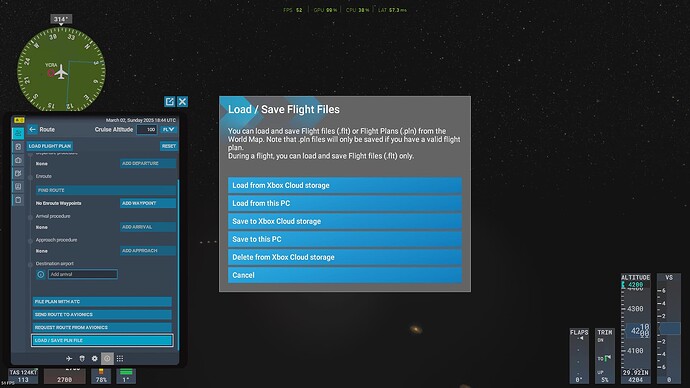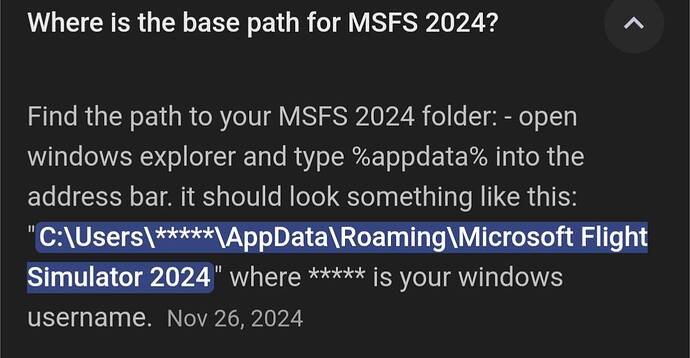I have used the EFB, navigraph charts, simbrief and MS Flight Planner to create flight plans. Can someone tell me the default location that each of these programs save flight plans to? I have a hard time finding them to try and solve loading issues. Thank you.
That is not the question I asked. I am looking for the location on my PC where flight plans are saved. Do the different flight plan programs, Simbrief, EFB, Navigraph, etc., save to different locations on my PC?
I know how to save/load flight plans.
It’s usually the User Profile for the logged in Windows account. There’s an MSFS profile under that, and then a Flight Plans or equivalent folder.
This was the top search result for a very simple parameter inquiry:
Also, it’s user-to-user peer assistance forum. If you need formal Technical Support, use the Zendesk link located at the top of the forum interface.
Hello FunnierCello585
Did you ever find the right location for your flight plan files. I am still unable to find them as I have a problem with location.
Thanks
Don
I will look and let you know.
Go to UserCfg.opt and see where your “Installed Packages” are.
InstalledPackagesPath “C:\Users\youruserid\AppData\Local\Packages\Microsoft.Limitless_8wekyb3d8bbwe\LocalCache\Packages”
Your saved Flight Plans are stored in the LocalState subfolder of
Microsoft.Limitless_8wekyb3d8bbwe.
C:\Users\youruserid\AppData\Local\Packages\Microsoft.Limitless_8wekyb3d8bbwe\LocalState
Note:
This address may be a Symbolic Link if you installed FS2024
to a folder different from the default on C:.
This actual physical location may be like mine is on my K: drive.
K:\WpSystem\S-1-5-21-2997017442-1106904157-1831008082-1001\AppData\Local\Packages\Microsoft.Limitless_8wekyb3d8bbwe\LocalState