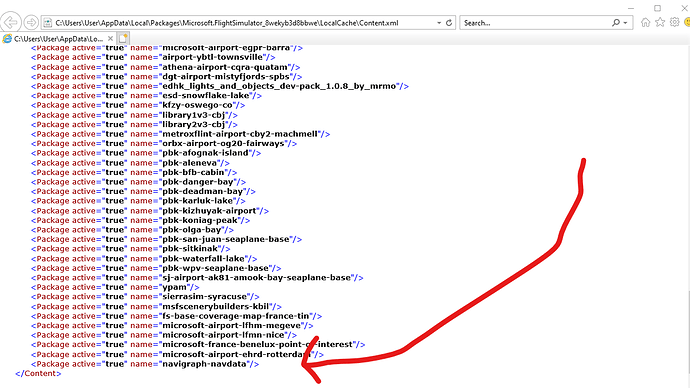I have 23 airports that are in limbo… uninstalled from my flight simulator. Does anyone know what airports or developers have deemed their software as “SU5 friendly?”
No airport nor addon is safe. Each sim and world update brings it’s own issues. You have to test or research each addon after each incremental update of MSFS.
I’ve purchased about 240 addons through the Marketplace since release. Every sim and world update required me to identify which of the 240 addons was crashing my sim. I have stopped purchasing addons and have accepted the default sim with only a few airports from my home area. I have deleted all other purchased addons from my content manager and all items from my community folder - except the honeycomb file . As a bonus to deleting about 95% of my addons from content manager, the game now loads about 95% faster after SU5 and I’m actually able to play the game when I want too.
Choose, research, and test your addons prior to purchase if possible. Only load the ones you really need. The more addons you purchase and intall, the more time you’ll spend figuring out which one(s) cause the game to crash when there is a game update.
Exactly that, not even to mention the hundreds of community made addons, I have to sort them out again myself since I have crash after crash when I have my addons on.
I’ve removed all of my add-on airports/scenery with the exception of a Miami, FL scenery since it showed up as having been updated for SU5. I also added back a few aircraft from Carenado without any major issues other than the fuel selector no longer works. I can say that I can start up the sim and be up and running in much less time than before the update. At this time I’m not purchasing anything from the Market Place and just waiting on updates 
I removed all my add ons and slowly adding them one by one to test which ones don’t work. So far only planes and liveries cause CTD for me.
My Sim seems to freeze on loading if the wrong airport is in there… like the Teterboro one for example
Yeah definitely do not invest in third party airports after Sim Update 5. Too many bugs, CTDs, and other nonsense to be worth your time to debug.
I used the same process. However, I needed to step back from that chore. When the CRJ, A32nx, and some aiports became inop for me (Marketplace version) after SU5, I was deflated and didn’t want to spend any more time installing the other 235 or so addons to see which ones still allowed me to play the game - knowing I’d probably have to start the process all over when the next update goes live in about 45 days. I’ve already endured the process at least three times already.
For me and while MSFS for Xbox is the primary focus, I’ve chosen to spend time on gearing up to enjoy F1 2021, Nascar '21, the upcoming Indycar game, and Madden '22 on my flight sim PC; All of which appear to be having game engine and simulation revolutions of their own within the next year. Albeit, I expect my experience won’t be as spectacular as the MSFS release was for me.
CRJ default DLH livery works for me.
A20N development version has been updated and works.
I also gave up a few days ago and went to playing F1 2021 as well. But got stuck in Monaco in career mode and just can’t quite get good lap times in qualifying so I gave that up and went back to trying my mods again in MSFS 
I have removed most of my payware airports as they have broken the ILS. Absolutely no news from the developers as to what, when and how things are going to be resolved. There is a way to overide the ILS with Navigraph data but I don’t think that it should be up to the customer to start fiddling with folders and files. I bought these airports through the Marketplace so surely there should be up to date information from third party companies concerning their products that need fixing. This should be within MSFS as this is where the product was purchased.
I have the Miami scenery from LVFR. it is the latest update fot 1.18.15.0. I believe it is version 1.0.7 in the marketplace, I tried insalling it and i get the same issue with blue load bar jumping to 50% and then i check task manager and it shows the app is NOT RESPONDING. very frustrated the update in the marketplace did not fix the issue.
Yeah this bums me out, most of my FlyTampa scenery ILS don’t work which is very unfortunate considering we pay quite a bit of money for it! I just uninstalled it on my pc. Unfortunately, those on xbox though can’t update data through Navigraph, and like you said it certainly should not be up to the consumer to ‘fix’ payware products by messing with files.
Just to say that I HAVE fiddled with the files and now all my LatinVFR ILSs are working again. If you cut and paste using notepad and move the navigraph entry to the bottom line EVERY time you add some scenery then this is the fix.
This topic was automatically closed 30 days after the last reply. New replies are no longer allowed.