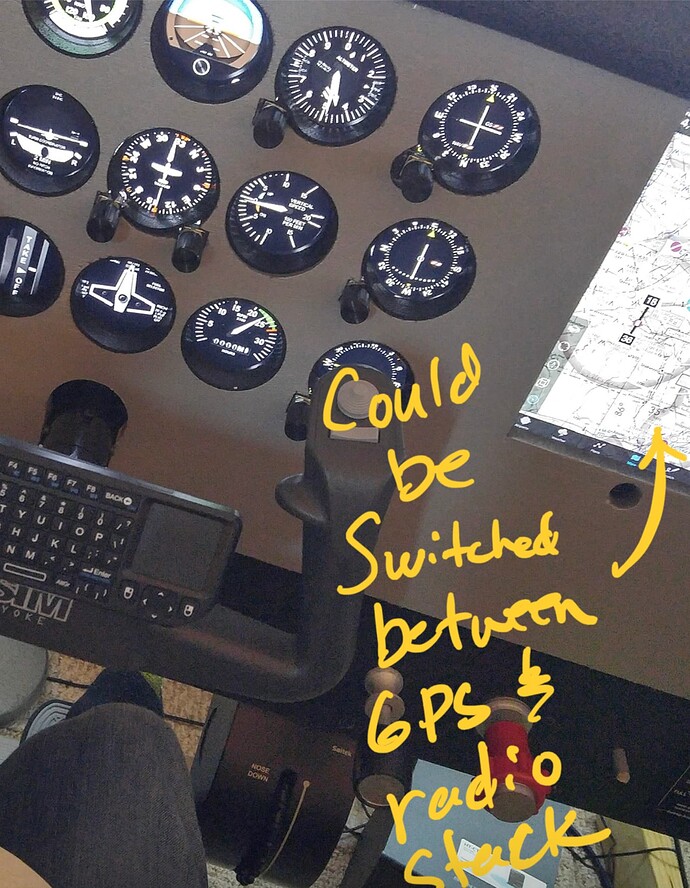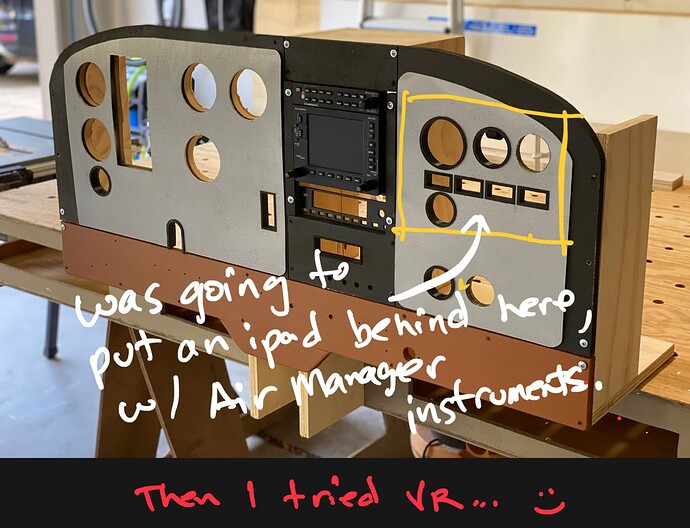What is it you want the iPad to do / function as ?
Look here, splashtop can be a solution:
I’m honestly don’t have a clue how an iPad could be used in the Sim. Open to ideas, instrumentation, Nav, anything.
If you use a 2d panel you can use Air Manager to build a small set of instruments. Maybes radio stack? (I used to do just that.) Or you could get a ForeFlight subscription and use it as in real life, for flight planning / moving map. FStoFF (Flight Sim to ForeFlight) is a free program that syncs the two.

This neat looking app came out the other day. Quite expensive though.
I just use the ipad to pull up aerodrome charts and SIDs and STARS
I use FlyQ EFB on my 10.5 iPad for planning and nav charts when flying IRL, and the app ff2fs allows me to get sim data imported into the app such as GPS position, ground speed, altitude, weather, and traffic.
This allows me to use my real-life navigation suite with MSFS.
The ability to use my flight planning and navigation suite with the sim as I do in real life is a huge immersion boost for me, and it doesn’t rely on my PC resources to calculate and render a 3rd-party pop-out nav chart, since the iPad is doing all of that work on its own hardware.
You could use Spacedesk (free) to extend your PC display to your iPad, then you can display whatever external sim addons you want on the iPad.
spacedesk | Multi Monitor App | Virtual Display Screen | Software Video Wall
(7647) How to use iPad as a secondary screen on Windows 10 PC - SpaceDesk - YouTube
Once you determine the what, then the how becomes easy.
If you just want an easier visual for your charts, moving maps, etc… Then Running Navigraph on an iPad is awesome, I just run it off to the side on a tablet.
If you’re looking to expand your cockpit and have some gauges or instruments (that you can interact with) then Air Manager on an iPad via SpaceDesk is fantastic as well.
This is what it can look like.
That so cool. Looks like the starship enterprise control room (or some new-fangled fusion power plant)
maybe look here: 4FlightSims - SkyElite MSFS
mike
I use this and I find it to be very good as a general G1000 lookalike generic PFD/MFD with the core features usable with most aircraft, particularly GA.
It is not intended as a direct Garmin interface and it needs a little bit of updating from the author since the sim’s G1000Nxi was introduced. Unfortunately I do not get the impression that he intends to develop it further but it is currently 99.5%+ compatible with the G1000Nxi and still worthwhile.
I use it with two Android tablets via SpaceDesk, one dedicated to PFD, which operates similarly to the Garmin G1000 PFD, and the other as a general MFD type display which has many useful features but does not simulate the Garmin MFD functions. Overall it has a lot of nice feature in addition to what the sim’s EFIS systems provide.
Hello, as a member of the SkyElite development team I’m glad to see how people use it and of course always open to read constructive opinions.
SkyElite had three updates since the initial release and there are at least two more planned ahead. It is very true that we are somehow in “pause mode” now and it may take a while, due to several reasons. Main one is that the SimConnect SDK did not evolve that much in the latest updates, and we are waiting for some features to be fixed by them before we can issue the next release.
We are aware of very few issues in SkyElite since the G1000Nxi was introduced. And is not we did not try to fix them. The new G1000Nxi broke the way few SimConnect variables work, and we cannot fix this on our side. As an example, when using the G1000Nxi and other EFIS addons like Working Title ones, some GPS variables in the SimConnect side are not working correctly, things like next GPS waypoint is sometimes showing wrong values.
We keep our eyes open to these kinds of things, just in case there is a possible fix soon, or they just fix it on their side which will solve everything.
Just wanted to let you know that there is more to come. It will take some time, true, but it eventually come.
Thank you very much for your feedback!
This topic was automatically closed 30 days after the last reply. New replies are no longer allowed.