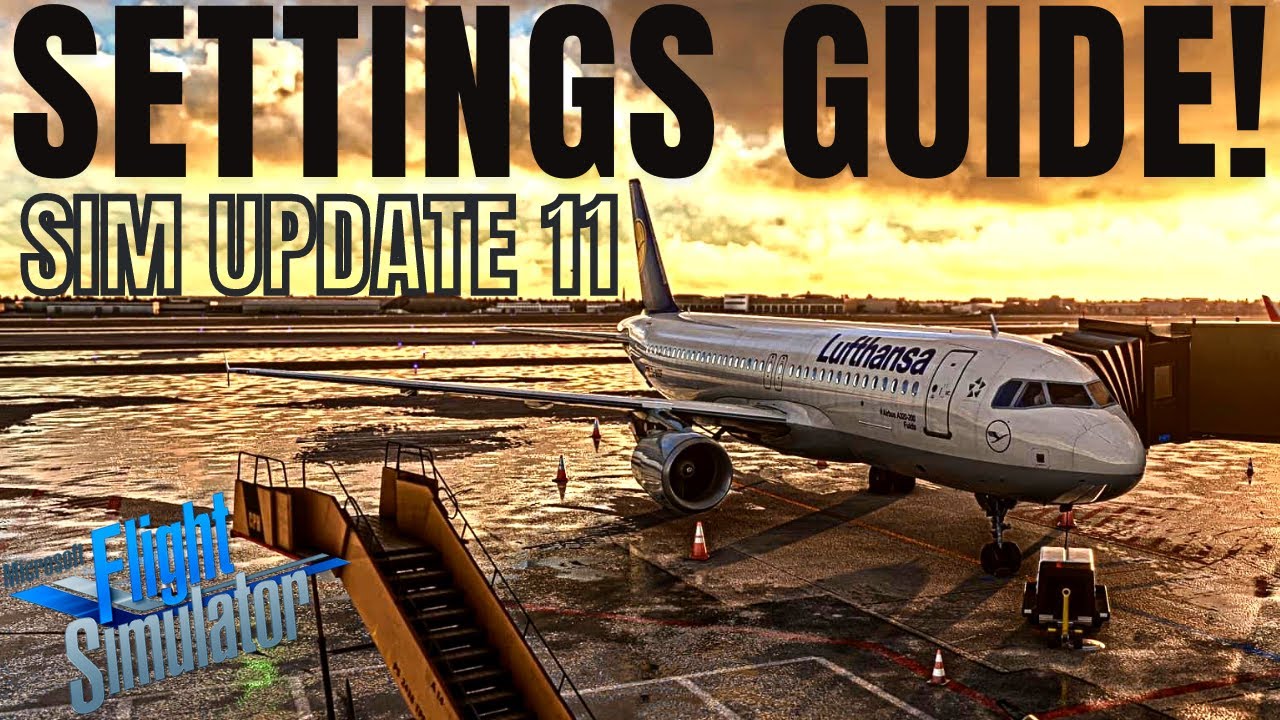For the last month, I’ve had nothing but issues with this sim. Frame rates dropped, then I started getting stutters that made the game pretty much unplayable. Add in the fact that Live Weather stopped working about three months ago. Finally spent some time reading up on potential solutions. Tried one method, nothing. Tried another approach and BANG! The ■■■■■■ thing worked flawlessly. Back to great frame rates, was able to increase the details back to my previous levels and for whatever reason, Live Weather was working. FSLT worked perfectly as well. Flew the PMDG 737 out of Boston to Reagan National. Just a wonderful, immersive experience. Makes up for the ■■■■ I had to put up with tweaking settings and flying approaches while the sim is stuttering like crazy. Asobo - your product can drive me crazy but when it works, it’s like nothing else out there.
I had a similar experience regarding the stuttering and major pauses. What was your solution?
For me it was the rolling cache. Deleting this solved these issues.
Cheers Mark
I’ve tried that, among other things, didn’t do squat for me. Community folder completely emptied, not a single third party app running (think Little NavMap), graphics drivers updated, regressed, G-sync on/off, DLSS, etc, etc… Occasionally can fly a 3 hour flight, but that is sometimes wrecked by the inability use any controls after landing. Othertimes, a CTD after 1 hour, sometimes 2 hours, not repeatable. All on the same flight plan. I’ve tried similar flight plans with the same results. I guess I’ll try a re-install and see if that does anything. I’d certainly like to get back to where the sim was enjoyable and justified the hardware expense that I put into it. Oh, the Event Monitor? Not tech competent enough to interpret those results, and theyseem to be non-repeatable as well (as far as I can tell).
I made a bunch of changes, most of which I had tried before. This time, I went back to DX11 / TAA but the one new change was deleting the DX and rolling caches. No idea if this is going to last or not but for now, I’m a happy camper.
I feel your pain. If you are going to do a reinstall, make sure you go back to whatever graphic drivers you had (assuming if you changed them after your original install). Also make sure you didn’t add any other programs recently that aren’t “playing nice” with the sim.
Gotta believe a new install will solve your problem. Good luck!
When it doesn’t work, it’s amazing! Tried to do a Repair from the App menu, seemed to work, but then 90 minutes in, CTD. Finally in despair, I decided to bite the bullet and do the Uninstall/Reinstall procedure. Following online instructions from Microsoft, the Uninstall worked flawlessly. On to the online instructions for reinstall. Reinstall Disk one… what??
This is from a tech note regarding reinstall, dated November 2022. Does anybody actually have disks? I bought from the Microsoft store in September of 2020.
In the Store app, selecting ‘library’ tab, no MSFS2020, standard, Premium, nothing!. Update box? Nada. Xbox app? Nothing but a pulsating XBox logo in a black screen.
Has anyone ever successfully used Microsoft Help? An endless parade of articles, try this, do that, check for this…
There is no evidence that I ever owned any of the FS products. Desperate, I avoided the MS advice to remove all the hard drives, the motherboard, sacrifice a chicken, etc, etc…l. I don’t even know how to talk to a person at MS. Without paying $$$. I guess it might be cheaper to buy it again and start over. Rant over. Anybody have any experience reinstalling MSFS from a store purchase? TIA!
Did you try logging out of the MS Store and Xbox restart your device, and log back in and check?
for me - this video helped a lot
a solid RECENT guide for making changes to the OS, Nvidia settings, and MSFS graphics settings
Sounded like a good idea, so I logged out of the store, but when I went to log out of the Xbox app, it wouldn’t allow it. I tried to run it, but it wouldn’t run either, just the Xbox logo, pulsating in a black screen. Xbox is an embedded app in Windows and won’t uninstall, Repair or Reset. Totally screwed here.
I guess I can do a Windows reinstall, but I’ve never done that and there are varied procedures online as to how to do that. There’s a method in Windows Security called Start Fresh, theoretically doesn’t affect installed apps but, as I said, I don’t know enough about a reinstall to be dangerous.
When Windows10 came out, I was on Win7 and the upgrade was free, so I don’t have any media to reinstall from, nor am I certain how to relate my existing Win10 to a legitimate copy.
You are on a PC right? See if you can somehow uninstall the Xbox app and reinstall, sounds like that’s the culprit.
Here’s link on how: https://flightsimulator.zendesk.com/hc/en-us/articles/4412971935762-Microsoft-Store-Uninstall-and-reinstall-the-Xbox-app
Or if you have a spare hard drive, put it in your PC, load Windows 7 (assuming you have that disk), then do the upgrade to W10… maybe that can be a test then do all the Sim installs fresh, get it working then clone over to your existing drive or a faster bigger drive if you want.
Thanks for your reply. Unfortunately, Xbox refuses to be uninstalled and it also won’t run. LOL! so, while trying to do that I noticed that I might be able to install Win11 (I’ve avoided doing so for months, but now it may be necessary). This method also doesn’t remove installed programs (or so it says). That should give me a fresh copy of Xbox and Microsoft store.
Very good idea. Let me know if that works? Thanks.
I thought so too until Windows shut me down again because my motherboard doesn’t support UEFI booting. Just one @#$%*$)@# thing after another. A Gigabyte 590Z Pro board to support the 19-11900K CPU. Now I have to see if there’s a workaround or if I have to buy a new MB… ![]()
![]()
I’ll keep you posted, pretty sure a Win11 upgrade will get me back in the hunt, but even that’s a roll of the dice anymore. So many possibly OS and MB/CPU/GPU/RAM combinations out there, I don’t know how they do it…
Well the mboard you have now worked before, you could always try the method below… (or borrow anyone’s W10 Pro DVD and install to a clean drive)
Your motherboard will support it, but it’s probably set to legacy mode in the BIOS. Don’t change it though, or you won’t be able to boot your Windows 10 install.
I’d be tempted to backup your data. Set BIOS to UEFI mode and install Windows fresh, wiping the current data.
I think so, too. Waiting on confirmation from Gigabyte before I proceed, but the UEFI appears to be disabled in the BIOS. wasn’t aware that switching would botch the Windows 10 boot, My endgame was to be able to install Windows 11 and see if I could get a fresh install of the sim with fresh Xbox and MS Store…
Is this one of those ‘You can’t get there from here’ scenarios?
In any case, I was going to move everything I can to an external SSD, backup what’s left and hope the fresh Win11 install (if I can even do that) doesn’t mess it up.
Thanks for the quick reply!
So I need to temper my praise of MSFS. Launched it today and Live Weather is again missing. This is so frustrating. LW adds a ton of immersiveness to the sim. I have no idea why it worked yesterday and is gone today. Only thing I did that I thought might have fixed LW was deleting the rolling cache but when I tried that again today, LW is still missing. One step forward, one step back.
Correct. The type of boot mode selected determines how Windows installs it’s boot sector. If you change it, it simply won’t boot. You need to change it before installing Windows.
Ah! Got it, thanks for the heads up. Change to UEFI and then install Win11. Fate is apparently trying to trick me into buying a new 4090 based computer with Win11 already installed. ![]()
As far as Win11 goes, I’m a late adopter. Very, very late. I wouldn’t even consider it were it not for this inability of Windows and Microsoft to make a viable path to recovery and re-installation. But, I’m adaptable, so here goes…
I’ll follow up after the dust settles, the blood and tears dry and the bodies are disposed of…
Good Luck! All things being equal, a clean install should get you back and flying!