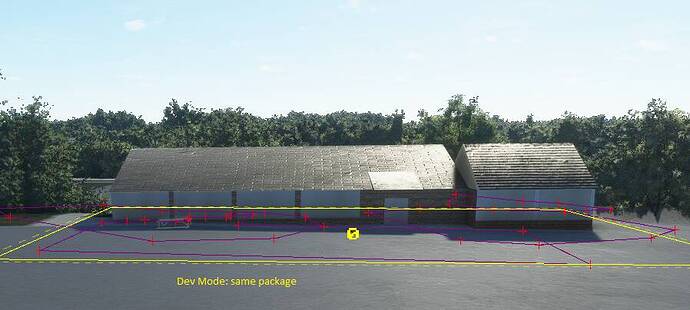this fbo (pictured) sits on a steep slope where the first floor opens onto the airfield level and the ground floor opens onto the car park level 10 feet lower.
the photos show the difference between what it looks like in the SDK and then what it looks like in the sim. Very different levels!! Even when the priority of the terraforming rectangle is increased the sdk and the sim do not agree. This makes it extremely difficult to get the terraforming right.
Does anyone know some tricks to correct this or is it just a poor SDK problem?
Thanks for your input.
Have had this issue with some airports when adding lighting to airports.
Load some airports and the buildings are underground, which makes it impossible to add lighting in the correct places or any at all. But in the normal sim mode it looks fine.
Try setting the priority of the terraforming polygon to 13 if you haven’t tried that high number yet. Sometimes that will help.
I get this at most airports. Some magically add several metres transitioning between SDK and sim.
What I usually do is have a flattening polygon in the SDK to match the in sim height, and usually I get floating lines where the originals should be to refer to, so I can see where things are and then delete it before building.
It’s quite the annoyance and I’d love an explanation.
1 Like
Hi everyone,
In the scenery editor, do you have the flatten option enabled for your airports? It can be set in the window property of the airport.
We have noticed that in the editor, you currently can’t see the effect of this option in realtime. This should be fixed in the next update.
1 Like
Thanks to all for the responses
PinkPanteees, I have now added a polygon around the airport which I believe automatically flattens the area and that helped. I don’t understand:
Blockquote
usually I get floating lines where the originals should be to refer to, so I can see where things are and then delete it before building.
Blockquote
I absolutely agree with your final comment. “quite the annoyance” is an understatement!!
OlieTsubasa443: I cannot find the flatten option in the scenery editor. Nor can I find “the window property of the airport”. Please specify in more detail. Thanks.
It’s airport dependent but sometimes I get the dotted outline things where the aprons and painted lines are at the right altitude so I can lower the polygon to match them precisely.
And I myself have seen the airport flattening setting have any effect. Maybe I’m not looking hard enough.
hey guys, i’m having the same problem here, have you found a solution? setting the priority to 13 as said befere, did’nt work here.