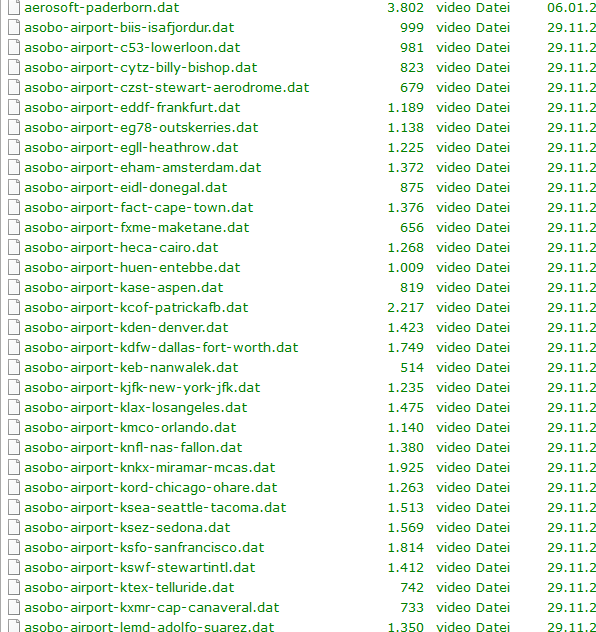Ryzen processors require a fast RAM service. If you put 64 GB RAM (how fast btw?) into a system with a Ryzen 7 3800 you will very likely produce stutters and lags. I have a Ryzen 9 5900x and 32 (2x16) GB DDR4 @ 3600MHz and we spent hours to fine tune the CPU for minimum frame time and perfect performance with this constellation. I can‘t imagine that you do your system any favour with 64 GB memory except you do video editing etc.
Still, it‘s strange that it only affects the US although it might make sense as the areas you mentioned are some of the most memory consuming areas in the sim. You might try and download the free german city update in the marketplace and try these cities. If they stutter, too, the point would be proven… more or less.
Probably but in no other game this occours and even on fs2020 i have usually no problem. Its most demanding for gpu afaik so i guess i can neglect ram and its speed.
The 64GB RAM is perfect for Cities Skylines and other games that need RAM.
What is the “free german city update”? And i guess its mostly a server problem with the us.
OK and what do delete there? Scenery Indexes is what?
So now i did it again. Dallas to New Orleans. But 2 hours earlier than yesterday. I still had framedrops but nearly no stuttering and framedrops were bearable compared to yesterday. Still worse than everywhere else in the world but ok compared to yesterday. Guess its a problem with servers.
delete all the files in that Folder. The content for Example look like
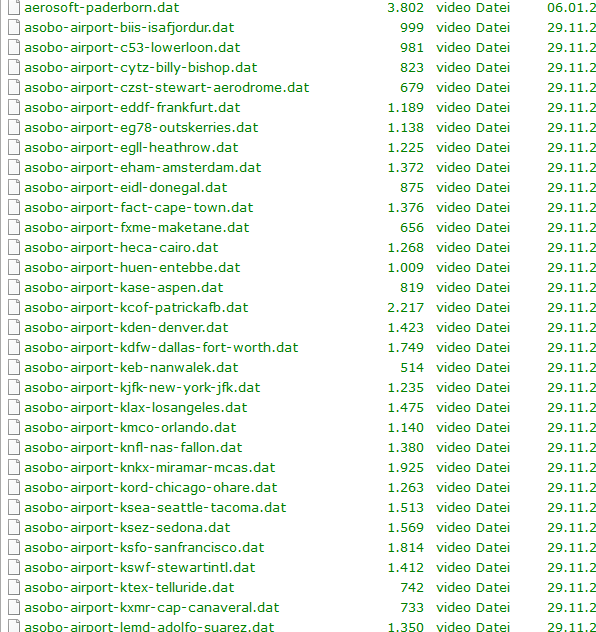
When you start the Simulator, all the files are created again. But now they are all build with the current version of MSFS. Otherwise you still have older versions from former releases of the simulator there.
OK. At first i made a backup but just c+p the whole file wasnt allowed (no permission?). If i c+p all single elements it takes extreme long time allthough its just 24MB.
And the CPU is at 3% all the time. I really wonder why it is not working with full power?
I did as you recommend. And i lost 10MB and round about 500 datafiles. I saved them so i can copy them into the folder again. But how comes that i loose so many datafiles?
At Changi Airport deleting the files helped significantly. At Dallas its also much better but now the speed seems to be wrong. e.g. It shows 17 knots but feels like 50 or 60 knots and i got a warning for excessive speed. And it seems to be retarded very often.