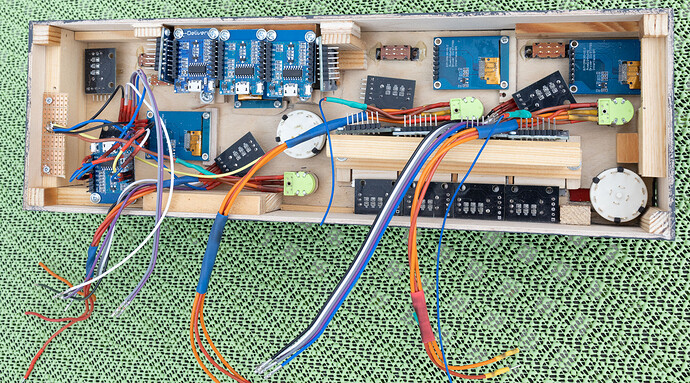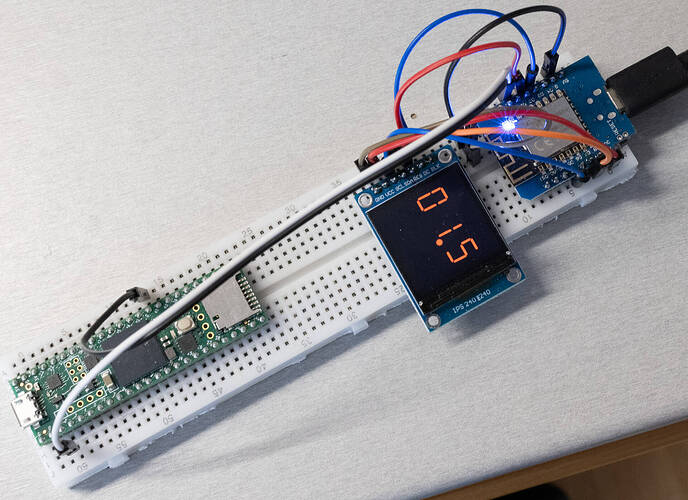There seems to be very few cockpit builders here. There’s a lot of people assembling store bought components but only a few that are designing and building their own.
It may just be that I’m used to the DCS forum. Is there anywhere else where actual builders are congregating?
Thank you. Unfortunately Avsim kind of died with Tom. Not much has been going on there for a few years.
Theres a few people here that are / have built home cockpits. But the sim is rather limited in its abilities along those lines at the moment. Im not even considering spending more money on stuff for it until it becomes a hell of alot more stable for me.
There are a couple of forums about it though just have to search.
Im waiting for a Simvim interface - Surely Vlad will be seeing a drop in X-Plane interest. It will hopefully be in his best interests to create a FS 2020 version.
Thanks
PaulyFSPauly
No multi monitor support is holding a lot of this sort of stuff back I think.
With s single monitor viewport that you can’t remove the instrument panel from there isn’t much point in building a lavish sim-pit with wrapped displays yet.
For home cockpits and motion check out xsimulator.net. I built a 2dof sim seat for VR use after finding that website.
Dont agree at all. OK, multi monitor is not supported, but with simconnect and LVAR supported through e.g. mobiflight, you can build some really great button boxes for this sim!
I have all the stuff to build a motion platform. But then I got the Samsung Odyssey VR headset. Motion just doesn’t compare to VR.
I cut a peace of plywood and bolted it on my desk so I could mount my controllers because it couldn’t mount my g27 wheel but it works really well also for setting up my controllers for flight simulator
Agreed. Mobiflight is pretty awesome.
Just finished a bit of hardware for avionics in the Arrows. This is all wood, mostly plywood, then painted. The knobs are also painted. Some Arduinos together with small RGB TFT screens, digital encoders, switches and potentiometers. I do the Software for the Arduinos myself, they then connect via serial interface (not HDI or Joystick) to my Lua script in FSUIPC.
I already did a prototype featuring the ADF in order to see how the TFTs work. I even made my own (antialiased) font for the digits.
Support for my 180 degree multi-projector curved screen, which requires multi-view capability and user-definable asymmetric view frustums (not just ‘multi-monitor’) is essential for me, and until it’s available (and TBH I worry that it never will be, I think the multi-monitor support will be just that, multiple monitors with one fixed view per screen, no definable frustums), I won’t be attempting to do anything with MSFS on my self-built cockpit setup. There’s just no point.
If and when that comes, I will also need the ability to support all my hardware. That looks to be almost there now with Spad.NeXT.
(AVSIM isn’t completely dead, BTW - still plenty of posters, but the small cockpit building fraternity hangs out elsewhere. Right now cockpitbuilders.com seems to be where it’s at.)
You should try VR and motion. ![]()
![]()
VR also has an advantage that the motion doesn’t need to be strong and can just hint at the forces and your brain just adds that to the experience. Those with 6 dof rigs have a little more trouble because the rig motion being bigger induces head movements that shouldn’t be there and need to be canceled out which is somewhat problematic.
Thanks for that link. I’m going to check it out.
Awesome build! I’m not that artistic to be able to do all that by hand. If it weren’t for my Snapmaker and Fusion360 I’d have nothing but Saitek units.
I looked into it and there is no cancelation for inside-out headsets. It would be cool if you could mount the controllers to the platform and have the headset use only the cameras relative position for head movement. I have no idea how to do that but I’m hopeful someone will figure it out.
There is a guy that developed a seat with pressure paddles and tightening seatbelts that is supposed to mimic motion sensation. He’s looking for a commercial developer so he’s not sharing.
Currently prototyping an FCU panel modeled after the Airbus A320 for use with FlyByWire and future Airbus A320 planes.
Mobiflight makes this easy. I’ve seen videos of people using the pre-made Max7219 8 digit displays to read their autopilot panels, but this presented one problem: The Airbus A320 has managed and selected modes that flash on the autopilot screen. So for eye candy purposes, it would not look right. There would be no room for LEDs right next to the displays and would kill the realism for me.
The answer to this is I bought a Max7219 chip for prototyping on a breadboard. I also bought pack of 3 digit displays and directly connected them to the Max chip. This allows room for Managed/Selected Lights right next to the displays.
I am currently waiting for single digit displays to connect to the max chip as well. Rotary encoder knobs that were configured via mobiflight with help from youtube that work perfectly and pushbuttons work as well.