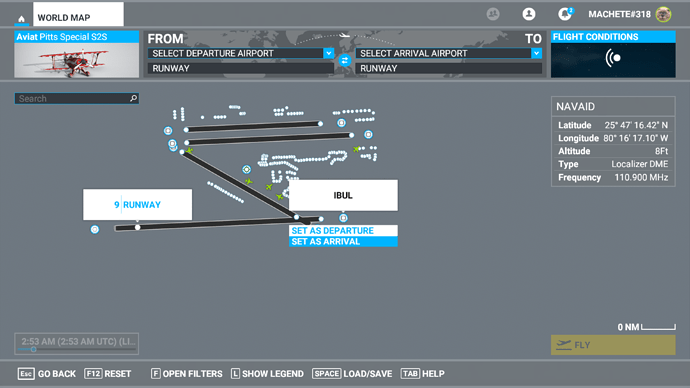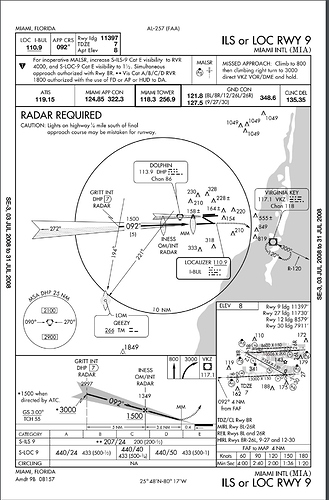Sorry if this is a newbie question but from what I understand in order for the autopilot to help you land on a specific runway you need to tune into the localizer frequency. Is this something the ingame ATC provides for you or do you have to externally research it and manually enter it into the flight computer?
I haven’t tested this extensively. But let’s say you’re flying an A320 to Charlotte (KCLT). When you’re picking your origin and destination airports at the world map, if you pick an approach at that time (e.g. 36R at CLT), it will automatically be loaded into the flight computer and you don’t need to worry about it.
You can find the ILS procedure charts online. Which country are the airports in that you want to land at?
ILS frequencies can be found on the world map. You need to enable NAVAIDS in the filters. For a particular runway, the ILS name and frequency will be under the navaid icon at the opposite end of the runway.
Example: IBUL ILS RWY 9 at KMIA frequncy 110.90
Even if you have Jeppesen charts It’s a good idea to check accuracy on MFS’s charts just in case the ILS is missing or the frequency is wrong.
1 Like