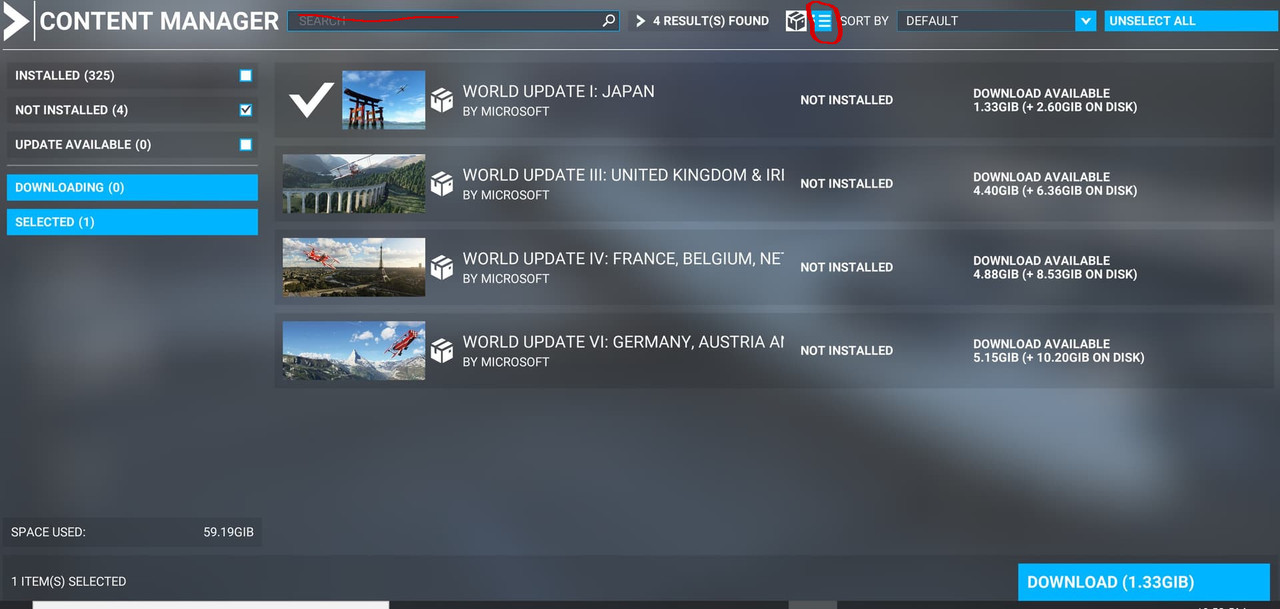My free scenery for Gatwick (EGKK), available from flightsim.to by mkvy, consistently shows with each release the passenger bridge over the taxiway as a solid building, with some windows, on the ground thus blocking the taxiway.
The author feels this is caused by a default scenery showing through, and feels unable to help me to make the scenery display correctly. His only suggestion is to delete the default MSFS scenery that is causing the problem.
Where is the MSFS default scenery for EGKK stored?
Are you sure the freeware scenery is installed correctly? I also have the freeware EGKK and it’s working fine for me.
Two things I’d suggest trying:
- Delete/reinitialise your rolling cache in MSFS (or leave it off if you have reasonable internet speeds)
- Verify you’ve installed the EGKK mod correctly. In your community folder there should be a folder called “gatwick” and inside that you should see a “manifest” and “layout” file straight away. You should not have to go through multiple folders to find either the gatwick folder or those files.
The developer uses exclusion polygons to wipe out the stock airports first and these are typically part of the package that they release. If no one else is having the same issue as you, it sounds like it may be a conflict with another addon scenery? Have you tried removing everything from your community folder except for this version of Gatwick?
Its neither advisable or practical to go digging through the system files to try and remove an airport, which at any rate will automatically be put back by the installer the next time an update to the sim happens.
On the download page the author writes :
Installing updated versions for EGKK and Best way to clear your cache and get rid of old data indexes.Manual Cache not recommended, best to let fs2020 automatically manage.
-
- Delete the older version ‘gatwick’ from community folder
-
- Start fs2020 and spawn to default Gatwick
-
- Close Fs2020 and install New version into community folder as ‘gatwick’
-
- Open fs2020
This method will solve the problem of scenery not appearing, or overlapping models
I guess you must have tried this, but it worked for me.
Official\OneStore\fs-base-genericairports\scenery\0501
file named APX47130.bgl
Hi LongHaulShy !
Thanks for your prompt reply.
I use the MSFS Addon Linker and do removing all addon airports except EGKK is easy.
Unfortunately, neither of your suggestions has made any difference. I have no nested folders and have my rolling cache OFF and cleared.
Still thinking of alternatives.
Cheers, Richard
Hi DorchFlyer !
I have tried exactly this many times since its release but without success. Others are not saying that they have the same problem.
Still looking for inspiration.
Cheers, Richard
You can delete many of the default airports in the content manager. Click on the red box in this screenshot, and enter your ICAO in the search box. The square box icon is “packages” view, and the red circle is “list” view.
Hi WaldoP3pper !
Could not find any entries for ‘gatwick’, ‘Gatwick’, ‘EGKK’ or ‘egkk’ in the Contents Manager using the list view.
Cheers, Richard
Just installed this airport and its working fine for me… Its a bit busy with FSLTL and a bit stuttery, but works really well. Thank fir the heads up, hope you get sorted.
The default airports in Content Manager are the default handcrafted ones by Asobo, so you won’t see anything for Gatwick and will have nothing to remove. I think that’s why others are suggesting it’s an install issue because I can’t think of ever having to remove a non-handcrafted airport in order for a free/payware one to work correctly.
Absolutely right. Its stock, sim default, so it will be wrapped up in files with several other airports usually in the same area.
Hi again Richard
Yes, I thought you would have tried what I suggested - sorry I gave no solution.
Has this behaviour always happened on your installation or did it start after an EGKK update?
I have been installing frequent updates from dkny for many months. Always getting the same erroneous result.
Because I am apparently the only one with the problem, I fully accept that I have done wrong. Just that I cannot find what it is.
Thanks for your suggestions,
Cheers, Richard
I have the same problems, do you have a solution already?
Hi!
As a B777 freighter dog, I have been unable to fly with MSFS. Hoping for PMDG release very soon. If you mean that the bridge over the taxiway is not showing at all, but as a solid lower building, then I would taxi by a different route.
Apologies that I cannot help further,
Regards, R
If you have MSFS2020 steam edition make sure you are installing your sceneries directly to the community folder inside steam folder. Do not install to a shortcut folder. That applies even if you purchased directly from the market place.