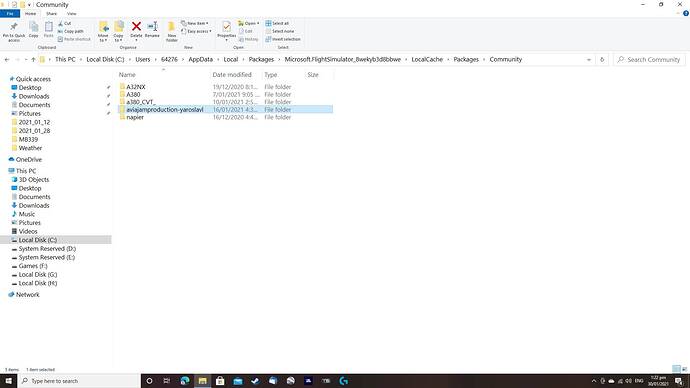If you mean the default aircraft, they are back one folder in Packages, then go in Official, then OneStore
Thanks for the reply. I have just purchased the Aermacchi MB-339 and have a reskin/liveries I want to use and the instruction says you have to add text to the aircraft CFG file and the directory they give is Community\Indiafoxtecho-indiafoxtecho_mb339pan\simobjects\airplanes folder. I’m familiar with adding text to aircraft CFG files as I have been doing it since FS98. The aircraft works fine.
OK, I have found it. Those instructions were wrong or the directories have changed since the liveries were made, I think they were made about October 2020. Thank You.
If you purchase through the Marketplace, it goes into the Official folder. If you purchase through a third-party vendor, it goes into the Community folder. The person that did the repaints must have bought through a third-party to have written the instructions that way.
Your best bet in any event is to create a package for the repaints and put them in the Community directory.
Finally got this sorted. The repaints I was after were for the Royal New Zealand Airforce and the first ones I downloaded were for the older version of the MB-399 an updated version was released in November 2020 version 1.12 which I have these were done by the same person and all I had to do was drop the repaint folder into the community folder no playing around with airplane CFG files.
This topic was automatically closed 30 days after the last reply. New replies are no longer allowed.