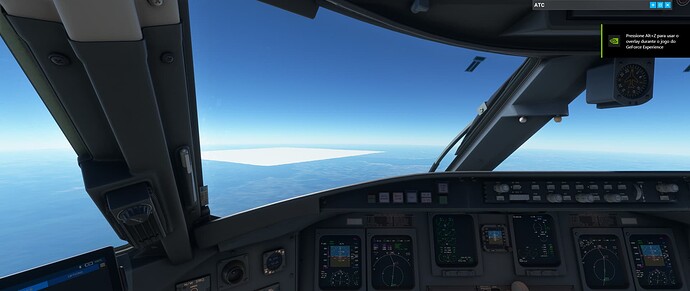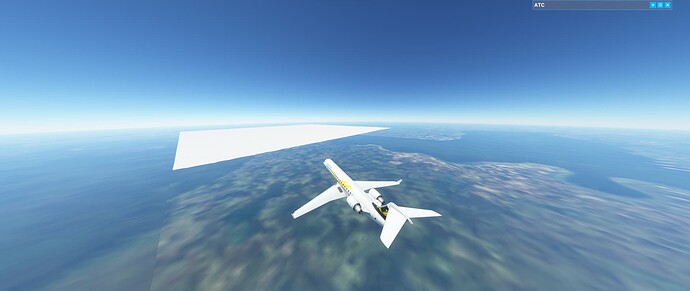Unfortunately I still experience this with the SU10 beta. Have seen it show up near ZBAA (Beijing-Capital) and LFLL (Lyon-Saint Exupery). These are both payware airports that I own. That said, when I returned to ZBAA at a later stage, I couldn’t get it trigger? But it’s possible it requires certain circumstances. I figured it might have been a random glitch but yeah, flying to LFLL on another day showed the issue again.
Just to mention: I have the white squares too and I’m on Xbox… and on SU10 Beta… ![]()
Sorry to hear. I haven’t seen a single white square since I started the BETA. I will check at ZBAA and see if I can trigger it
Yup, it seems the white squares are back. I got one last night at Aerosoft Tenerif Sur payware. I think they were gone for Beta ver 1. Ver 2 they are back.
Zendesk got back to me and said it’s the developers problem. It’s a known issue, remove or rename .cgl files from scenery. They said that the scenery are outdated, and that is on the scenery dev’s. Oh boy. I hope next round of Beta they are gone again. I don’t want to have to change a large number of .cgl again.
Thanks for reporting back! That’s a lot of scenery that most likely needs to be fixed. Hopefully it’ll all be sorted once the final version of SU10 is out or at least not long after it’s come out.
I hope too for a fix it in the final version. I didn’t see them with the first beta, so it’s possible to avoid these withe square…
Saw those on approach to Digital Design’s Lyon today, SU10 Beta with DX12/DLSS.
I am currently developing a large scale scenery pack with aerial image coverage, and this is all over the place. Makes the scenery unusable. I designed it with MSFS2020 SDK tools.
This was NOT the problem in a MSFS2020 version from around June and July. I hope this gets looked at ASAP.
I was looking into creating an incident for this, but since this manifests only while using add-on scenery package, and does NOT manifest without an add on, I am in a bit confused if this can be reported, since incidents can be only about the core product. I’d like to point out that his problem didn’t exist before the latest update, and my add-on was not changed in the meantime - which brings me to the conclusion that something in the core product changed with the last update.
Moved to #third-party-addon-discussion:scenery-packs as most reports are with third party content.
I wanted to log this to devsupport, but was happy to see it was already logged a while ago, and it has the attention (if not resolution) of the dev team.
So, with a bit of an embarrassment and relief, I have to update post: While working on another issue, I noticed that my
General Options > Data > Online Functionality
was completely OFF. When I turned it back on, lo and behold, the above problem disappeared!! I am NOT sure how this went off, but I certainly didn’t do it on my side, and for some reason, didn’t notice it. Therefore, my above post with my particular circumstances has been resolved. The original problem, however, may still be present in some other circumstances.
I have the same square in LFLL vicinity. It disappears when you get closer.
Disabling Digital Design scenery, no more white square. So it’s linked with it. Alone or an incompatibility with an other scenery.
I used to have this in the Faroe Islands with Orbx‘s EKVG installed. Two days ago I saw it some 30-40 miles northeast of Brussels. The weird thing is, I have no addon in that area.
Always the same, I thought SU10 closed the problem but finally no…
I went through a couple of updates of Orbx LKPR but it seems that the Devs do not care about this issue (or they can’t reproduce, which is strange to me).
Since it’s not Asobo’s business as far as I understand, would it be possible to make a list of the affected airports so that the owners can send a support ticket to the Devs in order to hopefully get some feedback? Those white squares do spoil the game completely.
I went through a couple of updates of Orbx LKPR but it seems that the Devs do not care about this issue (or they can’t reproduce, which is strange to me).
The White textures have been under investigation by Asobo for some time. They have been able to replicate this behaviour on their own systems and are working through it. See Dev Forum post we started here:
[BUG] White Aerial Textures - MSFS DevSupport (flightsimulator.com)
Sep 02 2022 at 9:21 AM
Hi SFSimsDev,
Sorry for the lack of news on this subject
We are still investigating, so I can’t give any ETA yet.
I will let you know when I know moreRegards,
Boris
Hello,
For me the bug is still present despite the supposed fix with the last update. Anyone elese?