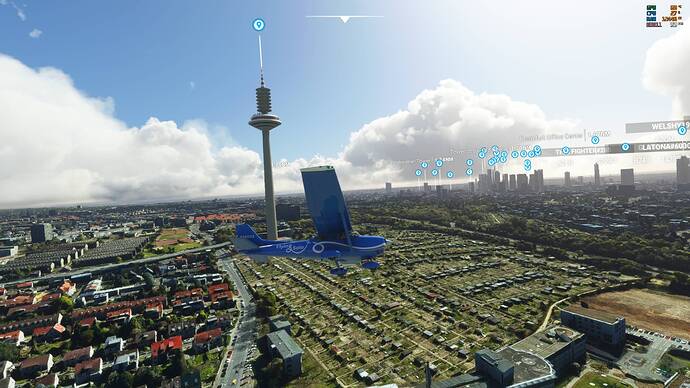why are my trees and buildings looking awful? am i missing something
What have you got your graphics settings set to? The building don’t look too bad tbh.
Welcome to photogrammetry, that’s the reason I have it turned off, its overrated.
so better to turn it off?
Because they are the photogrammetry trees that are always horrible looking, They are not the in game generated trees
I have it off, the performance is better and the buildings while not always a good match for the real ones the look better than the hideous PG.
guys thanks very much was driving me mad! now sorted and 100% better
For me the biggest miss about Frankfurt was the tree loss on the approach, but it is seems to be the “real life” issue. The new approach looks like industrial wasteland 
Wasn’t the product delayed to improve the photogrammetry? Makes on wonder how bad it was before they “improved” it.
Capturing PG for large scale areas will never produce good looking vegetation as far as I’m informed. Vegetation is just to fine grained to get captured as more as greenish-brownish blobs/rocks. It’s for building sized stuff but not for the detail of plants.
You are supposed to check the Update details…
There you will see that there is a new graphics setting in the MSFS GUI.
You probably need to change the default setting from ‘Medium’ to High or Ultra on ‘OFFSCREEN TERRAIN PRE-CACHING’
That’s got nothing to do with photogrammetry, that helps stop autogen type scenery pop-in issues when quickly changing viewing direction.
Yup. Me too.
Also affects photogrammetry since photogrammetry is cached in low quality in off screen space. So when turning or looking around the pg would pop into higher quality after a few seconds.
Ontopic though: seems that some pg cities look worse then others. I also thought frankfurt looked prety bad. Might be the handcrafted big airport nearby filling up the limited ram we’re allowed to use. So less is available for higher quality pg or further drawn distances.
that’s on ultra
The sim has a bug where it doesn’t save it when it’s in Ultra.
It’s showing the settings in ultra but their are not.
After you load the flight then paused and go back to settings and set the settings to Low-end,save it, then set them back to ultra and save it.
You have to do this all the time if you go back to the main menu.
Hopefully Asobo fixes this issue.
Been flying over Frankfurt after the update - was curious about the photogrammetry myself. I think most of the issues are due to streaming at the moment, but the trees are what they are (unfortunately).
Give it a couple of days - in most cases the streaming/photogrammetry will get better after everyone downloaded the update.
Many crafted buildings look exactly like Orbx Frankfurt city pack btw, I guess they worked out a deal with MS to include it in the update as they aren’t selling it anymore.
There are still going to be some gaps in quality in every region, places where the bing data isn’t as good as others or where there are not yet any handcrafted elements placed to ‘cover’ the unspectacularly rendered satellite imagery trees, buildings, and bridges. But overall this update has been pretty good.
Being able to use ‘safe mode’ to troubleshoot addons, reduce pop up scenery features with this setting - properly set to either high or ultra -
and with that huge list of airports and terrain enhancements…
It’ll take days to go though all of the changes brought by yet another very ambitious update but so far this one seems like a good one.
This topic was automatically closed 30 days after the last reply. New replies are no longer allowed.