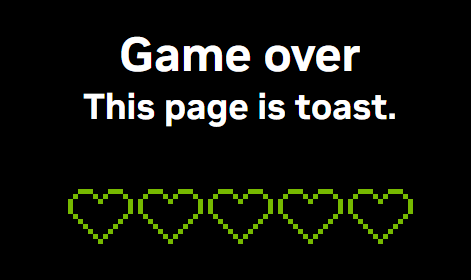Stay with me on this:
I have a TV that can be switched to 3D mode. In that mode there are several sub modes.
I can do that to any program. To watch you need to have those strange glasses nothing else.
Cinemas also project some movies in 3D. I remember watching Gravity with Sandra Bullock in 3D.
If I can do that to a normal movie on my TV then it should not be too difficult to do this in the Simulator.
My point is that it isnt that complicated to do. It is an IT Techical AI job. OK, so it isnt VR but then not everybody can afford VR and the grunt of PC to make it work.
3D is actually very effective. Specially if, as with the Simulator, you sit closer to the screen.
I imagine a switch in the Simulator to switch either to standard,VR or 3D.
Why not?
MSFS already taxes computer resources. To create a 3D picture like that it would have to render two different images, each from a slightly different perspective, instead of just one. Very few computers, if any, can handle that.
I believe VR headsets also have to create two different images like this, but they do it at a lot smaller resolution than a TV or computer monitor.
Movies and TV shows can do this since they render the video out in advance, not on the fly.
It’s an almost obsolete technology, simply not realistic for developers to support it.
It would have to be MS who would have to do it.
My TV manufacturer did it, not the makers of say some soap opera. It is the TV that creates the double image . Technically I see no reason a normal pc could not support that.
no my TV does it. I can switch my LG TV to 3D and select the 3D type I want and the image becomes 3D even if it is a normal even old B/W movie. This is NOT about creating a 3D version from scratch. It is a technical phasing thing. works well.
Are you referring to one of those TVs that made a 3D image out of 2D scenes and movies on its own? If that’s the case, MSFS already gives you a 2D render to work with, so the TV should be able to do the same with the sim. It wouldn’t be on Microsoft to do anything to enable it to be 3D, if like you said, the creators of the TV shows didn’t create a 3D version of their shows; your TV does that on its own.
I dont run MSFS on my TV.
So your problem is that the monitor you use doesn’t have the same 3D capability? You would need a monitor to do that for you, not Microsoft or Asobo, but I doubt that exists since that technology is pretty obsolete on TVs anyway, and I don’t think there has ever been any real demand for 3D monitors.
my monitor doesnt support VR either. I require extra hardware with software. My point is that it ISNT a monitor thing, MS itself could present the right image to then be viewed with 3D glasses in the same but hundreds times cheaper it does now with VR.
Perfectly doable.
It definitely is, but why would you want this? The loss in image quality from having to colorize and split the image wouldn’t be worth the sensation of depth in my opinion.
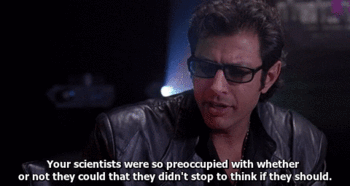
This seems a completely odd post. What you are asking has absolutely nothing to do with Microsoft or Asobo. You need to find a monitor and glasses which is compatible with Nvidia and AMD’s 3D technologies. But these take Nvidia’s 3D Vision isn’t supported anymore.
Forget about this and buy yourself a Meta Quest 3 when it comes out, the experience will be transformative and change your appreciation of flying in a simulator forever.
Nvidia sold 3D glasses and had 3D support in their GeForce drivers about 15 years ago. This 3D support worked best with games designed for it, but it would work to some degree with any 3D game/simulation. Had the tech not died, this would have worked with MSFS.
Hey, it’s still on their website!
I have a pair in the garage somewhere, but no longer have a monitor that supports them.
Anyway, dead tech, nobody bought it.
If you want 3D on MSFS, there’s an easy, supported solution: A VR headset.
I’m not an expert on 3D technology so take this with a grain of salt, but I’m pretty sure you would need a special monitor to create an image that you could view with 3D glasses, unless the glasses were anaglyph.
Anaglyph glasses are those lame ones with a red and blue lens. In that case, the simulator itself would be able to create 2 separate images and display them in different colors to create the illusion of depth. I think that would still require a fair bit of processing power to create those separate images, or else you’d end up with a pretty bad 3D effect.
I’m pretty sure the glasses that most TVs use are shutter glasses. They work by essentially opening and closing each lens in alternation. This process is synchronized with the TV, such that each eye is shown a different image in rapid alternation, creating the illusion of depth. You would need a special monitor for this. Even with this technology, the result would probably be a pretty bad 3D effect if the simulator itself isn’t generating two separate images.
you might be in the market for vr headsets lmao
Yep, you are totally correct, I have a Samsung that does it. I tried it with P3D but it didn’t seem to change much, might give it a crack with MSFS.
Whenever I plug my Oculus in my 400€ graphics card powered by 50€ Ryzen can handle 3D with ease.
You really underestimate the resolution needed for VR headsets. Usually 4k is 3840x2160. I render 2 times (left and right eye) 3800x3800 pixels for my VR headset - this waaaaaay more than a single 4k display (8.294.400pixels). And it is still more than 2 4k displays: 2x4K=16.588.800pixels vs VR headset 2x3800x3800=28.880.000pixels.
The OP is basically asking for a MSFS 3D mode without the need of VR headsets. A few years ago Nvidia had smoething in the drivers, but that is dead by now and now basically the SW need to support this (so basically MSFS supports this, since it is the same what is needed for VR).
For TVs (3D BD for example) this is generally done via transmitting the two slightly different frames (viewpoint of the left and right eye) in each half of the full frame transmitted to the TV. This usually goes by with some resolution degredation (but that depends on the BD player, TV and HDMI link).
There is still the option for TVs which can recreate a pseudo 3D from the 2D input (rarely available today, since consumer 3D for TV is basically dead). This is really wonky most of the time (in 2D there is no depth info, the depth info is created from the motion vectors in the video encoding and an asumption how deep the image is). For the flight sim this will fall apart since the distance to the background is usually very high (the scene is very deep), these algorithms on the other hand are tunded for “normal” scenes.
So as others already said, for the OP a real VR headset would be the best choice: it is availiabke and you need the same computing power anyway if you go 3D.
And honestly, it is the mos immersive experience ![]() …
…
It did work with FSX, with the correct video drivers, and a pair of 3D glasses (the type that switch between left & right, as opposed to the Red/Green lens 3D glasses)
3D TV tech has died out.
Not so much due to the tech as they has all the issues (like causing headaches) sorted out towards the end but due to lack of reasonable content. With exceptions (Avatar, the Hobbit movies, the last two Harry Potters and most animated content were all well made) most of your 3D content was dodgy conversions that looked really awful in 3D.
Add to that the fact that HDR/UHD content was not available in 3D and the format was doomed to disappear.
With regard to the simulated 2D to 3D conversion a lot of the 3D TVs could do back in the day, there is no reason it cannot work with MSFS.
As stated above though, if you want 3D get a VR headset.