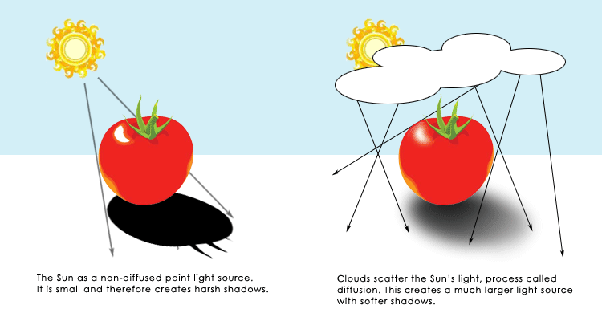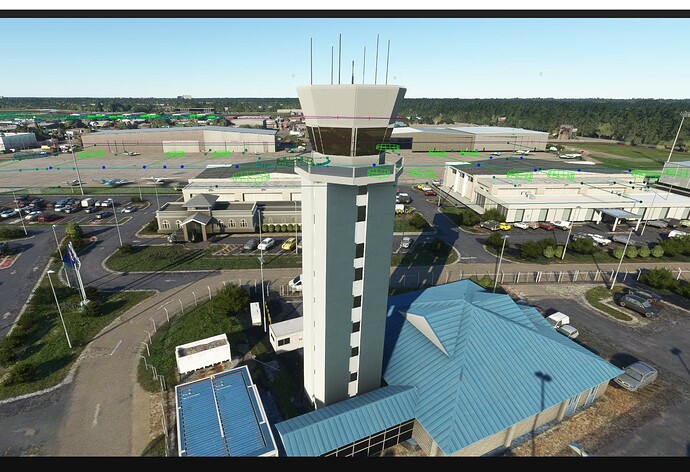MSFS looks better than X-Plane in almost all areas except for the cockpits. Especially the shadowing is lacking in comparison. MSFS shadows are low res and small buttons and switches don’t really produce any shadows. I’ve maxed out all my graphics settings but it doesn’t help. Am I doing something wrong or why are the shadows in the cockpit so incredibly low res?
For unknown reasons Microsoft/Asobo decided to limit the shadow map to a quite low value of 2048*2048 pixels which makes shadows jittering and aliased in most cockpits.
I manually bumped the shadow map size to 8192*8192 in UserCfg.opt which makes them basically on par with XP without any sign of a frame drop.
Oh, that sounds interesting. Can you explain to a dummy like me how you do that?
Depending on if you use the Steam or MS Store versions of the sim you have to navigate to the UserCfg.opt file of your installation.
On Steam the default location is: C:\Users\Username\AppData\Roaming\Microsoft Flight Simulator
On MS Store the default location is: C:\Users\Username\AppData\Local\Packages\Microsoft.FlightSimulator_8wekyb3d8bbwe\LocalCache
Open the file with Notepad or Editor, scroll down to a section called “Shadows” and increase the Size to 8192 like this:
{Shadows
MaxSliceCount 4
Size 8192
DLightContributionCullingThresholdS0 0.100000
DLightContributionCullingThresholdS1 0.100000
DLightContributionCullingThresholdS2 0.100000
DLightContributionCullingThresholdS3 0.100000
OmniContributionCullingThreshold 0.000000
}
Save your changes and hop into the sim - the result will be much better ![]() Here is a picture of the shadows on a flight deck:
Here is a picture of the shadows on a flight deck:
However the shadows won’t be perfect in all aircraft across the board. It’s something Asobo has still to look into. I guess they’d like to look into RTX shadows and reflections down the road so they don’t pay much attention to this right now as it’s pretty legacy ![]()
The ASOBE C172SP, still has FUZZY shadows, even when set to 4096 ( Screen is only 1080P, on a little GTX 1650))
Not too bad, but not the sharp shadow on might expect from a distant “point” SUN light source ?
Aren’t shadows supposed to diffuse? they are in real life - as are they when using ray-tracing. Look around you, there will be no sharp shadows
Depends on the sky condition.
Classic example is Sun Dial.
Cloudy skies produce diffused shadow
Taken when Weather was CLEAR SKIES, so I would expect harsh, sharp shadows, like your screen shot below.
====
Here is a Real World Cockpit shot, (assumed taken outside in direct sunlight).
notice the sharp shadows of the Yoke .
Pretty sure the sharpness of the shadow depends on the distance between the object and the surface. Shadows from buttons, switches, yokes etc. should all be very sharp.
There might be clear skies but you are inside a cockpit away from direct sunlight. Try and find a pic of a “real” cockpit with pin sharp shadows rather than drawings and xplane. Those shadows may be appealing to your eye but they ain’t realistic.
Just did ,
Real worl cockpit update,
ref: Thinking about upgrading your panel? Some things to consider… - AOPA
Mmm dubious examples. I meant have a pic of a real cockpit with perhaps a pilot in there so we know its real.
Your pics are very inconsistent - one yoke shadow in the left pic put none on anything else. Very odd. Ive pointed out a few places were you would expect shadows but there arent any (diffuse or not).
Thank you for the thoughtful, detailed post. Good stuff!
Awesome, it looks so much better now! I can’t believe I’ve been dealing with low res shadows for almost 3 years and it took 1 minute to fix.
Agreed.. I’m happy with with current rendering of shadows.. may not be “Real World” perfect, but a minor issue compared with all the many other more pressing issues in MSFS.
Thanks @UDDEVALLAPPL and @Delta2k5 for the info on the Texture resolution in the cfg file. Raised some interesting discussions.
To all fellow “REAL WORLD PILOTS”, enjoy MSFS ![]() ( I do )
( I do )
To make it even more complex one has to take altitude into consideration - the higher you get the more parallel light illuminates a surface due to the lack of atmospheric scattering, so the more sharp and clear shadows get the higher you fly ![]()
In space shadows will basically get pitch black and edges get infinity sharp (if no light was reflected like which still is the case on a flight deck).
So yes, I’m pretty fine with 8k shadows as these are not overly sharp - that shot was actually in kinda clear sky condition on live weather ![]()
Now if only ATC would stop Lurking in the SHADOWS, and stop being Fuzzy, and indistinct
It needs to get a grip, and start Controlling like it should, then all would be a lot Clearer, both in clear sunlight (VFR) & in cloud (IFR).
Nice shadow, Mr ATC Tower …
I see a “SHARP” shadow of a standing man !!
I love that we’ve reached the stage that this is what we’re complaining about.
(Not negating the critique, but if we’ve reached the stage where this is what’s bugging folks, life is pretty good.)
LOL Like the Screen shot .
No Shadows = No complaints about the “quality” of the shadows.
A much simpler (and more contented) time.
Actually that type of complaint is quite old as it was also a thing on XP11 but not inside of the cockpit, instead on the scenery close to the aircraft ![]()
Do you remember Steve’s fixer? It was for the FSX DX10 preview that was so buggy that it didn’t do at all what it was supposed to.. Steve’s fixer fixed the DX10 preview to a point that cockpit shadows were actually displayed.. ![]() They were just as fuzzy as today though
They were just as fuzzy as today though ![]() not a bit worse..
not a bit worse.. ![]()