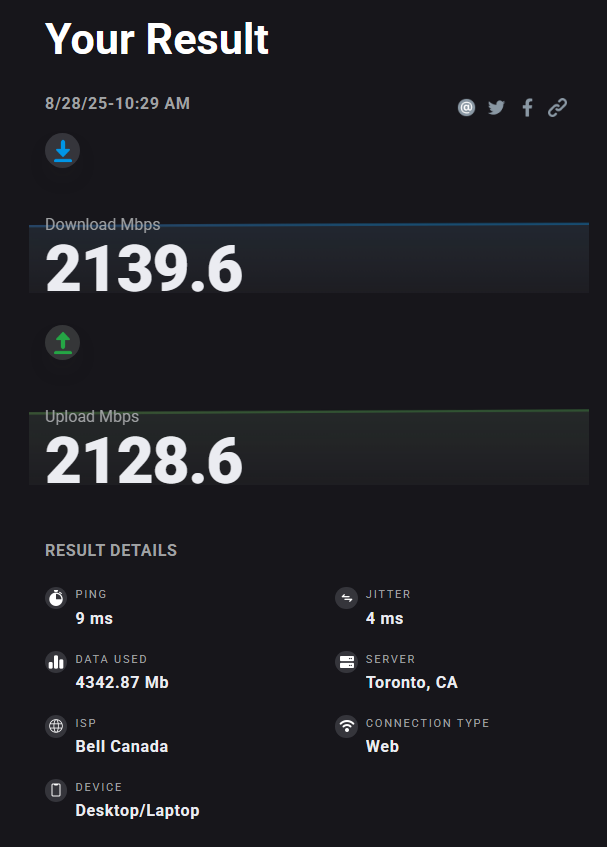Hi all,
I held off on playing MSFS 2024 until now. Figured there would be bugs and issues and I wanted to give them time to get fixed.
Fast forward to this week, I finally got everything setup and ready to go, and I’m wondering where the community is at with the insane loading times when first starting up the sim. I browsed the forums a bit but couldn’t find solid information.
The sim boots up no problem, but as soon as I press “Start”, it’ll sit here frozen for about 30 minutes before actually getting to the main menu. I would think after 10 months an issue like this would’ve been ironed out by now.
That said, I’m running from a fresh install with zero add-ons, so maybe this is a problem the community has resolved in the last 10 months, and I’m curious if anyone has a fix.
Screenshots below of where my sim freezes and my speed test. Currently, I start up the sim, click “Start” then walk away and do something for an hour before coming back to actually play.
Something isn’t right. My load time from desk top icon to main splash screen is 2 minutes. When I click the start box down on the bottom right, it loads into the first menu almost instantly. Less than a second.
2 Likes
yeah agree…..under 2 minutes each time. Something is amiss…
Yes, something with your system is definitely wrong. Startup times for MSFS have been reduced significantly from MSFS 2020.
Some questions and things to get closer to the root of the problem:
- Make sure your Community folder is empty.
- Clear your MSFS cache.
- Go to Windows System, Apps and find Microsoft Flight Simulator 2024. Click on it. Now click options, then Repair.
- Are you using a hard disk drive or an Ssd to store MSFS? If an HDD, you might open a command prompt with administrative rights and then run: sfc /scannow
Let us know if any of these actions helped your situation. If not, we’ll suggest some other things. Good luck!
UPDATE: Here are some details on the use of scannow and an additional repair tool you might try: DISM: DISM and scannow
BTW, the very first time you run the sim it takes quite a while to start. Subsequent startups go much faster.
1 Like
Did you download much content instead of streaming? This is increasing the loading time tremendously.
It does, but not 30 minutes like the OP is reporting. I’ve downloaded all the core content, aircraft and world updates and mine still starts up in a couple of minutes.
Also experiencing long pause after clicking start. Doesn’t matter if community folder is empty or full.
You are correct. Just a bit longer, for sure not 30 min.
I encounter more or less the same issues as the OP.
What I did notice though is that when I start MSFS24 on the xbox s/x it loads within the 2 minutes like someone already said but on my Highend laptop (I9 13900HX + 4090) not. It even showing (sometimes) bandwith issues but both are on the exact same network.
I tried realy all tips but nothing helping. Its even a fress install and 0 add-ons.
Atm I trying an free flight and waiting already over 20 minutes to even get it loaded to the plain.
Im connected to the Westen servers, i’m from Holland, EU.