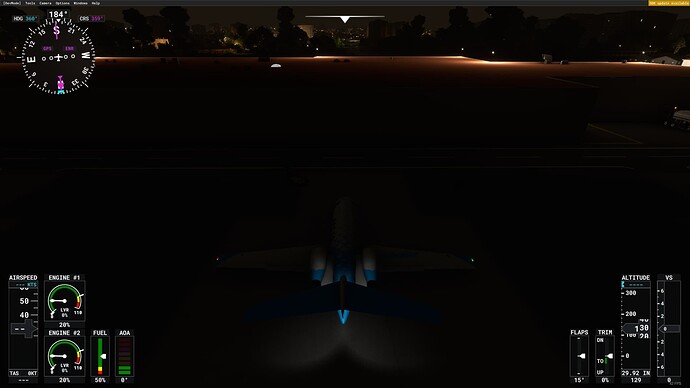Hello.
Recently I started to try to fly the CJ4. Turns out I’m falling in love with this aircraft. But there is some problems: I am unable to fly her during night time because both of the taxi and landing lights does not light up the ground. The lights itself is on by looking at this screenshot:
but as you can see it doesn’t light up the ground in front of it, both from external and cockpit view.
Note that this is the default aircraft Asobo provided from the base game. Other default aircraft taxi and landing lights work fine, but not this one.
Is this a bug from the sim or a problem on my end?
I’ve tried every settings from low to ultra hoping that some settings actually causing this issue but turns out none of them were. I also tried to change between DX11 and DX12 but nope. My spec is RTX 2060S with driver 511.23 (latest). My sim is Steam latest version (which had small update few weeks ago?)
I also tried to delete the aircraft from the Official folder to let the sim redownload it in case I messed up something to it, but still. Fresh newly downloaded CJ4 still has the same problem.
Anyone have the same problem as mine?
I would suggest flying the Working Title CJ4 which improves the on-board ProLine 21. Perhaps not coincidentally, the external landing and taxi lights work very well (I fly the CJ4 a lot) and reflect appropriately on the surface.
2 Likes
Well unfortunately, I just noticed this after I used the WT CJ4 mod. I have asked the same question in the mod’s discord server but currently has no reply yet.
Then I think that if this is caused by the mod, removing it should fix the issue. Turns out it also happens in the default, non modded CJ4. That’s why I let the sim to redownload the aircraft to try to fix the issue. Finished the download but the issue still persist, I concluded that this must be either from the sim itself, or my system. Changing settings here and there doesn’t fix anything.
I also fiddled the sim using developer mode to know what is actually causing it but I can’t pinpoint where. I also played with the lights setting from the developer mode to check if the lights actually not bright enough, but still nope.
Maybe try to downgrading the sim into earlier version? Is there a way to do that?
1 Like
Very strange. Do you have other mods loaded?
I confirmed on the source pages, the WT CJ4 does indeed use the popular Uwajimaya (aka Uwa) Light mods:
1 Like
It is very strange indeed, since wherever I look, somehow it is only me that has this issue 
Oh yeah I also tried to install that Uwajimaya lighting mods separately for my CJ4 hoping that it will fix the issue but nope.
I already tried to empty my community folder before but again, nope.
Maybe this is a very specific issue for a very specific system?
I’m wondering if the right folder is unpacked in Community folder for the CJ4? It might be an indication that the mod is taking effect.
You don’t need a separate mod. Based on Uwa’s page, it appears his light mod is part of the WT CJ4 mod. So you just need to validate the WT mod is properly installed.
I guess I did installed WT correctly since the cockpit (mainly the FMC) differs from the default CJ4
Do you have the latest version of the WT CJ4 mod 0.12.11?
Yep, I already triple checked (and redownloaded) from the Github in case there are any updates.
This is indeed odd.
All your lights are dim in this pic, not just landing lights.
A couple other things come to mind.
Have you tried deleting your rolling cache file?
Do you have any Nvidia filters used?
Did you try emptying your Windows DirectX cache?
Well I haven’t tried deleting the rolling cache. I’m gonna give it a try now.
As for Nvidia filters, I don’t even know there is such thing. And for the DirectX cache, how do you delete it?
Edit: welp, deleting both of them didn’t fix anything. Anyway I forgot to add something
Notice that in the WT, the lights that actually lighting the ground is only the wing lights, not the tail. And in the default CJ4, it is only the tail lights that does that. I don’t know if both of them supposed to do that but overall, both of them didn’t have any working landing or taxi lights as I described in the first post 
This is what is shown with my WT CJ4 (v0.12.11) as always.
Also try download from this link instead of GitHub:
https://www.workingtitle.aero/packages/cj4/
Nope, no difference at all since the link you gave me actually get the files from the Github itself, so it shouldn’t be a problem.
Still can’t figure it out why though.
Alright gonna check that out and see if it fixes this issue.
Welp, unfortunately the light mod you gave me didn’t change anything (well apart from the flashlight now turning red)
Still has the same issue as before. The taxi and landing lights are already on, but doesn’t light the ground
Just to rule something out; can you try it with 2 other liveries?
What happens when you turn your HUD instrument display off?