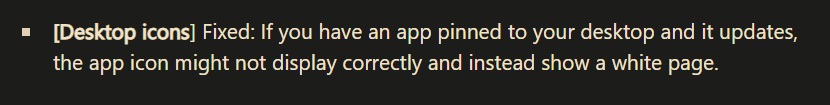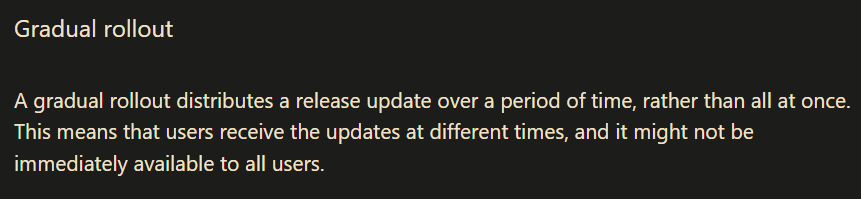Kind of annoying that I had to go through the Xbox app to even place a desktop icon in the first place, but that’s less annoying that seeing the default folder icon.
1 Like
It’s most notable if you’re in the beta, because each time there’s a new update (not sure about navdata updates) it reverts to the folder icon and you have to change the icon again.
Regards
1 Like
It is fixed on Win11 24H2 KB5062660 Preview. Not sure which windows version you are on but probably you will get this fix in couple days.
3 Likes
Moved to User Support Hub that is more appropriate for community support.
1 Like
Still not fixed
2 Likes
Just did every Windows 11 update that came up and it’s still doing it. Deleted the existing, opened up the Xbox app, manage/create desktop icon, same result. Frustratingly, it’s perfectly fine in the start menu window, lol.