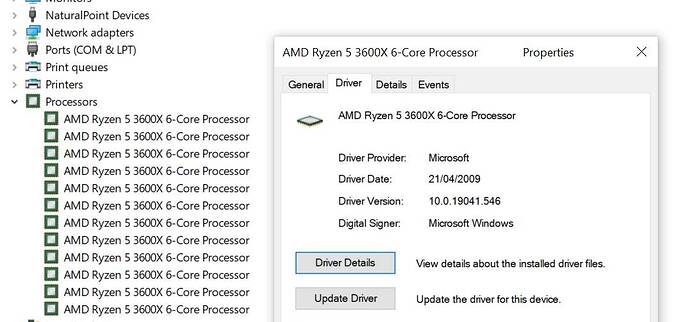I used to have high settings, with FPS locked at 45 by my AMD GPU, and everything was perfect. Then I upgraded to Windows 11, had some problems that ended in a complete reinstall of Windows 10 from boot USB. I’ve kept it on Windows 10 and reinstalled but now my performance is horrible! Struggling to get decent frame rates on high, the GPU maxed out permanently. What could be the problem?
Have you rechecked your settings.
A lot were changed somehow in the last update.
It depends on the timing of your problems but if you were maxed 200 LOD before then it should still be on 200 now (even if the slider can now go to 400). Also check that your mainboard drivers are up to date, particularly chipset if you also have an AMD cpu.
I have a feeling it’s not the actual software. Have you benchmarked? Done proper testing?
Have you upgraded win 10 all the way, or did you just install it and try to run the game?
I had to turn off all the bloatware that makes the os look pretty when i went to 11. Out of the box it killed my performance. theres a bunch of utubes out there. heres one i checked out. im sure theres better ones. Ultimate Windows 11 Gaming Performance Optimization Guide - YouTube
Thanks all, I’m sticking with Windows 10 for now, and have all the latest updates for that and the AMD GPU driver. I’d never changed LOD radius so it should be the same. It’s literally as if someone had swapped out my GPU for a lower-end card. Wondering if it’s some Windows or AMD setting, rather than something in MSFS.
I think its azure/ms Im having the same kind of issues here. One session it’ll run at 25 fps, couple hours earlier/later and it’ll barely do 18 fps. Must be just a consequence of cloud computing…
Check that you are on high power settings or your system will limit your output
New installation? Check your windows‘ energy management settings. Chipset drivers, exclude sim folders from antivirus checks, etc
To reiterate some of the above, if it’s like this on a fresh windows install the most likely culprits are normally windows power setting or chipset audio drivers.
As you say it…
OP, NVIDIA HD audio. Disable it and check the performance. This has been known in P3D to severly degrade performance on many systems. In my case low teens of FPS. I haven‘t tried it on in MSFS but a good guess.
I won’t even install NVidia audio!!
And I won’t Realtek  I actually have onboard audio disabled in bios and all sound running through a bluetooth dongle via the headphone jack on my TV (or sometimes direct through my onboard bluetooth)… Zero issues.
I actually have onboard audio disabled in bios and all sound running through a bluetooth dongle via the headphone jack on my TV (or sometimes direct through my onboard bluetooth)… Zero issues.
I’m actually all AMD, but I’ve just found a major clue, the Radeon chill FPS lock feature is not being respected by MSFS. I just set it to 30 FPS max, set MSFS graphics to Low, and was getting around 45 FPS over Los Angeles. This was working before! It’s as if Windows is not using the graphics card properly.
Ok, got AMD FPS lock working, I went into the good old Windows Control Panel Devices list and reinstalled the Display Adapter driver. I then reinstalled the AMD software, ticking a ‘factory reset’ box. Now at least FPS lock is working, but performance is still not what it was. I’ll keep experimenting.
Be careful, depending when they were originally downloaded that could include the old (and bad) chipset drivers … search for the latest on the AMD site
Ok, testing further after my GPU driver reinstalls, I think I’ve fixed that side of it. Performance isn’t as good as I remember it, but at least I think I’m in MSFS performance settings domain now, and performance has fluctuated with MSFS updates.
Things to try…
Check you have the latest and optimise bios making sure virtualisation is turned off and xmp on
Update all your mainboard drivers, particularly the chipset.
in Windows control panel/power set it to AMD high power.
Check virtual memory is windows managed
Check your drives are not too full and perform a disk cleanup if needed
Put the rolling cache on a different drive to your Community and Official folders
Disable everything in Windows start up
Check firewall settings are letting MSFS content through.
Ignore any posts that say SU7 has degraded performance, if anything it’s better so recalibrate.
Thanks, I’ve done the chipset drivers update, set to AMD high power, I have 32Gb RAM so don’t need virtual memory but it is windows managed I think. Drives are clean, startup is minimal. Not checked the bios yet but it shouldn’t have changed from before my problem. One thing that is curious is that while the GPU is running at 100%, the CPU is doing very little, around 15% max. Also, I see my CPU drivers are from 2009??? See image:
Not dared trying to click update, and why are there like 10 of these? I only have one processor.