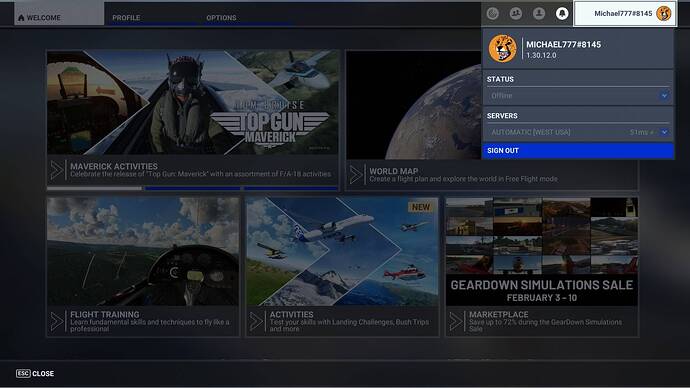I think this problem started with the latest update (1.30.12) I’m not able to do anything to change the Status because all the options are grayed out. I don’t have any problems with my high-speed internet connection, which is running at 650 MBPS. The Data Connection in the sim is also On.
This simply means you are not in a multiplayer session.
Your server status shows you as connected to the server.
That’s strange, I’m not sure but I think I’ve always had the Multi-Player option off. Thanks. ![]()
If you have, that’s why it is showing the status as “Offline”.
If you were in a session it would indicate that instead of Offline.
Same problem here. I suddenly got a notification saying the server was unreachable. I restarted, logged out and back into Xbox live and still nothing. I went into general options> Data and found online functionality was off. Turned it back on and the problem was solved.
That’s a different problem if you have Multiplayer Off, your status will always show as Offline - relative to the Multiplayer environment.
Data OFF has symptoms such as the Marketplace showing Grayed Out on the Main Menu.
These are two distinct issues.
Go to General Options.
Click on Data, click on Multiplayer!
7 posts were merged into an existing topic: Sim loading issues and data connection options greyed out this morning (UK time) - both beta and non-beta users
While runnign MSFS I downloaded updates and then tried to add Real time Traffic - but MSFS doesnt show the option (even though it states its available) “requires persistent connection to internet”, then checking my connection “NOT CONNECTED” how is this possible ??
Under General Options, Data, is “OnLine Functionality” on?