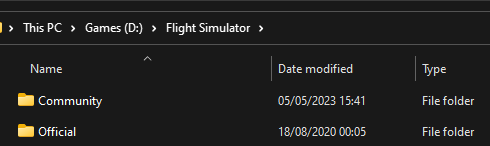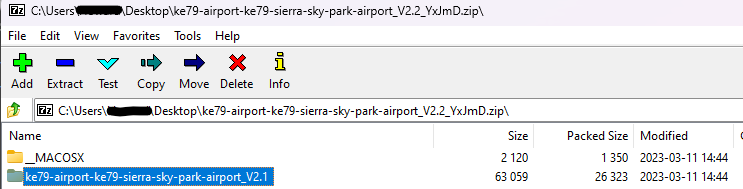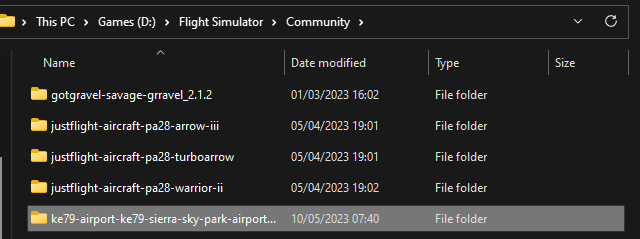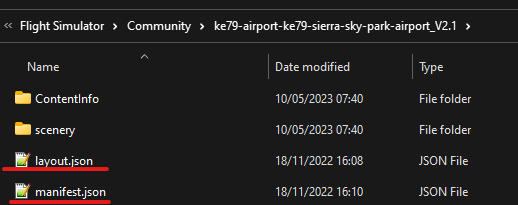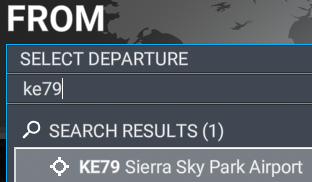Hello folks,
I have posted in this general subject area before, but I have yet to receive a working solution/suggestion. FYI- I am an ex USAF pilot (UPT Class 71-07A KCBM) and have lived in a “hangar home” here at Sierra Sky Park (E79), a residential airport in Fresno, CA, for the last 25 years. I’m still wondering why my airport is not in the actual MSFS2020 supplied database.
I have received some responses to this inquiry so far, but they have not been effective for my purposes, i.e. getting E79 “on the map”.
Many other small non tower airports around here are in the database, but not E79.The airport NOT CLOSED. It is open to the public with a very active EAA Chapter, not mention the 75+/- aircraft based here. At age 76, I no longer fly “real aircraft” (I just sold my Mooney), but I love MSFS 2020 and particularly enjoy the TBM930 in the VR mode.
As well as getting E79 into the airports database, it would be super amazing if the Google/Bing street views could somehow be computerized for this airport and neighborhood so that residents and/or guests at E79 could actually taxi to a relatively realistic depiction of their hangar homes.
Thanks again,
CAPT FTGIII
3 Likes
Hi,
I have some good news for you. It looks like it’s available as a free addon on flightsim.to.
https://flightsim.to/file/25128/sierra-sky-park-airport-ke79
Was reading up on it on Wikipedia, and given its status as the first aviation community in the world, I was not surprised to find this rendition.
It’s too late for me to try it tonight, but I’ll take a look at it tomorrow.
Hello there,
We ask that all members not use General Discussion for help, troubleshooting, bug reports, or advice questions. Your topic has been moved to Community Support.
Thank you very much. I downloaded it, but it does not appear in MSFS 2020. I’d most appreciate some help in getting it up to speed and operational.
Thanks again, CAPT FTGIII
Hello,
Please do remember to post your question in the appropriate forum next time. This is the second time that we have asked you not to post in General Discussion.
If you would like to get the airport in the sim, please:
- Go to Zendesk and file a bug report that the airport is missing.
- After – and I have to stress that you have to do this step after step 1 – post the airport in this thread. It would be very helpful if you gave the airport’s official coordinates when you do, as well.
First things first we need to determine where your Community folder is, which is at the top of your MSFS install. There is a file that points to this if you don’t know where it is, but I think the path to it differs if you use the MS Store or Steam version:
MS Store
C:\Users\%USERNAME%\AppData\Local\Packages\Microsoft.FlightSimulator_8wekyb3d8bbwe\LocalCache\UserCfg.opt
The very last line of that file will have your MSFS installation folder, so for me that is “D:\Flight Simulator”:
InstalledPackagesPath "D:\Flight Simulator"
Opening that folder you should see the following:
The Community folder is the one we are interested in. All non-marketplace addons go in here.
Now if we look at the addon you downloaded, if you double click on the ZIP file you should see something like the following. It may look different to you depending on the ZIP manager you use:
The bottom folder is the one we are interested in. Just drag & drop the “ke79-airport-ke79-sierra-sky-park-airport_V2.1” folder into the Community folder.
It should look a little like this:
Drilling down into that folder you should see two key files.
The zip file could have had the addon inside another folder, and copying that one over instead would cause the addon to fail to load. The “manifest”, and “layout” files have to be immediately below the folder that sits in Community.
Launching the sim should now make the airport appear on the map screen…and there it is!
Sadly its in a photogrammetry area, so could do with some tidying up as the buildings are partially covered: