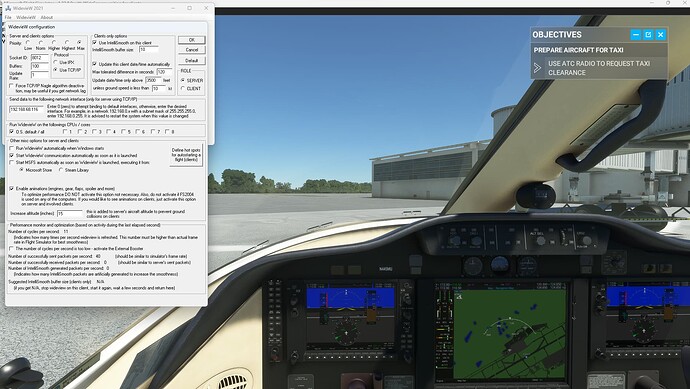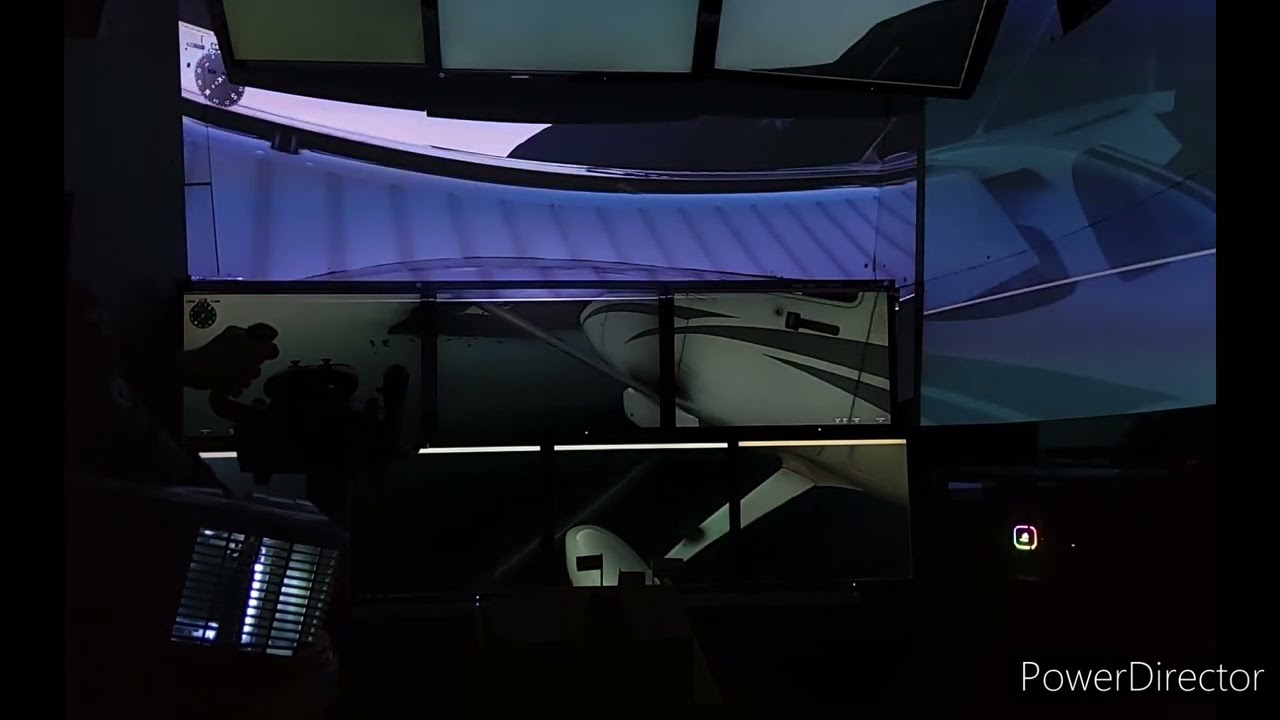These pictures show only server side but you have to adapt client side also
Socket id need to be the same (make sure ir is not used by other application) and keep tcp/ip
And leave buffer and update rate the same as you have.
On the client side cofigure
Socket id same as server (make sure ir is not used by other application) and keep tcp/ip
For client side also set intellismooth to 60 or so and select use intelli smooth
I suggest you set other misc unchecked
Since you use wideview demo as suggested in manual set up flight on borh pc in the same spot
And manually run start wideview on both for demo is time limited and note also that pitch does not work in demo
Also i recommend general graphic setings low or off on each pc. induce be done later
Just to reduce sync time maybe even select small airport like colima mexico or out skerries scottland
For the moment forget about booster and nr of cycle and try to see how above run.
When demo time expire pause in flight on each pc and close wideview by exit on both after a couple of 20 or 30 sec restart wideview on both and run start for both, then unpause the sim.
This you can do as often as you like.
So in t he mean time in between widesessions you can up your settings slowly one by one to monitor behaviour and see where bottlenecks are in setting.
N.B.
Also check if the lan card setting are configured with the right ip adressed and protocol.
Im thinking you will have a busy day
The other way is use freeware shared cockpit your controls benefit is you can select plane profile
And it is easy setup
Also for both programs wideview and sharedcp/yc set multiplayer of in general data on the client
For wideview very important because it cause severe stutter specialy if client is running in spotview