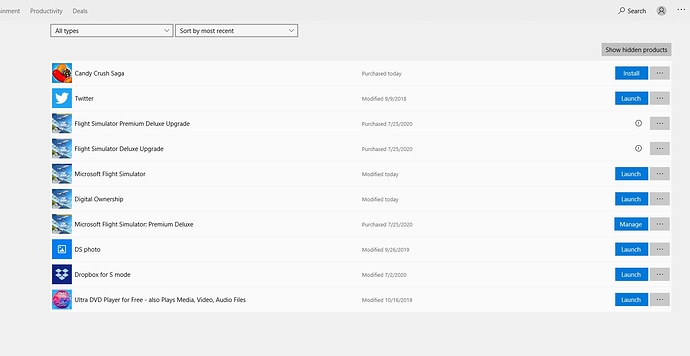Here is a shot from the Microsoft Store. I have never bought anything through the Microsoft store. I have installed Microsoft Flight Simulator 3 times. I didn’t know what I was doing because I found the troubleshooting guide and corrected issues such as installing digital ownership, fixing time on my computer. I didn’t realize it but I had 2 different accounts with different emails for the store. I corrected that so its the same one. I have no problem installing the standard edition even though I paid for the premium deluxe. My device/computer shows up just fine at the Microsoft store and account for the standard edition but will not show up for the premium edition. If I had this to do all over again I would buy the discs. I have spent most of today going in circles trying to update from inside the sim as well. Walking away for now. My head hurts, I don’t know if this is in the right section or the right people will see this. I just need a break for maybe a day or a week. All of this may now be out of my hands and have nothing to do with me.
A mí me pasa lo mismo y no se cómo solucionarlo
Zendesk/Microsoft checked out my account, they added my 2nd Microsoft account by a different email address to my profile but that didn’t work. I decided to take a chance and re install Windows 10 since it has been 2 years since a fresh install. So I did just that and the proper verision, Premium Deluxe installed. Maybe there was something wrong with Windows 10. BTW when I reinstalled Windows 10 I made sure to use the proper account at the Microsoft store.