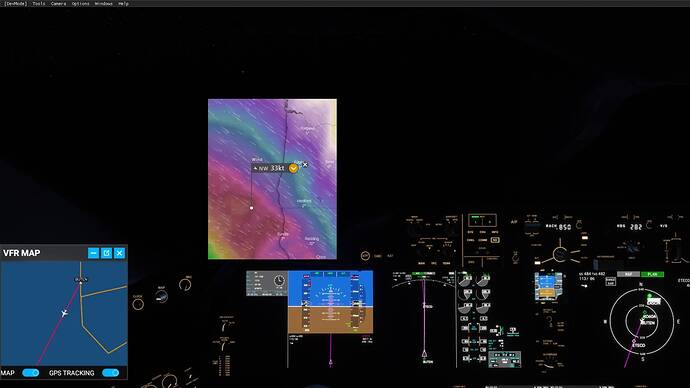Wind ERROR, Why Microsoft makes so high claims of the weather engine, while so many bugs are present right from the beginning, In Addition, The Wind BUG was right from the first day the Simulator was published, While No Wind data was present in the Flight Simulator.
Can you explain what I’m looking at here? I’ve never seen that graph with the wind before, is that from the Dev mode?
Also, what are we voting on?
Wind works fine for me after the early issues.
The Graph is from Windy.com, and if you look at the win direction on the 787 ND, it is completely wrong.
But you’ve provided no imagery to compare to in the sim. We have no clue as to how you have the weather configured in that session, only what the avionics are showing. For all we know you had it set to clear.
There is nothing to compare here. I can see you are off the West coast of the US, based on the map, and BUTEN, but that’s about it. What altitude is that 33kt wind at? What altitude are you at? If that wind shown in Windy is not 39,000ft as well, even if you did have the weather set to live, which is impossible to tell, you might not see those winds.
Okay, so you’re showing us a data from an external data source called Windy.com. How did you come to the conclusion that MSFS is taking the exact same weather data from Windy.com for their Live weather feature? While we all know that the sim takes their live weather data from Meteoblue.
The weather in the location is the same for all data sources. It should not be more 3%-5% difference, even if it is from different sources. All airlines get the same data. But if you look in the ND of the 787 on the right side, the difference is more then 70%.
I set it always to Live Weather.
is that 33kt wind at? I would not show you wind spd/hdg of a different ALT.
All things being equal, I would agree that one wind source should be the same as another. But if you want to make a like for like comparison, use the Meteoblue interface, and not Windy. They are the source for the sim.
So after lunch, if I replicate this on my machine, and include screenshots of each of my configurations prior to flight, as well as what the cockpit instruments report in comparison to Meteoblue, and if I find that they match, what does that tell you?
Not much, sadly, only that sometimes it works, sometimes it doesn’t, but at least I would have included all relevant information to even attempt to make some meaningful comparison.
Apparently Windy also take their data from Meteoblue. I prefer Windy … find the interface easier to use. At the end of the day, all of these services are using the same international forecasting models such as that developed by NOAA…
I tend to agree with hobanagerik … sometimes (most of the time in my experience) it works, sometimes it doesn’t. I don’t know how often the MSFS meteorology model is updated … I suspect that it does get out of sync with the ever changing real world weather sometimes…
did you consider the following?
True wind combined with airspeed results in apparent wind.
The wind from Windy is taken at surface , the wind at your flight level is correct for the time and direction is also correct , just an observation
IMHO …
Boeing Pilot, The wind at Windy, which is depicted on the window Is Wind at FL390.