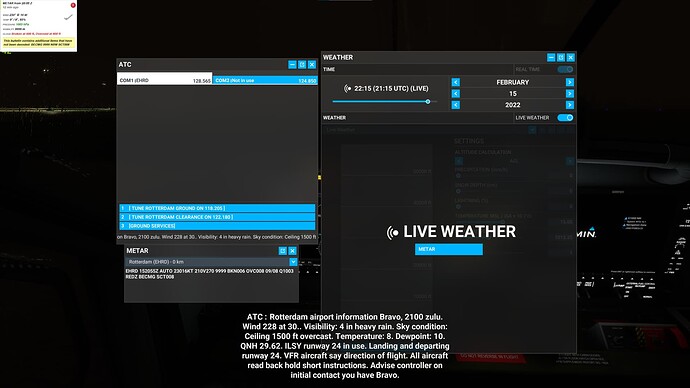The wind speeds reported by ATC/ATIS should be in knots. However, with Live Weather they are reported in feet per second. With Live Weather disabled, wind speeds reported are multiplied by about 3.39. Example: 15 knots is reported as 51. Not sure what kind of unit of speed that is ![]()
MSFS uses feet per second for some unknown reason. @N6722C
Some countries, China and Russia I believe, use meters per second. Nowhere in the world uses feet per second.
MSFS: This is not an ICAO vs US thing. FPS is just wrong. PLEASE change to knots - in ATC and in ATIS.
Voted, this one is bothering me from the start. Also change windspeed in world map to kts instead m/s when using hybrid units…
Agreed --while ATC needs a full evaluation and possible re-design, this is such a glaring mistake, and so potentially easy to fix, it should be done ASAP, and not have to wait for the vastly more complex and recourse/time consuming redesign of ATC, to have this simple UNITS error corrected.
Another bug that has nothing to do with SU8 and has been reported extensively since launch.
I do love this sim, but the weather is so incredibly frustrating to deal with at times.
You can clearly see the ATIS is taking MagVar into account, the actual wind in the sim however is a direct copy from the METAR. The METAR wind direction is true, so this should not be injected directly into the sim without correcting for magnetic variation.
Interesting also to have a higher dewpoint than reported temperature… ![]()
They should make the ATIS mimic the METAR (making the wind direction magnetic of course), that the actual weather in sim is not not exactly the same doesn’t matter, neither is the real world weather exactly matching the real world METAR.
Some other points:
- As said before, wind in the ATIS is corrected for MagVar (good!), the actual wind in the sim is not.
- After correcting for MagVar, ATIS wind direction must be rounded up / down to the nearest 10 deg.
- Wind speed should be in KTS! Not m/s or ft/sec, whatever it is now.
- Visibility should be in meters or KM in Europe.
- Loads of things not matching real world ATIS, phraseology not matching (maybe FAA?).
The real world ATIS (in Europe) consists of (in the order given):
- Airport name
- ATIS code letter
- Zulu time
- Take-off / landing runway and approach type
- Runway condition report, zulu time, runway condition code (6 to 0) for each runway third, type and depth of contaminant for each runway third.
- Transition Level
- Wind direction (magnetic) rounded to nearest 10 degrees and wind speed (KTS!!!).
- Visibility and RVR (if applicable) in km or meters
- Present weather (e.g. mist, fog, shower of rain, heavy snow, light drizzle, etc.)
- Cloud base(s), Ceiling, vertical visibility if applicable.
- Temperature, dewpoint.
- Altimeter setting.
- Significant meteorological info such as windshear.
- Trend forecast if available (e.g. NOSIG, BECMG, TEMPO).
- Specific instructions.
- “Information … out”
- (none of this “VFR traffic say direction of flight”, “readback hold short …”, “initial contact …” bs)
Example:
“This is Schiphol information alpha at time 1200, take-off runway …, landing runway …, expect … approach. Runway condition report at time 1200, touchdown 5, mid-point 5, stop-end 5, contaminants, touchdown 100% wet, mid-point 100% wet, stop-end 100% wet. Transition level 40, wind 360 degrees, 10 knots, visibility 1200m, mist, light drizzle, few 1500 ft, scattered 2000 ft CB, overcast 3500 ft. Temperature 5, dewpoint 4, QNH 1020 hectopascal. No significant change. Low visibility procedures in operation, taxiway … closed, contact approach with callsign only, Information alpha out.”
There is some variation between airports of course but I consider the above relatively standard.
I did some research regarding the wind, and it appears that the wind directions in the sim are correct! METAR winds are correctly injected into the sim.
Note that due to a bug, the wind data display on for instance the G1000, does not show the magnetic wind direction but the true wind direction! As far as I know, only Working Title’s G3000 mod shows the correct magnetic wind direction.
The wind directions entered in the weather menu, are also true headings.
You know how I feel about ATC communications in the sim… However, ATIS phraseology is surprisingly close “enough” for FAA airports in VMC.
Although it doesn’t have airport-specific items, I wouldn’t expect MSFS to have that level of realism/detail. I’m referring to things like KPWK requiring inbound VFRs to squawk 5100 instead of 1200.
When the airport is IFR, you’re right that it’s missing some items that would be expected, like RVRs and braking action reports.
I’ve noticed that when you get to the area and dial in ATIS, it might load an ATIS report that is “vanilla” data. As if you’re getting ATIS before MSFS has loaded the local weather. If you change freq and then come back to the ATIS a few mins later, it might provide data that is more relevant. At this point the wind might change slightly. Not sure if that’s the result of slight gusting from a different direction (228/12 vs 230/15).
Are you sure? What does it show using these external programs? I think wind entered into the weather menu manually should be magnetic direction. Everything you do in the cockpit is magnetic.
VFR in EU is 7000 and that’s also not simulated ![]()
Neither does it serve a purpose being in an ATIS together with all the other “obvious” stuff the Americans tend to put at the end of every ATIS broadcast:
- VFR aircraft say direction of flight → Isn’t that standard in the US? Why are you carrying a radio?
- All aircraft readback hold short instructions → Why is this a thing? Isn’t this obvious?
- Advise controller on initial contact you have … → Uhm yeah, also standard.
They do forget to mention in the ATIS to keep breathing though. Also it would be nice to remind pilots that blue should be up and brown should be down. Nose-up → houses will become smaller, nose-down → houses become bigger, nose too far up → houses start to become bigger as well. Throttle forward → more fuel is converted into decibels and vice versa.
The main issue is wind speed reporting is just wrong.
The items youre bringing up now with the ATIS are ICAO vs FAA phraseology. All these items are there in real life in the US. Respectfully, we shouldn’t confuse the topic.
- VFR aircraft say direction of flight
This is in ATIS in the US. The idea here is for a tower to coordinate with TRACON to let them know that an eastbound VFR will soon pop up on the radar returns and what the immediate plan is. As a VFR pilot, I comply with this instruction, “airport ground, N123456, type Beech G36, at west tie down ramp, with information alpha, requesting taxi to active runway. VFR departure west.”
- “All aircraft read back hold short instructions.”
This is in US ATIS. There was a revision to US taxi procedures about 15 years ago that got rid of implicit runway crossings, which were previously permitted. Hold short of crossing runways is now explicitly required, but that was a change to align with ICAO. The reminder in the ATIS was made to make sure all pilots are aware of “new” procedures. In real life, once this got added, it never got deleted.
- “Advise you have info…”
Agree this is unnecessary, but it’s there.
Yeah different worlds, here neither of those would make any sense. All of those are part of basic VFR procedures on this side of the pond. Neither are those big issues, can easily modify those in the locPak file.
Yes but what you cannot edit in the .pak file is the Token {wind} that somewhere has been incorrectly constructed to be in ft/sec and not knots !!
Time of a USER MOD if Asobo are not going address this after over a year.
They have had their chance – and it just grates to hear this incorrect speed coming from ATC & ATIS,
There is an old saying “If you want something done right – do it yourself”
I’m pretty sure… If you have the SDK installed, check out SimVarWatcher from the samples folder.
Watch the simvars “AMBIENT WIND DIRECTION” and “MAGVAR”. Select degrees as units.
The magnetic wind direction in the sim is “AMBIENT WIND DIRECTION” minus “MAGVAR”.
So “ambient wind direction” shows true wind direction? How do you know the wind direction in sim is magnetic if SimVar is showing true wind direction?
Yes, “AMBIENT WIND DIRECTION” is the TRUE direction.
Try this:
First you have to know that the wind directions in the weather menu are TRUE headings.
- Go to NZCH runway 20 with the Cessna 172 G1000. The magnetic runway heading is 196 degrees and the magnetic variation is 24 degrees East.
- From the weather menu set the ground wind direction the same as the runway heading. Enter 220 degrees (196 + 24). Set Wind Gust Speed to 0.
- Release the parking brake and increase the wind speed (>80 kts) until the plane starts to roll backwards.
You will notice that the plane starts to roll straight backwards, as the magnetic headwind is 196 degrees. If the wind direction in the sim was not magnetic, the plane would roll backwards with a 24 degrees heading offset.
I know using preset weather the direction is true and MagVar is applied. But how about live weather?
Fixed in Sim Update 10.