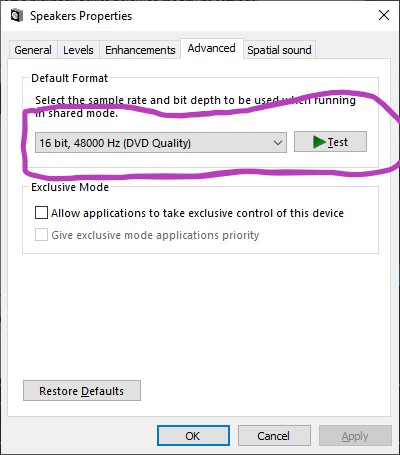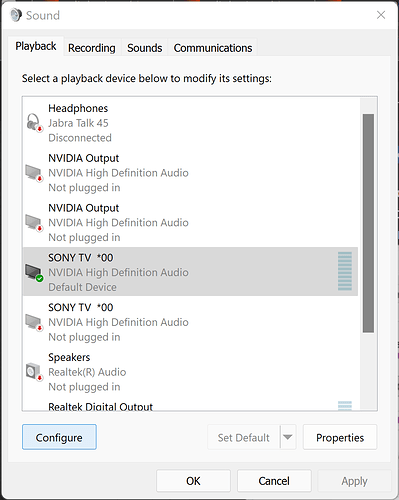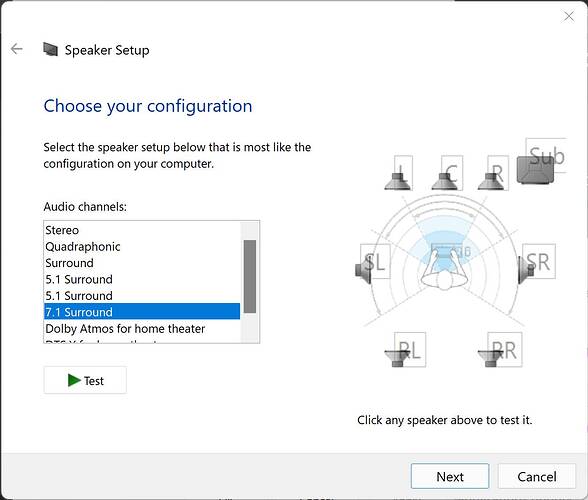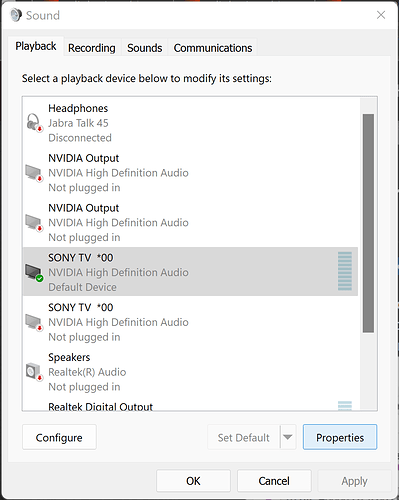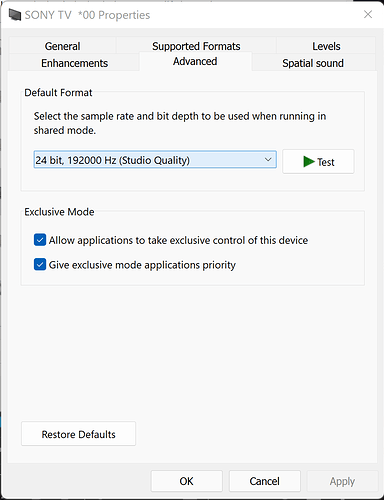before i equip my chariot of fire in order to perform my righteous revenge and bring all my anger on the heads of the windows programmers, i would like to ask the good citizens of the earth how to prevent the change in the audio format
Depends on what you want. I’m on Windows 11, though. But I can set my configuration to 7.1 with 24-bit format.
I do this by selecting the Configure button on my Sound Properties.
Then change the speakers configuration to 7.1
Once you’re done with the configuration, select the same audio device and click Properties.
Then in the default Format select the 24-bit.
For me, doing it that order will get me to have 7.1 channel with 24-bit sound.
You can prevent the change in the configuration or the format by always plugging in the audio device from startup to shutdown. The only time I ever see the format change to 2.0 is if I use Dolby Atmos spatial sound format. While my speakers do support it. Sometimes Windows having trouble keeping the setting, so when the PC powers up and Shuts down, sometimes my speakers are still booting up and Windows may not recognise it’s a valid Dolby Atmos supported speakers so it resets itself to the safest format, 2.0 with 16-bit.
i have some different situation, my card is gsx 1200 pro, and it can be 2.0 24bit or create 7.1 surround in the headphones 16bit, so in any way i need stay with 16bit 48 dvd quality as on the pic. but something some time change quality to 24bit and bad thing is, i don’t notice this any time, and can watch my lovely movie with 2.0 and even don’t know about it, just feel something not right:) then i go in settings and see that - 24bit in quality and 2.0 in config, that’s mean i have no more 7.1 simulation, then i use swear words, many of them, and then i get back to 16bit, and 7.1 and stay don’t know when windows broke it again… i can use atmos, 2.0 mp3/ogg/ape/flac video with 7.1 or 2.0 and all stay ok, i test it some time, in web or by 7.1 test video or sound file, but this ■■■■ happens just like bum, and you may or may not notice the problem… so in my case i have to test sound all day before use everything, or use some trick, what i ask for, trick with register key, or something like that, what will prevent system to change sound settings forever, for just forgot about those settings is exist, that’s would be cool
thank you
So is the 2.0 24-bit or 7.1 at 16-bit is to the same hardware? You only have one headphone as the default audio?
i use only one pair shure 1540 and this all i use, this headphones pluged in only one sound card is gsx 1200 pro, and i have only two variant of configuration 7.1 maximum 16bit, or 2.0 hd maximum 24bit, so for stay with opportunity hear all 8 channels in the right position(gsx1000/1200pro do it perfect - surround 7.1 effect in headphones) i have to prevent windows change audio settings, for don’t be angry, i’m not hulk, i can not become green monster and forgot about problem, then broke something, so i stay ok, but it’s not so good as could be if windows stop change audio settings by itself
thank you
or may be, i haven’t to test it all day, just after pc start, i even don’t know, it’s not very easy to found this problem, as sound stay very volumetric stereo and just some little detail can say you, hey ■■■■■, gun too quiet, water not the back left as should be, today i watched film to the end, and only on title go to settings for check this, and found i was right, and that’s was hurt, because this is wasn’t the sunset limited, that’s was avengers… this situation force me thinking i become sensitive cretin, because if i could watch all avengers and doesn’t get it went in stereo, so i’m really add to my cognitive lazyness the sensitive stupidity, and that’s very bad symptoms, when they together