Hi
some people say after installing update 21h1 FS 2020 don’t work
any information on this ?
I just done a fresh install of the 21H1 version. But I’m waiting for the Sim Update 4 before I redownload and reinstall MSFS.
So I guess you can say my MSFS is not working at the moment, because I haven’t reinstalled it yet. Hahahah.
Not true , however windows is now 20H2 , no issues at all
They have released 21H1 to the public a few days ago… 20H2 is outdated by my standards… Hahahah.
I never install a new Windows version when it comes out. Especially if my system is running fine. See no need to risk the hassle. The updates a new Windows version brings are negligable in the grand scheme of things IMHO …
No problems here.
Exactly, Windows updates have been causing more headaches than they solve. Got to the point I started rolling back and pausing updates for a month at a time just to give Microsoft time to fix their updates.
Also no problems encountered here. Up and flying 
No problems here.
No problems here neither.
Also, no apparent adverse performance effects on MSFS.
No problem at all, also the G2 WMR software works somehow better…
Same here, no problems with 21H1.
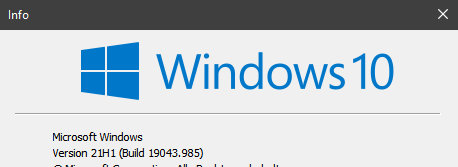
Running smooth here too. Btw 21H1 is a quite small upgrade.
Thanks for starting this thread. I had not yet heard about its availability.
BTW, I never recommend delaying OS updates to anyone because typically they are more focused on security enhancements than they are on features.
If my simulator quits working, than that’s a small price to pay to prevent becoming a victim of some ransom-ware attack!
I am going to install it, now!
Guys,
I don’t know if this is related. I’m still on 20H2, so not sure… I flew fine, then I got horrible performance, quit the sim and restarted. I got an error telling me something about incompatible hardware, then it loaded up Win Store and attempted to download an update for XBox Gaming Services which failed during the installation.
Luckily I found help here:
The solution by NikitaMendelbaum did it.
IF you experience something like this… have a look at that.
Edit for the Search: Error code 0x80073D26
I usually wait a long time before updating, but 20H2 started boot loop crashing after failing to update a coupe months ago. MS only let me postpone updates for two months, so my only recourse was forcing 21H1 to install, or wait 20 minutes every time I booted 20H2 for the system to revert. THANKFULLY 21H1 seems to be running everything fine. FS appears to me to be running just as well as it did in 20H2. Update failures are cured as well (so far).
Everything normal here.
That type of scaremongering is not useful at all
Updates are there to protect Windows from out of date issues / attacks
It is not recommended to delay updates IMHO but it’s your pc you do what you think is best 
I’ve taken to set update searches (Windows, Aerosoft, NVidea and MSStore) frequently, rebooting as I go. THEN I start flying. No problems experienced throughout using this method!
The only “scaremongering” going on here is by those claiming others will be attacked simply because the latest update is not installed.
You can get all defensive but the simple fact is not all updates solve problems and Microsoft themselves rollback problematic updates all the time, KIR being one method.
Just because a device is up to date does not mean it is protected from current attacks to begin with.
No one here recommended anything so relax… I have more than enough training and experience to know what is best for my PC.