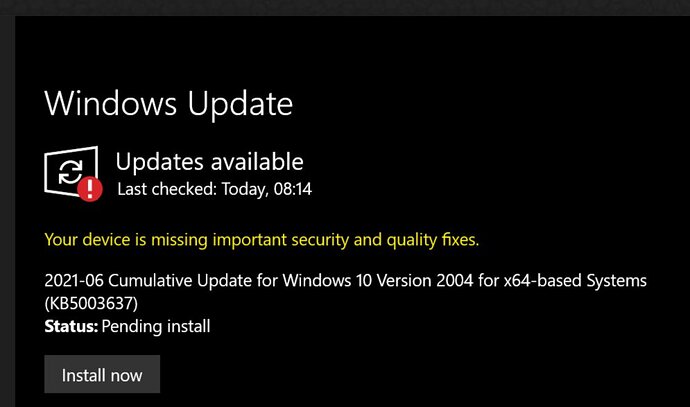Am I the only one having problems installing Windows 10 updates in the last month. Never had a problem before. Always installed every update regularly. Now in the last month every update fails to install. Error 0x8007000d. Says files are missing. Sometimes appears to install but the update is still listed as uninstalled. Have tried all of the suggestions on the windows forums. Currently using Windows 20H2. Having problems with the following updates. Although 1330 seems to have been withdrawn following general installation problems.
KB5001330
kb5003637
kb5004476
I have just installed KB5004476 with no issues.
KB5004476 and KB5003637 are for version 21H1 which was installed on my system on the 30/05
There are quite a few ways that you can try to resolve this. Just don’t follow any advice that involves resetting the OS, that’s overkill:
I’ve personally used the method of stopping WU service, and BITS, renaming the “SoftwareDistribution” folder then restarting services many times myself. It forces WU to create a brand new folder. The downside to this is you lose the update history, if you care about such things.
SFC is also worth running, though I doubt it will fix this.
There are also tools to reset WU itself, as well as the built-in Troubleshooter:
Nope. I’m absolutely stuck on kb5003637. Been like that for weeks. Like you, tried all the recommended fixes without success. At one point, it got in such a mess that I had to do a WIndows Reset … thought that would do the trick. But after about 10 days reinstalling everything. I’m right back where I started. Here I am, and here I will apparently stay:
The XBoxX is looking really appealing…
Do you have anything in your update history @ClayishCoast9 ?
What happens when you press the “Install” button?
update windows itself with the update asistant : https://www.microsoft.com/nl-nl/software-download/windows10 < assistant.
and the english version : Download Windows 10
the assistant will install the 21H2 version for you.
Pro tip : Make a system restore point before you start the tool ![]()
I was having the same issue since early May. Couldn’t install updates or the optional move to 21H2.
Followed through this guide in the end and had to do all the Advanced steps except the last one:
Couple of other useful bits:
Hopefully you don’t have to go that far but one I did, I could install 21H2 plus subsequent updates.
I had the exact same issue and upgraded to 21H1 with the tool.
out of curriousity , are you running intel opthane drive ?
I’m not. Considered it when building the PC but decided against it.
hobanagerik, SteveOhhNo, DNBOF, TenPatrol, Thanks for the advice guys - really appreciated. I have already been through all of these steps without success. Only thing I’ve not yet done, is fix using the DISM tool. I need to dig out my original Windows Boot USB; suspect that I don’t want to create an image from my current install … think something buried deep is broken.
Come back DOS all is forgiven!
Do you have a headset and the WMR portal by any chance. It was blocking updates. If you disconnect and uninstall WMR it will go through. There was also some command line to do the same, but I don’t remember now. If you confirm the setup I can check in my notes.
I was stuck with no updates for 2 months before I figured out WMR was the culprit.
For reference, instead of manually uninstalling you can:
- Run cmd as admin
- dism /online /remove-capability /capabilityname:Analog.Holographic.Desktop~~~~0.0.1.0
I’m right there with the rest of y’all that can’t get updates to work. I’m also getting “0x8007000d” on all the big updates. I ran the WU troubleshooter, SCM, and DISM, but the GP editor isn’t an option on Win-10 Home. I guess I’ll be staying at version 2004 a while longer…
Had similar issue several months ago.
As said before - uninstall WMR in Settings, install all Windows updates, reinstall and reconfigure WMR.
To uninstall WMR, go to Windows Settings → Mixed Reality → Uninstall
XBox series X is running Windows 10 ![]()
I had the same problem for KB5003637. I finally went to the Microsoft Update Catalog and downloaded the stand alone installer. It worked for me. Here is the link: Microsoft Update Catalog
If you want to try, you’ll need to be sure and download the correct installation for you.
Thank you to all for replying and helping. I had tried the shutting down etc. of the update service without any luck. I had read that problems existed with Edge and windows mixed reality. Reinstalled edge which made no difference.
But uninstalling Mixed reality worked. All the updates and upgrades went through successfully first time.
Obviously a windows issue that Microsoft need to look at.
Happy flying
Thank you so much for this! Having tried every solution I could find I was at a stage where Windows reinstall was my next step and last resort.
Whatever I tried kb5003637 kept coming back with a 0x8007000d
Then I stumbled on this thread. I don’t even have MSFS… anyway, this fixed it for me. It was WMR all along. Thanks, you are a legend!
I use this method when I get trouble with Windows update, works every time.
Method 2: Remove Windows update files
Just to close out at least my part of this saga … I found that I had a bad RAM card. Presumably this was causing disk and thus file corruption. I can’t believe my computer was working as well as it was with an apparent significant hardware fault.
I now have new RAM, newly installed Windows and (so far at least) a robust system.