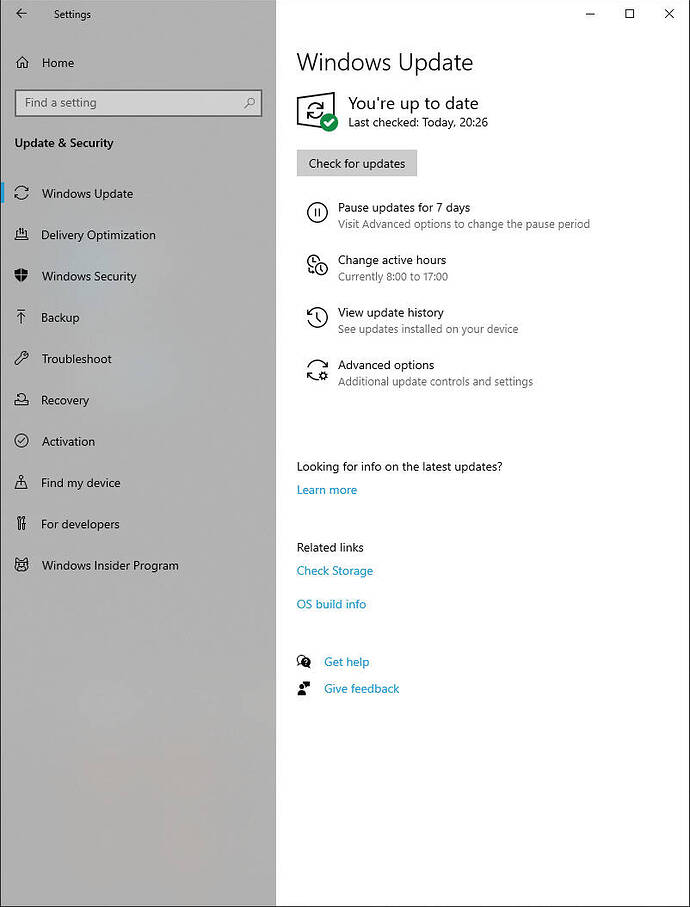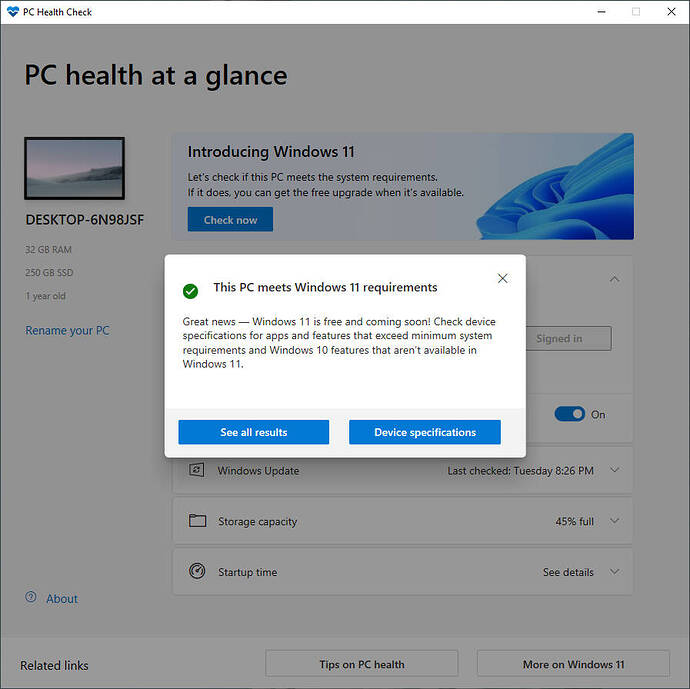guys, who use this Windows11InstallationAssistant.exe, is it save msfs and windows 10 settings, is this install like usual update or after install i will regret and cry?
I stopped taking advice from the boards long time ago.
Using W11, windows works fine and MSFS has exact same perforomance. No worse nor better.
According to the Windows 11 website, the changes are basically design changes not OS changes. So if you are happy with W10 stick with it. Once games start requiring W11 you make the move.
The actual code OS changes to speak of are not there at this time…
Installed Windows 11 today. So far no problems apart from a slight crackling sound from my Soundblaster card when in MSFS menus, but seems fine while flying.
Will try reinstalling the soundcard drivers later but it’s not a big Issue so far.
On the plus side the Auto HDR setting seems to be doing a good job and the graphics look better to me.
One thing I did notice is that the Eye adaptation problems many were seeing, i.e. the overexposed outside view when looking at the cockpit seems to have gone. Maybe that’s related to the HDR settings?
Performance wise I have not noticed any difference so far.
Was a very smooth install for me.
Yes I referenced it way above in the tread but didnt post a link…
The good thing is it’s really easy to go back to 10. You have 10 days to try it out and go back. I wonder how many people are going to install it and then go back? I’m betting quite a few.
I upgraded to Windows 11 this morning with no issue. So far things seem to be fine, but have not gamed any yet. My EVGA RTX 3090 FTW3 Ultra crapped out on me Friday and awaiting my RMA replacement that is out for delivery today.
I’m guessing this only relates to those with an HDR monitor.
Get a backplate fan for the new one and you’ll be safe
I’m a film editor running Premiere, Resolve, After Effects and more on the regular. No problems at all so far with the software, RAIDS or anything else and I stress it about as hard as a computer can be stressed.
I’ve been using Windows 11 for 3 months now on my personal laptop, and two work laptops, without so much as a blip.
I haven’t upgraded my MSFS game machine yet, but in the larger context of work and personal computing, Windows 11 has been flawless.
Did you turn on virtualisation in bios?
I would expect no issues with Adobe products. I’d actually be surprised to see any issues with those. Those are just the very final stage of my workflow though. I’m more concerned about AstroPixelProcessor and PixInsight, the programs I use for the initial stages of astro processing. The latter has a ton of plugins and add-ons. When in heavy operation crunching massive datasets, I can basically have all 16 threads pinned at 100% and drive activity at 100% for multiple hours on end.
I’ll be keeping an eye on the forums for those programs over MSFS, as I already know MSFS will run fine on Win 11. Not concerned about that in the slightest. MS may make some bone-headed moves at times, but to make their flagship game not run right on their flagship new OS would be incompetence of epic proportions.
Maybe, but it was an issue for me in Windows 10 wether I had HDR mode on or off. So far in Windows 11 with HDR on it seems to be much better.
There shouldn’t be a problem with it but it’s possible that the changes made in bios haven’t helped. You can undo all of them although you will have to sign back into Windows.
The other thing I noticed in the video above is for an equal performance the gpu is less stressed meaning the cpu is probably more so and this could swing it for PC’s that are already struggling. If that’s the case Windows 11 might not be for you.
Updated to Win 11. Works fast and stable.
I have been running the insider edition of 11 for a while and I have had no issues with either MSFS 2020 or P3D v5.
Yes. And all that had to do with Hyper-V. And restarted a few times. Didn’t help. Eventually I rolled back to the original settings. The issue I’m describing seems to be rather common in reddit and elsewhere so it can’t be as cryptically simple as enabling Hyper-V. It probably has to to with Window Update application itself.
My computer is ready for Win 11, but not got the update yet my friend got it this morning 
I share your pain. Assuming your PC meets the criteria I thought the only three things you need is TPM 2.0, Secure Boot and Virtualisation turned on, even Hyper V was a just in case afterthought … I guess there must be something else but I can’t look inside your PC. If your willing to try again it might be better using an iso from the MS site but then that means a reinstall of the sim (20 odd gigabytes if you back up your packages elsewhere first)
PS there could be 2 TPM bios changes