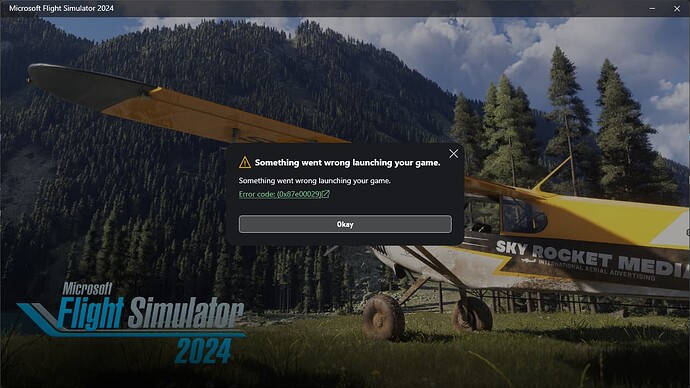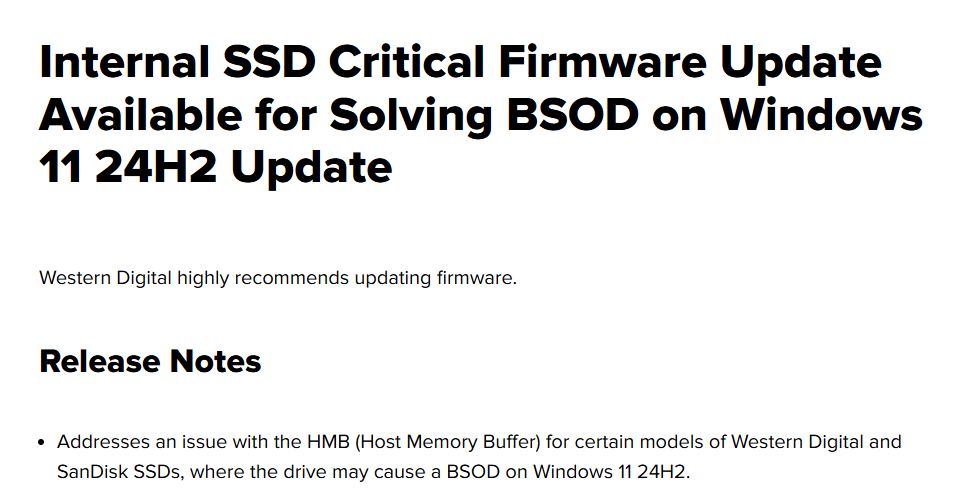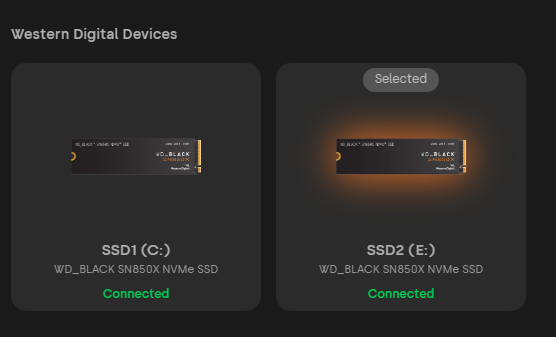I believe I owe the Asobo/MS team an apology. I have ranted several times in these forums about random crashes in FS2024, especially while loading, or after a random crash on the world map resulting in a cryptic splash screen error on subsequent loads.
Worse, it seems that these crashes would sometimes cause Windows to “lose” the entire SSD on which I have the sim installed. The only way past this error would typically be to reboot my entire PC.
In recent weeks, these crashes have become more common in the sim, along with my PC “losing” the SSD. I somewhat reluctantly began to suspect my SSD was failing, despite being less than a year old and working perfectly until around the time FS2024 came out and I began experiencing these crashes.
I decided that my SSD must be going bad, despite passing all SMART testing, and despite the same drive hosting my installation of DCS World and a few games from my Steam library that appear to be working normally. So last week I went onto the Western Digital/Sandisk support site for the purposes of creating an RMA ticket for replacement of the SSD. While on the site, however, I found this link:
Huh. Even though I’d been using 24H2 since the first preview builds, I have NOT been running FS2024 until November. There was an update to 24H2 right about the time the sim came out. Double-huh. So I did some googling and found numerous reports like this:
Typical symptoms include BSODs, as noted in the Sandisk firmware link above. But that’s for people using these as boot drives. Mine is installed as a secondary drive for game and flight sim storage; some Reddit threads reported Windows seeming to lose or forget the drive, acting like it wasn’t even installed. Just like my symptoms. Triple-huh.
I was confused, however, because despite these Windows/hardware interaction issues, when I’ve been able to load into the sim and start a flight, I’ve never once actually had a crash or any kind of real issue with the sim itself, in several flights of up to 4-1/2 hours and in dozens of shorter test flights and loading in to test sceneries.
Still, rather than try to exchange a probably-good SSD, instead I decided to try flashing the firmware update on the Sandisk support site, ran a few more intensive data-transfer tests, then reinstalled the sim for good measure. In the 3 days since, I have not once run into a splash screen launch error with the sim, nor has my PC “lost” my drive requiring a reboot. I have run the sim for several hours straight, launched and quit in numerous times back to back, and everything has basically just worked.™
Nice to know my drive is fine, great even. Also nice to know the sim is apparently more stable and less fragile than it has appeared to me for three months. But also bad to know Windows can totally screw up an otherwise-working SSD that had been working great for >6 months with a core feature update that messes with hardware such that it requires a firmware update from the manufacturer to fix.
It’s weird that the only way in my personal use case to trigger this Windows bug was to launch FS2024; and that flying in the sim itself didn’t seem to cause any problem. But that said, I’m very glad it has turned out to be something fixable on my end and not requiring replacement hardware or days/weeks of further troubleshooting to get FS2024 stable for me.