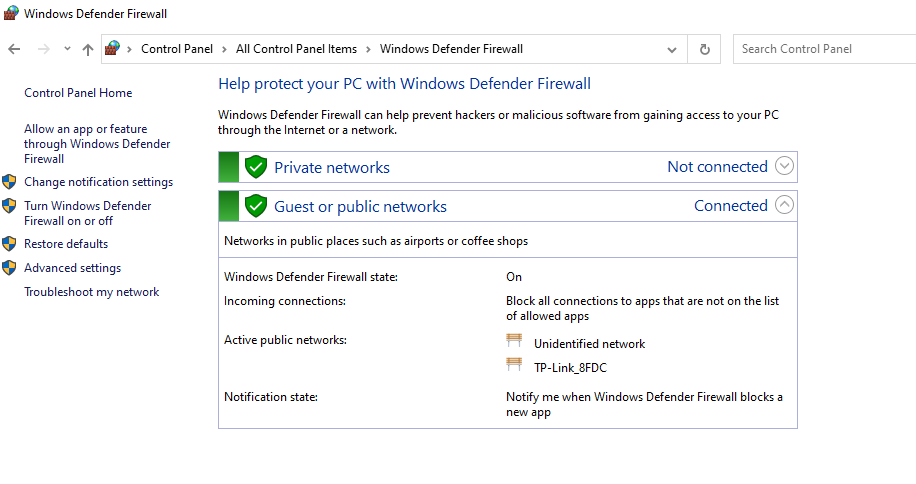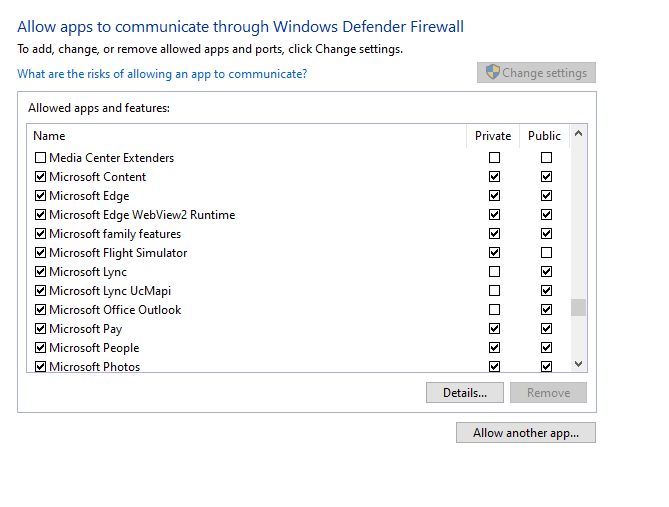Please anyone knows the meaning of this dialog box, that started to appear lately, everytime I launch Microsoft Flight Simulator
You need to tick the private box. Assuming you’re not going to use the sim in a public network (which I doubt), untick the other.
As mentioned above, select the private box, and “Allow Access”.
The sim is streamed to you over the net, and Windows Defender will not allow this until you do.
Hello:
We ask that all members not use General Discussion for help, troubleshooting, bug reports, or advice questions. Your topic has been moved to Community Support - Tech Support.
Hi, thanks for your reply.
Even after ticking the “private box” is this supposed to continue poping-up, everytime I launch the sim?
It never has for me.
Search ‘Firewall.’ Open ‘Windows Defender Firewall.’
Click on “Allow an app or feature through Windows Defender Firewall.”
Scroll down to ‘Microsoft Flight Simulator’ and make sure ‘Private’ is checked.
This is new.
Meanwhile i see SEVERAL entries, all showing PRIVAT/PUBLIC access enabled.
(multible bc of manually accepting the FW popup on every start of MSFS2024 …