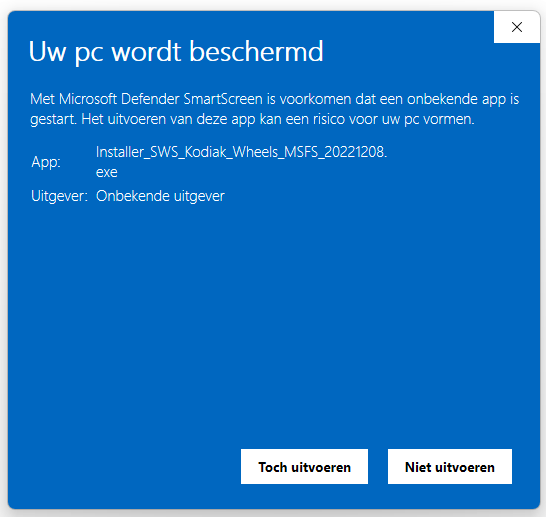First topic here, hope this is the right category for doing so. Anyway, after recently purchasing the wheeled kodiak 100 from the SWS website, upon launching the installer, I get a warning stating: Your pc is being protected. Windows defender smartscreen has prevented an unknown application from starting. Executing this application can be a risk for your PC.
I then get the option to execute the application anyway or to cancel the installation process. I have included a screenshot of the popup. It is in Dutch, but it might clarify this a bit better.
My question is: is this a normal warning that I can ignore or is there a possible virus embedded in the installer?
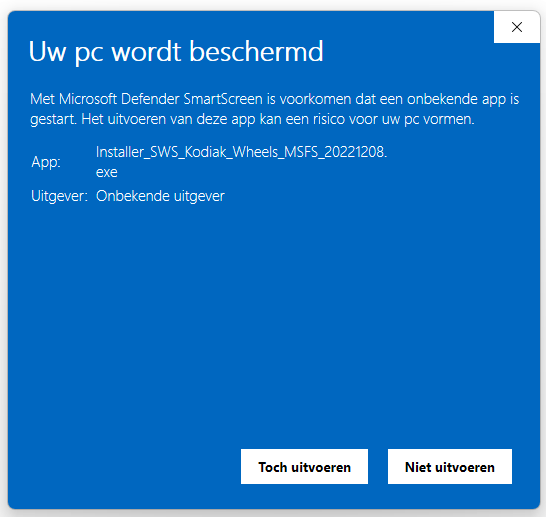
Topic moved to Tech Talk from General Discussion.
Yes, this is not an abnormal.
These false positives are not uncommon to see, but when purchased from a reputable vendor, I wouldn’t be too concerned about them.
Many others have this product installed and have had no issues.
I think this is the latest version. I’m certain its a false positive. I’ve installed it a few times, and never had an issue with it. I’m assuming you got this direct from SWS. I’m at work, but I’ll quickly download it again, and run it through McAfee/Trellix.
Nothing found in ‘Installer_SWS_Kodiak_Wheels_MSFS_20221208.exe’.

Great to hear from you so guys so quickly. I did indeed get it straight from sws themselves. Like @TheSevenflyer has said, many have installed it. I think I’m save to assume that it’s safe to install then?
1 Like
I’ve had no issue with Defender or Trellix.
That download above also went through our firewall, which scans all traffic with anti-virus, and anti-bot technologies.
I’m pretty sure it’s clean.
If you really wanted to I’m sure there is a reporting method to MS for false positives.
But first confirm your Windows Defender definitions are up to date, and also seek permission from SWS before submitting the ZIP file.
1 Like
I’ll have a look at my definitions. I’ve also sent an email to SWS themselves. Haven’t heard back from them yet (it’s been over a week, but ok). I’ll let you know wether or not something comes out of that.
1 Like
So, I’ve never had a reaction back from the developers via their support email. That being said, I installed it without any further warnings or issues and my pc has been running fine for a whole week.
Just about the trellix software that you are using. What excactly is that? And is it free or payware?
Our Trellix is most definitely payware. It’s what used to be called McAfee, managed by an ePolicy Orchestrator server, or ePO for short.
There may be freeware versions of that software, but they won’t be centrally managed ones, and would be standalone.
So is it a viable solution for private use then or is it meant for professional company wide use then?
Both as far as I know. Our version is definitely not for home use.
The home version would be this:
McAfee got bought, and the product just got rebranded to Trellix. The software is identical other than the logo.
McAfee/Trellix Endpoint Security is really a wrapper for a number of other products, such as Adaptive Threat Protection, beneath a single interface.
But even that can be installed in the standalone config, with no remote management.
Right, I’ll look at it. Thanks for the help!
1 Like