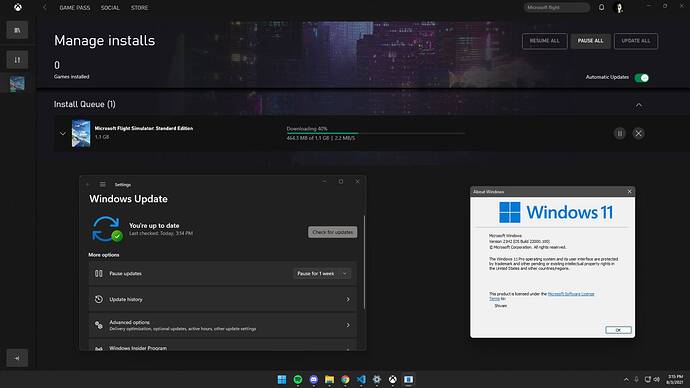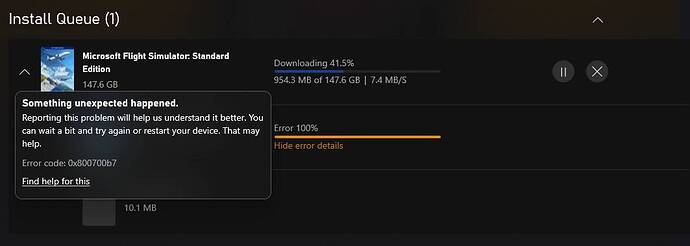After 3 days of trying to reinstall I think that opening a new account is the only thing left for me but what if paying again on a new account doesn’t work. Would love to know if someone has done that successfully.
Had same problem 3 days ago when MSFS 1.18.14.0 Hotfix came out, The update wasn’t showing for me in windows store tried resetting windows store, xbox services etc. But nope then I made backup of the game files and uninstalled the game to install again but guess what I couldn’t it just wouldn’t download got 0x803FB107 error, tried to fix it as I could but no luck, I ended up buying the game on Steam. But as i just saw this forum I just checked now to download the game again with latest updates and now its f’ng downloading. So the problem was Windows Update it seems like. But anyway I am more then happy with the steam version of the game its way better than the store version.
The more I have dealt with install and start up issues, the more I think this may be good direction to investigate. I know from the get go I had an issue when I first tried the game, ended up “fixing” the issue with a log off of my MS account on everything, then logging back on with the Gamepass first. Also, with recent power bumps in my area, my IP address has changed a few times. I’m wondering if that may have an affect on the logon and authentication as well.
Just adding as a comment.
If the update doesn’t show in the store click on the 3 dots in the upper right-hand corner and select downloads and updates this is what zendesk told me to do when the update for me didn’t also show in the store.
I have the same issue after dealing with problems starting the steam version after SU5 for a week I got the game pass to try if that works. But I’m really not happy with the store version all my purchases from the marketplace are not there but I’m using the same MS account… My sim is now standard and not premium deluxe, and after a few days of at least a working store version it suddenly stopped starting telling me it has to install store dependencies (but I am on hotfix 2, already done a few flights since it dropped) and nothing helped so I went for a reinstall and now it errors with the 0x803FB107 error and I cannot even install the store version again.
Also it seems impossible to talk to an actual support employee to get real help with such an issue. I work in IT and have really tried everything to get my sim back, nothing works so I contact support but only get automated answers all the time 
Spent 1000s of $ on a new PC and addons for the sim, used it for 600h with one single crash and now I cannot even start any version of the sim. This is starting to be really disappointing and very frustrating.
By support do you mean Zendesk?
I also have this error. After getting this error for weeks I decided to do a clean windows install. I still have the same problem, so I’m pretty annoyed right now. I’ve tried numerous complicated methods to resolve the problem but nothing works.
I didn´t fix the problem but I found a workaround. I created another windows User on my pc, installed the Xbox app, then switched back to my original User account. Xbox App then started downloading. I just found a way to work around that problem, hopefully anyone can make use of that as well… cheers
In a MSFS reinstallation I do have also a similar problem: I install through MSStore/Xbox and get error 0x80070424
I reinstalled MStore and Xbox apps, reset them, and nothing works! I am fighting this problem for 3 days now and I can not sort it out! What a nightmare!!
Try looking here. https://flightsimulator.zendesk.com/hc/en-us/articles/360017894499-Xbox-App-Game-Pass-Troubleshoot-game-installations-on-a-Windows-10-device Also type the error code into google and you might find some more solutions if there are none in the link.