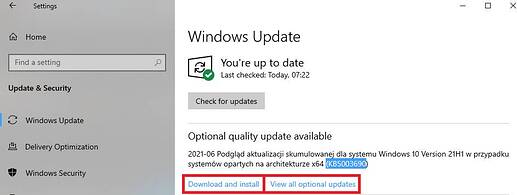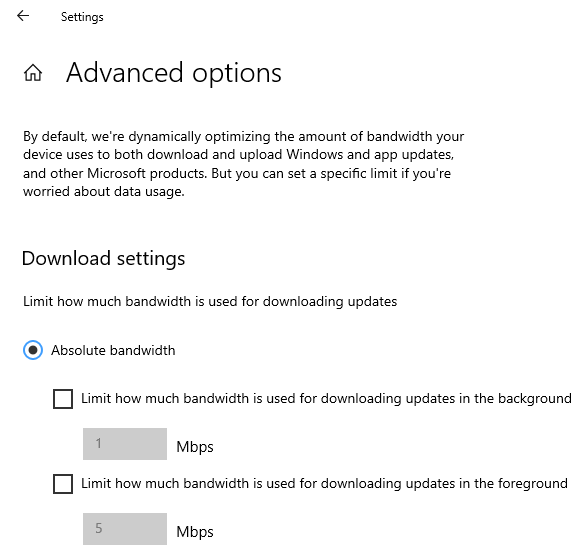Bought the Microsoft Store version of Premium Deluxe a little over a month ago. Two weeks ago, Windows Update KB5003637 crashed my system to a BSOD and, when Windows attempted to undo the update, left me with a seriously corrupted install with, among other things, no audio. After several days back and forth with Microsoft Tech Support, they told me my only option left was a complete “clean install” of Windows, including formatting the boot drive and starting from scratch. I did so, and am now trying to reinstall MSFS.
I go to the Windows Store, which tells me, indeed, that I own the Premium Deluxe bundle. I click on the “install” button, tell it to install to my C: drive, and…get an error, with “Code: 0x803FB107” – when I go to my “Downloads and updates” screen, I see it’s trying to install three items: a package marked "Microsoft Flight Simulator: Premium Deluxe (which displays the 0x803FB107 error), and, below that, two sub-downloads: “Digital Ownership” (error 0x80070424) and “Microsoft Flight Simulator” (error 0x80070424 again). The first says to wait and they’ll try to reinstall it (although I see nothing happening), while the other two suggest reporting the issue, but otherwise tell me I should wait and try again later, or try restarting my device.
Keep in mind, this is on a brand new clean install.
Looking over both this forum and the Microsoft help forums, I’ve seen this come up a few times, with the discussions eventually petering out and being closed without a resolution. Some people have tried WSreset with success (tried it, it didn’t work) or updating their Xbox App and Xbox Game Bar (ditto and ditto), but I haven’t found a fix that seems to work for most people posting about it.
Has there been anything more found about this issue, and a workaround for it? Keep in mind, I just reformatted my drive and reinstalled the latest version of Windows from scratch. What else can I do beyond that, except for building a whole new machine? I’m really at a loss here.