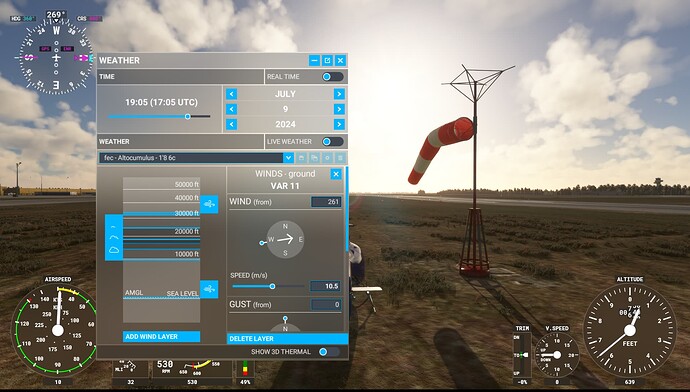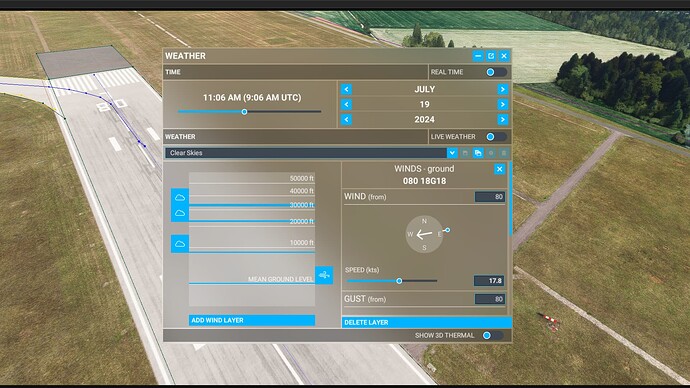![]() Thank you for using the Bug section, using templates provided will greatly help the team reproducing the issue and ease the process of fixing it.
Thank you for using the Bug section, using templates provided will greatly help the team reproducing the issue and ease the process of fixing it.
Are you using Developer Mode or made changes in it?
No
Have you disabled/removed all your mods and addons? If the issue still occurs with no mods and add-ons, please continue to report your issue. If not, please move this post to the User Support Hub.
no relevant addons (only 1 aircraft, but this happens with every aircraft)
Brief description of the issue:
The windsocks at Leipzig/Halle Airport (EDDP) always indicate the opposite direction to that the wind is actually blowing.
Provide Screenshot(s)/video(s) of the issue encountered:
ICAO or coordinates (DevMode > Debug > Display position)
EDDP, RWY 08R
Detailed steps to reproduce the issue encountered:
A fellow simmer pointed me to the fact that this only happens on the bespoke EDDP airport.
I have no idea how this came onto my Xbox but you must have the bespoke EDDP installed and then choose any runway at EDDP as departure on the world map, listen to ATC and check the direction the windsock is pointing.
PC specs and/or peripheral set up if relevant:
Xbox series X; Honeycomb Alpha XPC and Bravo, Turtle Beach stick and pedals, MIAP Pro 24, USB keyboard and mouse
Build Version # when you first started experiencing this issue:
Can’t say when this startet, I think it was there long before SU15.
![]() For anyone who wants to contribute on this issue, Click on the button below to use this template:
For anyone who wants to contribute on this issue, Click on the button below to use this template:
Do you have the same issue if you follow the OP’s steps to reproduce it?
Provide extra information to complete the original description of the issue:
If relevant, provide additional screenshots/video: