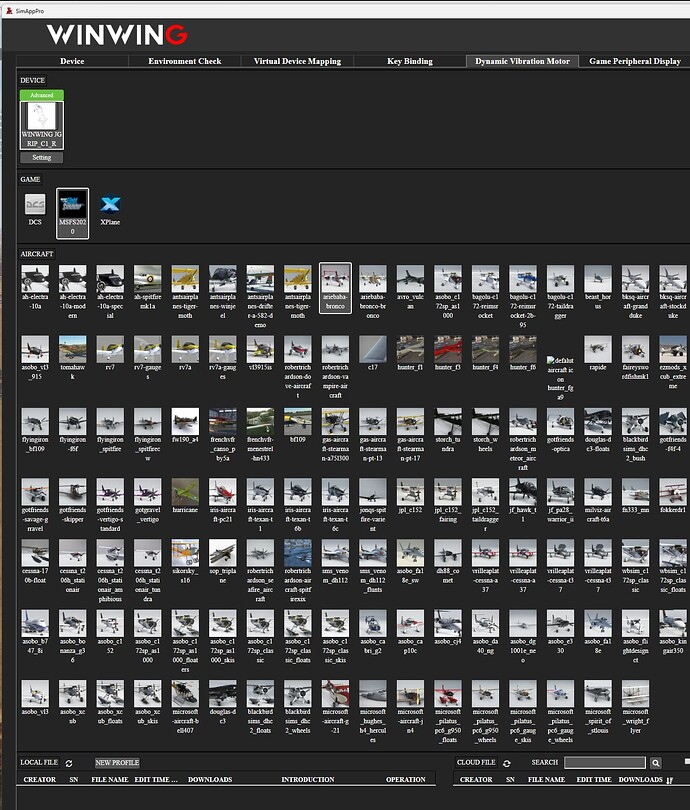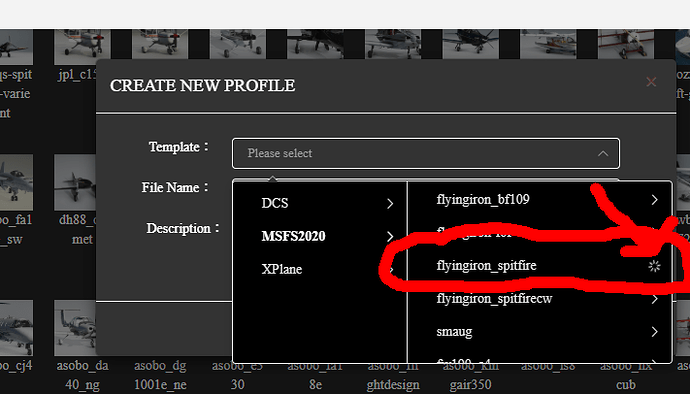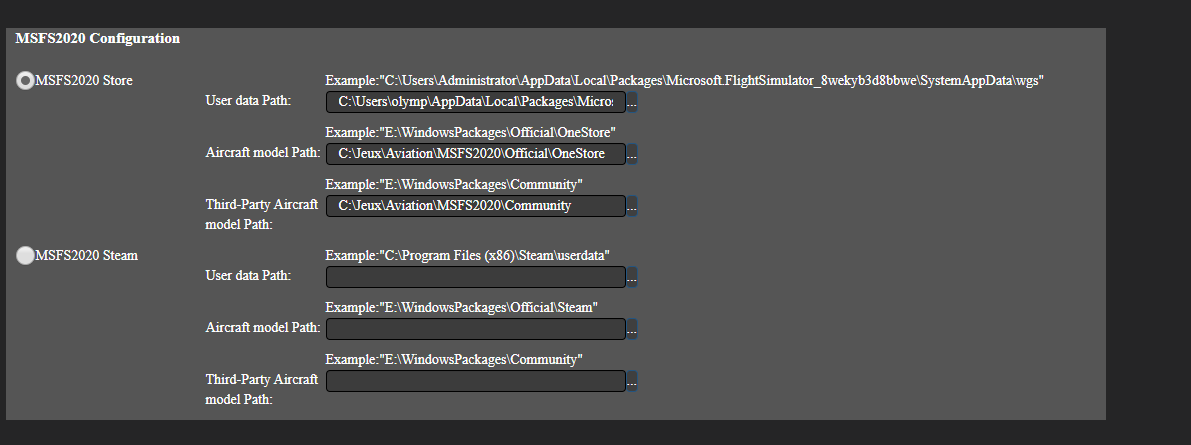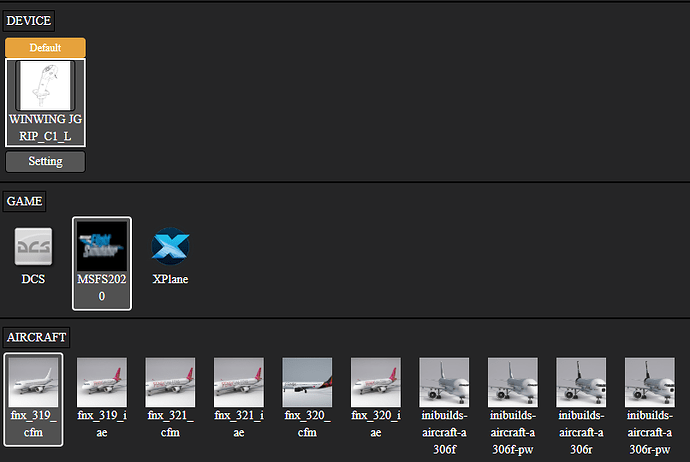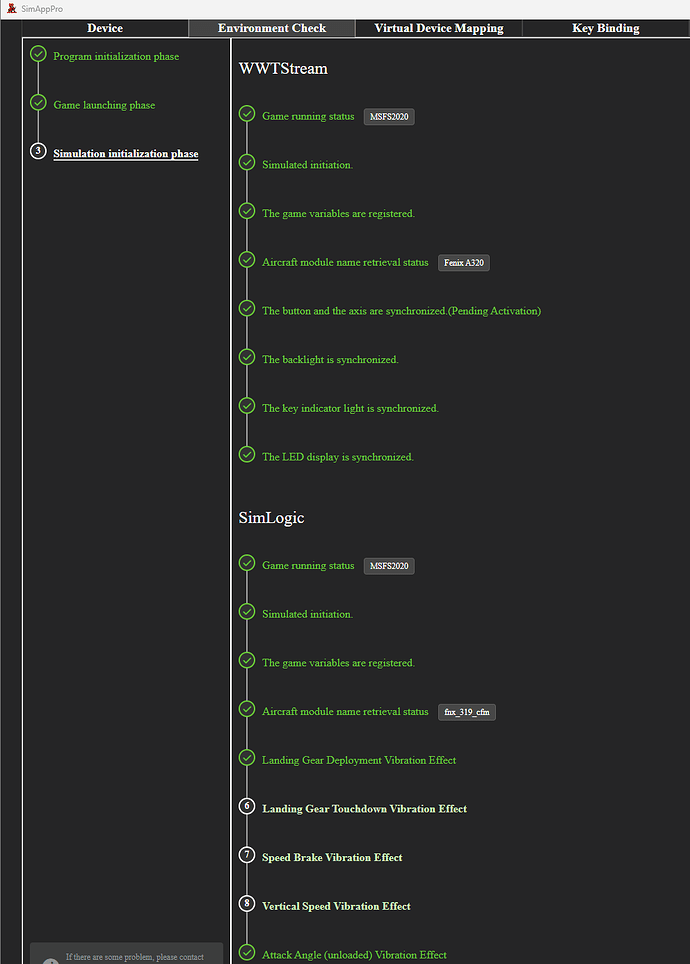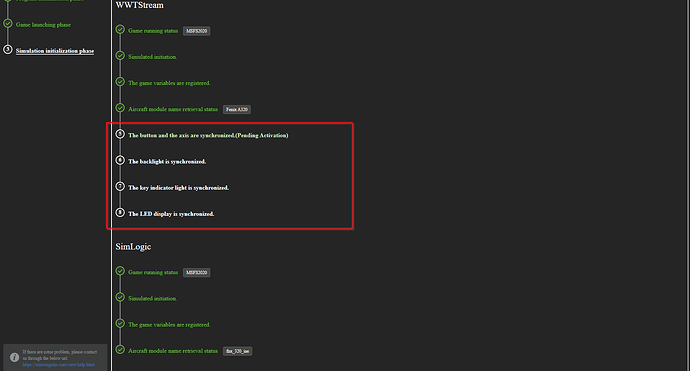Which version of the joystick are we talking about - the Fighter version “with 28 buttons”!! or the Airline version with the hidden hat switch? I’m working with the Airline version…
this is the link to the video from minute 11:15 you can find the setup in mfs2020 and then how to activate the vibration profile and modify it, your feedback and configurations are useful
Thanks for your help. I just received this joystick today and i try to enable vibration.
For me, vibration works only with Fenix A320.
I watched Youtube video and the screen are different in my SimApp application.
The only existing profile in the cloud is for Fenix A320 CFM Version.
When you use another plane, you have an error in Environment Check Tab about aircraft retrieve status.
I didn’t find the solution yet…
I have a workaround for the vibration function.
I reached out to WW tech support a few weeks ago, they remoted into my PC and found a conflict with their FCU, which I own as well.
Start MSFS, spawn with your aircraft. Then close simapppro and disconnect the FCU. Restart SAP and wait like 30 seconds while it recognizes the sim, the aircraft, etc. Check the “environment check” tab. It’ll show the vibration profiles are loaded. Now the FCU can be connected.
WW tech support told me it was going to be fixed as they were able to replicate the issue.
Thanks for your help.
I don’t have any FCU, this joystick is the only WW hardware I have.
I will try to run SimAppPro when the plane finished loading.
Can you confirm that vibration is OK with any aircraft ?
Yes. Vibration works and I’ve been using the default profile with Fenix. I did try a custom vibration profile and it worked but back when I tried the workaround I switched to default and I just haven’t selected custom again. I should try to see if custom still works.
One important thing is to see the folders correctly in the Simapp settings (community and official). The software doesn’t auto detects those.
I also remember trying the workaround with the cirrus SR22 and it worked.
Back when WW tried troubleshooting, we did uninstalled and reinstalled Simapp. There is also a button in the settings to fix registry entries when the software has been installed several times. Not sure if that helped or what it does, but it might be worth a try.
We are at an impasse with WW and the Vibration motor.
My screen looks “similar” to the one above BUT the files shown on the bottom section do not come up for me…
Hopefully something will come up soon. (I did find using AddonsLinker may have confused the issue of the Community folder!)
The files or list of airplanes does not show up immediately, give a couple seconds, switch between tabs and come back and the aircraft will show up. Also, remember to configure the MSFS folders in the Simapp Settings
The thumbnails of all the Community aircraft show up, but there’s no access to the Cloud files. When trying to setup a Profile selecting an aircraft just hangs…
yes true also in the title of the video it reports Fenix A320, I believe that the workaround reported by vpilotfs allows you to use the vibration also with other airliners (A320 MFS or FBW)?
could we have downloaded different versions of the software since users report different screens?
I use msfs2020 addon linker but i think it’s not the issue because the problem exists with Asobo aircraft in Official directory
Yes, That looks very similar to mine. But still did not work.
I’m using the latest version on SimAppPro V1.15.28beta.
Customer service now say they have not properly addressed the launch of the Ursa Minor joysticks with proper support of all the features. Maybe soon!!!
If you have Fenix A320, i suggest to downgrade to 1.15.26. This is the only version that supports vibration in Fenix in my case.
I updated to SimAppPro 1.15.28 today with MSFS not running. then clicked on “fix the tool” (not sure what clicking that really does)
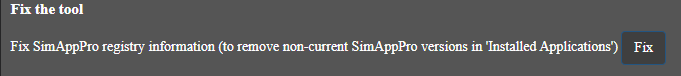
I started MSFS, Simapp was already running, FCU disconnected, just the Ursa Minor Connected. As soon as I loaded the flight the Joystick vibration was working with the default profile.
One way to know if it is working correctly is because the vibration effects are loaded in the Environment Check Tab.
There are no Cloud Files unless someone has created them already. You can create your own and customize it, then upload it.
I’d love to prepare a vibration file - if I could!
The problem shown above doesn’t allow me to prepare a Profile so I can’t prepare a file!
(I did have some/ limited vibration with the Default setting but in my case it was the Gear Up/ Down vibration only.)
I’ll try you’re method and let you know.
The “fix the tool” tab hung at 6%…
But SimAppPro in Default gave the same as you!!
The only real effects are Gear Up/ Down. No ground vibrations etc.
When i looked in the enviroment tab mine looks like this where under “WWT stream” nr5 and down is still white. What do i need to do?
I don’t think those settings are critical.
Look down the bottom of the SimLogic list see if there is any info on vibration settings. See post #34 above.
No i don’t see the vibration settings active either and have also in the settings updated the folder structure, i have similar view as one of the post above but no vibration active or cloud files etc. I using Axis and OHs, SPAD could that be interfering?