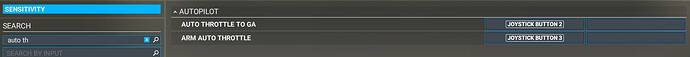![]() Thank you using the Bug section, using templates provided will greatly help the team reproducing the issue and ease the process of fixing it.
Thank you using the Bug section, using templates provided will greatly help the team reproducing the issue and ease the process of fixing it.
Are you using Developer Mode or made changes in it?
No
Have you disabled/removed all your mods and addons?
Yes and No. Issue persists.
Brief description of the issue:
QoL Controls Options constantly expanding and collapsing when scrolling. Hard to find settings for related functions which do not follow the same naming convention.
Provide Screenshot(s)/video(s) of the issue encountered:
Detailed steps to reproduce the issue encountered:
When trying to configure a controller I notice that there are several settings for Autothrottle which do not follow the same naming convention. For example, there is “Autothrottle Disconnect” and there is “Auto Throttle TO GA”.
If you are searching for “autoth” you will not see all of the related settings. Neither will you if you search for “auto th”. This is particularly annoying when every time you scroll up to the top of the list all of the items in the list will expand and you have to close each and every one again and again because they are so unrelated to the range of functionality you are looking for. But you can’t trust the search function. Starting in a collapsed view will simply expand all of it again when scrolling.
After all, I’m trying to find all related settings to one functionality of the system. So, search is useless and scrolling is tedious.
Btw I find it extremely useless to call the TO/GA function “TO GA”. Maybe there’s a way to tag it like “TO GA” but it makes for an extremely hard to find setting via simple search function currently available. How many returns you get for the term “to” and “ga” is what I mean here. It’s really about meticulously scrolling through the list and discovering the most positively amazing depth of input commands available.
Any help regarding the syntax and possible specification of a detailed search in its current iteration is appreciated as I might be missing something. Maybe there’s a way to search by AND/OR logics?
PC specs and/or peripheral set up if relevant:
irrelevant
Build Version # when you first started experiencing this issue:
It’s been a while. I know it’s part of the incredible and positive development this simulator has taken. But QoL needs sorting out sometime soon. This is getting annoying. I’m sure there are many more examples. I’m looking forward to seeing the devs clean this up. I’d be available. I dont think you need a degree in computer science to design/clean up a coherent naming scheme for the controls.
![]() For anyone who wants to contribute on this issue, Click on the button below to use this template:
For anyone who wants to contribute on this issue, Click on the button below to use this template:
Do you have the same issue if you follow the OP’s steps to reproduce it?
Provide extra information to complete the original description of the issue:
If relevant, provide additional screenshots/video: